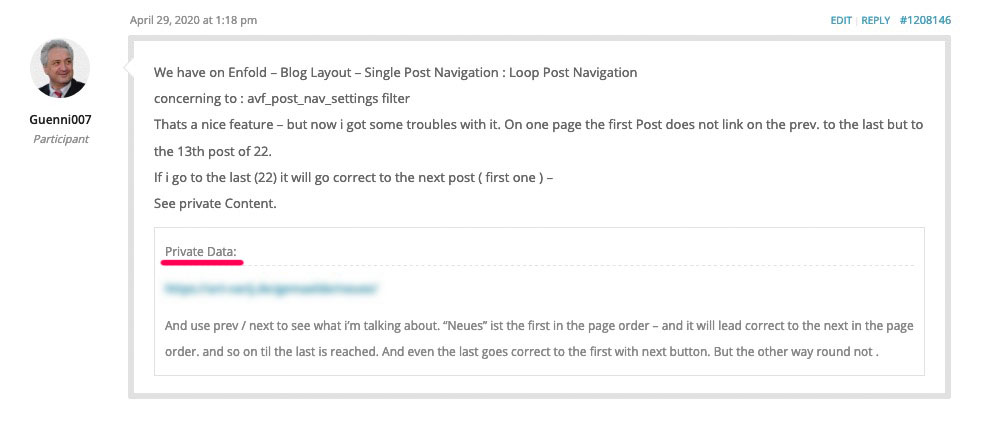Tagged: safari
-
AuthorPosts
-
April 12, 2020 at 7:05 am #1203043
After installing the Enfold theme, when I open it in safari entire page is shaking. please review let me know how to fix it.
April 13, 2020 at 4:48 am #1203205Hey meccabooks,
I can’t see that happening on my end using Safari 11.1.2 on OSX. How can we reproduce the problem you are getting on your end?
Best regards,
RikardApril 13, 2020 at 8:28 am #1203244Interesting, I see it on Safari Version 13.1
I tried to capture the shaking, it is not very visible, but if you focus you will notice it,
https://drive.google.com/open?id=1WT4SjMpq_wte0Lkuq0KG4yXgGyFce4zt
April 14, 2020 at 2:56 pm #1203607Hi meccabooks,
We cannot see the video, please make it public.
Best regards,
VictoriaApril 14, 2020 at 9:37 pm #1203772Sorry about that, please try now
April 15, 2020 at 2:19 pm #1203991Hi support,
Did you get a chance to look into the above video and find out the cause and fix of the issue?April 18, 2020 at 3:05 pm #1204942Hi meccabooks,
Best regards,
VictoriaApril 19, 2020 at 12:14 am #1205144Please see the link below
April 19, 2020 at 3:07 pm #1205238Hi meccabooks,
Can you give us temporary admin access to your website in the private content box below, so that we can have a closer look?
The website scrolls fine in Safari on my end.
Best regards,
VictoriaApril 23, 2020 at 5:57 am #1206430This reply has been marked as private.April 26, 2020 at 12:02 pm #1207226Hi meccabooks,
You can try to enable the Really Simple SSL plugin and see if the issue persists.
Best regards,
VictoriaApril 27, 2020 at 11:14 am #1207474I can’t see your page – but I guess your background images are set to “cover” and the “background attachment” is set to fixed.
There are known problems with the background image display with Safari on Desktop-Macs.to the mods: The best way to see the effect is to quickly switch from scrolling up and down on such backgrounds.
For mobile phones these wallpapers are set to : Scroll anyway.
But since the position: fixed for divs is not as buggy as the background-attachment: fixed is the trick to replace exactly that.
So try for color-sections : give a custom-class to your color-section f.e.: bg-fixed
then place this code to your quick css:
.bg-fixed { clip-path: inset(0 0 0 0); background-size: 0 !important; } .bg-fixed:before { background-image: inherit !important; background-repeat: no-repeat; content: ""; position: fixed; width: 100%; height: 100%; top: 0; left: 0; background-size: cover; /*** depends on your wanted settings ***/ will-change: transform; }see here: https://webers-testseite.de/background-fixed/
by the way this workaround for background-images of flex_cells works too.
but it might be better to style it a bit different – f.e. background-size: containSee on that test-page home: https://webers-testseite.de
I deleted on that home page the background-size: 0px for the attachment fixed image – so you see both images !
the jittering one is the background-attachment: fixed !
Later i will reinsert that rule to have a non buggy home page again.-
This reply was modified 5 years, 9 months ago by
Guenni007.
April 28, 2020 at 7:13 pm #1207932:lol – btw: this is only seen if you use the high resolution magic mouse. –
in that moment my magic mouse is not charged – so i use a logitech wheel mouse – no effect is seen ???
however – the workaround on top is a good solution –
i change now the setting for the testpage.-
This reply was modified 5 years, 9 months ago by
Guenni007.
April 30, 2020 at 3:03 am #1208427May 4, 2020 at 11:46 am #1209488It is really fun to share ones knowledge here. ;)
May 6, 2020 at 10:38 pm #1210512Hi Guenni007,
I applied your solution (.bg-fixed) on the web site I am working on.
It works perfectly. But, if I have any link on my page or a gallery, nothing works properpy.
I cant see any gallery and access any link, even use a link on a layerslider slide.
Only on safari 13+You can see the effect on these pages, add .bg-fixed to any section and see what happens.
On this page, with no link, you can see how it works properly.
Any suggestion?
ThanksMay 7, 2020 at 8:19 am #1210639Hi Guenni007,
I applied your solution (.bg-fixed) on the web site I am working on.
It works perfectly. But, if I have any link on my page or a gallery, nothing works properpy.
I cant see any gallery and access any link, even use a link on a layerslider slide.
Only on safari 13+You can see the effect on these pages, add .bg-fixed to any section and see what happens.
On this page, with no link, you can see how it works properly.
Any suggestion?
ThanksMay 7, 2020 at 10:57 am #1210677i’m participant as you are – so i do not see any private content.
May 7, 2020 at 11:03 am #1210679Hi Guenni007,
thanks for the reply.
Try to see if you receive the links now, sorry.
If you see the page Chi Sono, this page has already the .bg-fixed on it. This page does not have any link to a gallery or other pages. And works properly with your solution.The pages home-2 and news, if you add .bg-fixed on the div, as you previously suggested, the link on the home-2 and link to the gallery on news page don’t work anymore.
Thanks
May 7, 2020 at 11:25 am #1210683no link on your post –
the links in private content i can not see !!! only mods can see these links ( and the author)
The private data field is not visible for other participants – that is the intention.i tested it on my site: https://webers-testseite.de/background-fixed/
you see an image gallery works – even a heading with linkMay 7, 2020 at 11:33 am #1210684May 7, 2020 at 11:47 am #1210688yes now i can see : on home 2 in which color-section or section is a link which does not work?
To give advice – i had to see the issue – so put in the class again please –
or make a copy of the site and place the class there and send me the link.Edit: i can see now that the background-image on that page does not come from the color-section itself ( color-section options dialog) it is a css
to .main_color
and it shold work the whole page where main-color is used.
i try to create a page that is nearby yours. but this is definitely a different starting point-
This reply was modified 5 years, 9 months ago by
Guenni007.
May 7, 2020 at 12:13 pm #1210695Ok, now i put the bg-fixed on the two section in the middle of the home-2 page.
If on safari 13+ you try to click on the “Scopri di più” link aside of the small picture, you can’t click on it.At the moment, the background image is the background image set in the theme option for the Main Content and Alternate Content.
When you select a background from those options, you find the background under .main-colorMay 7, 2020 at 12:28 pm #1210697as i said above – your setting is different to that of the topic starter post.
This custom class is for changing backgrounds in color-sections.
you set your background to a class:i did it as you have done it via main-color class and not to have it on my domain globaly i included page-id:
.page-id-37336 .main_color { background-image: url(https://webers-testseite.de/wp-content/uploads/main-background-90.jpg); background-repeat: no-repeat; background-attachment: fixed; background-size: 0 !important; /**** clip-path: inset(0 0 0 0); get rid of that ****/ }and set the background-size to 0
( on that case the clip-path has to go )now we create the pseudo container for it:
.page-id-37336 .main_color:before { background-image: inherit !important; background-repeat: no-repeat !important; content: ""; position: fixed; width: 100%; height: 100%; top: 0; left: 0; background-size: cover; will-change: transform; }now we need to rise the z-index of the container for that page:
.page-id-37336 .container { z-index: 5 }see here my test page: https://webers-testseite.de/multiple-color-sections/
-
This reply was modified 5 years, 9 months ago by
Guenni007.
May 7, 2020 at 1:20 pm #1210710If you changed it to that. – without bg-fixed extra class.
we had to style your settings on layerslider in between content. and full-screenslider needs a higher z-index too:May 7, 2020 at 2:35 pm #1210724Thanks Guenni007,
seems clear to me. I see your test page.
I’ll try this afternoon and get back to you.
ThanksMay 7, 2020 at 9:30 pm #1210810Hi Guenny007,
I fixed the problem on the home-2.
But, only an issues more on this page.On news page I have the same problem of “disappear” for the masonry gallery section. Can’t z-index it to re appear.
Can’t apply the same method for this element.May 7, 2020 at 10:16 pm #1210817At the moment the site is not reachable – more tomorrow – today I’m going off work.
we had to exclude those sliders from building the pseudo container ; you are working a lot with the advanced layerslider etc. so i will have a look when your page is back again tomorrow.
May 8, 2020 at 12:08 pm #1210998Thanks a lot, I continue to find the issue.
The page is working correctly for me now.
Talk to you soon. -
This reply was modified 5 years, 9 months ago by
-
AuthorPosts
- You must be logged in to reply to this topic.