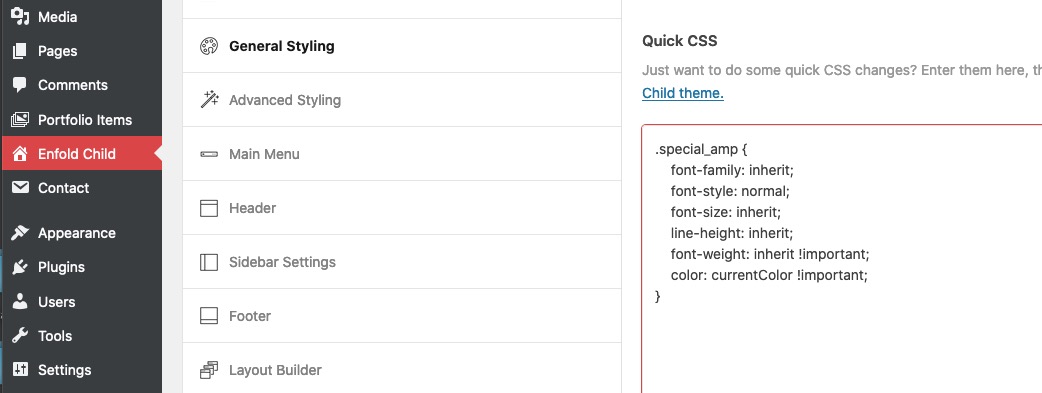-
AuthorPosts
-
December 15, 2020 at 1:45 am #1267303
Hi,
There is a rule that is being created from your CSS that messed up 100 pages of our website and we’ve tried everything and cannot fix it. Bunch of our “&” symbols along with “Subtitles” have suddenly turned Blue color and we can’t do anything to fix this. Need your HELP ASAP website looks like a Zebra, very unprofessional…
December 15, 2020 at 9:25 am #1267397Hey kosmosdigital,
Please post us your login credentials (in the “private data” field), so we can take a look at your backend.
- Install and activate ” Temporary Login Without Password “.
- Go to ” Users > Temporary Logins ” on the left-side menu.
- Click ” Create New “.
- Add the email address for the account ( you can use (Email address hidden if logged out) ), as well as the ” Role ” making that the highest possible and the expiry about four days
( to be sure that we have enough time to debug ). - Click ” Submit “.
- You’ll now have a temporary account. Please provide us here in the private section the URL, so we can login and help you out.
When your issue is fixed, you can always remove the plugin!
If you prefer to not use the plugin, you can manually create an admin user and post the login credentials in the “private data” field.Best regards,
NikkoDecember 15, 2020 at 1:16 pm #1267459Please see below in the private data field.
December 15, 2020 at 3:18 pm #1267488the class: special_amp gets all the color from .main-color a, .main-color strong etc pp
you can overwrite the rules on :
.special_amp { font-family: inherit; font-style: normal; font-size: inherit; line-height: inherit; font-weight: inherit !important; color: currentColor !important; }December 16, 2020 at 6:29 am #1267695Hi,
Can you guys please give me the status when you think you’re going to look into this cause our mobile version main menu isn’t working and people cannot browse our site…
December 16, 2020 at 9:03 am #1267708hm where did you ask for menu / mobile menu ?
Hi,
There is a rule that is being created from your CSS that messed up 100 pages of our website and we’ve tried everything and cannot fix it. Bunch of our “&” symbols along with “Subtitles” have suddenly turned Blue color and we can’t do anything to fix this. Need your HELP ASAP website looks like a Zebra, very unprofessional…
December 16, 2020 at 9:07 am #1267709Ever since I ran the update the colors changed on the text and the main menu on the mobile devices is just empty when you click on it. I didn’t state this initially because I just discovered this myself after I’ve submitted the initial request. Everything was fine until the update. There may be even more things that went wrong that I haven’t discovered yet but after checking I haven’t found anything else yet.. we do have 92 pages so it’s going to take a bit of time to fully test everything.
December 16, 2020 at 9:10 am #1267710I reached our to our hosting provider they have pretty good support and tried the CSS color override but that ended up making all the links black so basically flipped the other way with colors.. if that’s what you’re referring too.
December 16, 2020 at 9:30 am #1267715https://kriesi.at/support/topic/maybe-its-about-time-for-a-sticky-post-regarding-wordpress-5-6/
maybe that is a fix for your mobile menu problem – til they have the next update.
This: https://kriesi.at/support/topic/theme-bug/#post-1267488
is a solution for your ampersand problem i think. ( our “&” symbols )
Put it in quick css field and refresh all caches and if you have css and js merging on ( Enfold – Performance ) – regenerate those files too.December 16, 2020 at 3:18 pm #1267848Hi Nikko,
Guenni007 thanks for that recommendation. He is recommending “Enable jQuery Migrate Helper” to go back to legacy to potentially solve some of these problems I’m having. Is this something you will be able to help me with when you log into the admin account that I created for you? I’m happy to play with it, however, its all new to me I’m not a full time web developer. Please let me know, thanks.
Gera
December 16, 2020 at 8:50 pm #1267940December 16, 2020 at 9:00 pm #1267943We already tried the code thing, it changed color but also affected the links changing them black, so basically flipped the other way.
December 17, 2020 at 10:58 am #1268070the :
color: currentColor !important;is responsible for the font color. Erase only that line and see if your will be happy with that.
December 17, 2020 at 4:22 pm #1268153Guenni I’m not a coder so I wouldn’t even know where to do this, I’m only a Front End developer. I’m assuming this would trigger font colors on the links as well turning them all from blue to black, something I wouldn’t want. Am I correct?
December 18, 2020 at 11:28 pm #1268509Nikko, when are you guys going to help me bring our site back to working condition?
December 19, 2020 at 6:39 am #1268583Hi kosmosdigital,
We apologize for the delayed response.
I have added this code in your Quick CSS, which fixed the issue with ampersand:.main_color .special_amp { color: inherit; font-family: inherit; font-size: inherit; font-style: normal; font-weight: inherit; line-height: inherit; }The mobile menu is also fixed.
Please review your site and let us know if there are parts that still has some issue.:)
@Guenni007 Thanks a lot for helping out :)Best regards,
NikkoDecember 19, 2020 at 12:17 pm #1268610Hi Nikki, the “&” symbols are no longer blue, the mobile menu is working, however, all the text that used to be black and turned blue is still blue.
December 19, 2020 at 3:59 pm #1268622Hi kosmosdigital,
Can you point out which text you’re referring (and page)? so we can accurately add or suggest CSS codes that will only target those texts (and similar to it) but not every text.
Best regards,
NikkoDecember 20, 2020 at 11:43 am #1268748Nikko please visit this link for example, this is just one of the sections called “Web Development” https://www.kosmosdigitalsolutions.com/web-development/
Here you will see that “Shopify” is blue, “Corporate Website” is in Blue while “Web Development is Black.” Before the Bug, it was all black. However, if you apply the CSS code please make sure that it doesn’t affect the product links inside the accordions, for example in Apps & Services section, all those product links are supposed to be blue. The last CSS code that was applied by my host provider made everything black including the links and that doesn’t work…If you goto all other sections such as “Digital Marketing & SEO” – “Programming” you will see places where this blue text is now present, even in the category link sections you’ll find it (not the product links)
December 21, 2020 at 1:54 pm #1269015Hi,
Thank you for the link to your page and explaining the situation, based on this I found that your H2 headings are not created the same. For example the H2 “WordPress Development” is a “strong” tag, where the “Shopify & E-Commerce” is a “bold” tag, these are styled differently.
Instead of correcting your tags you could use this css in the Quick CSS field:#main .main_color h2 b {color: #000 !important;}After applying the css, please clear your browser cache and check.
Best regards,
MikeDecember 21, 2020 at 4:15 pm #1269068Thank you for this Mike.
Mike,
Can you please explain why the colors changed in the first place so this way I’m educated and make sure this never happens again?
Gera
December 21, 2020 at 8:23 pm #1269151Mike, would the quick css field be in Enfold > General Styling > Quick CSS?
December 22, 2020 at 2:59 pm #1269328Hi,
Glad to hear this hepled.
In the theme styling, the “bold” tag and the “strong” tags are set to different colors, generally, the “bold” tag is the legacy of “strong” but apparently now it is also considered for seo
While the css solution above will adjust the color, perhaps you should manually correct the tags?Best regards,
MikeDecember 24, 2020 at 6:34 am #1269708Hi Mike,
So basically what I had to do to fix all of them is highlight the blue heading, unbold it, then bold it back up and it turned black. So it was definitely a glitch of some kind but having 92 pages these glitches are no fun..
December 24, 2020 at 11:59 am #1269741Hi,
Glad to hear you were able to correct this manually, I can imagine it was not fun, but it is better to correct the HTML tags than try to use css to just change the color. Well done, we will close this now. Thank you for using Enfold.
Merry Christmas and a Happy New Year 🎄Best regards,
Mike -
AuthorPosts
- The topic ‘Theme Bug’ is closed to new replies.