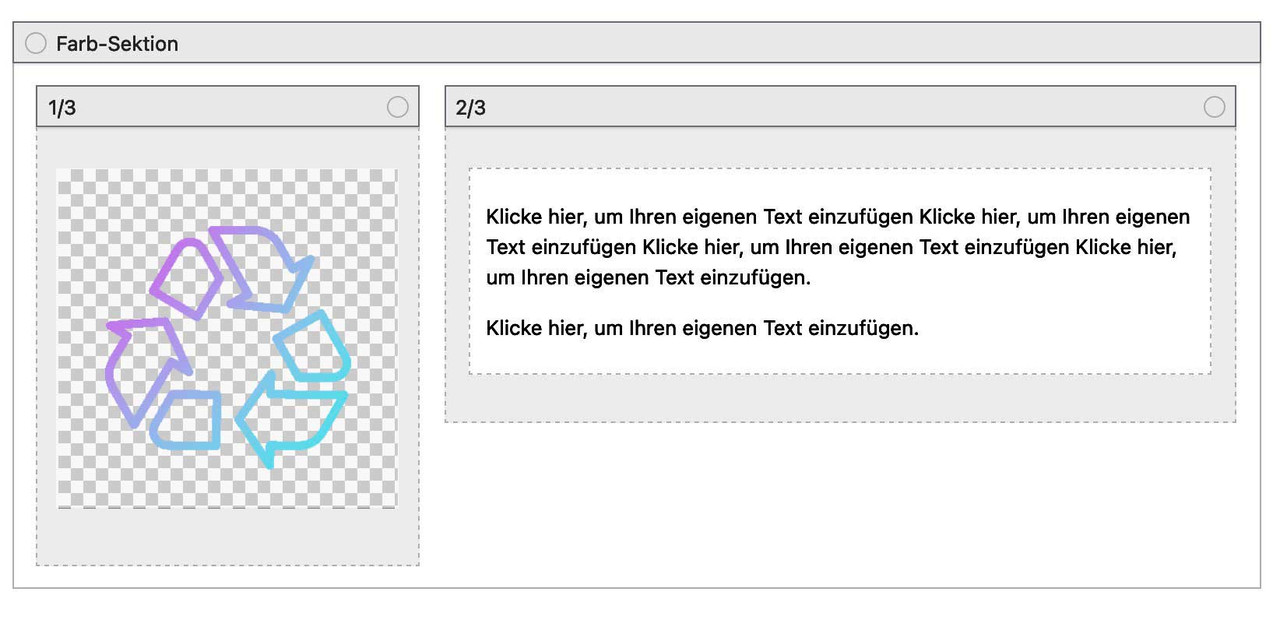-
AuthorPosts
-
September 8, 2023 at 9:48 pm #1418510
Hi,
I have added an image to a text block. The image is sized exactly as I want. And I would like to center two short lines of text to the right of the image, but all the text will do is go above the image or below the image. How do I center the text and have the option of moving the text closer or farther away to the image if needed?
Thanks!
September 9, 2023 at 7:47 am #1418533So you have set the image to float left f.e.
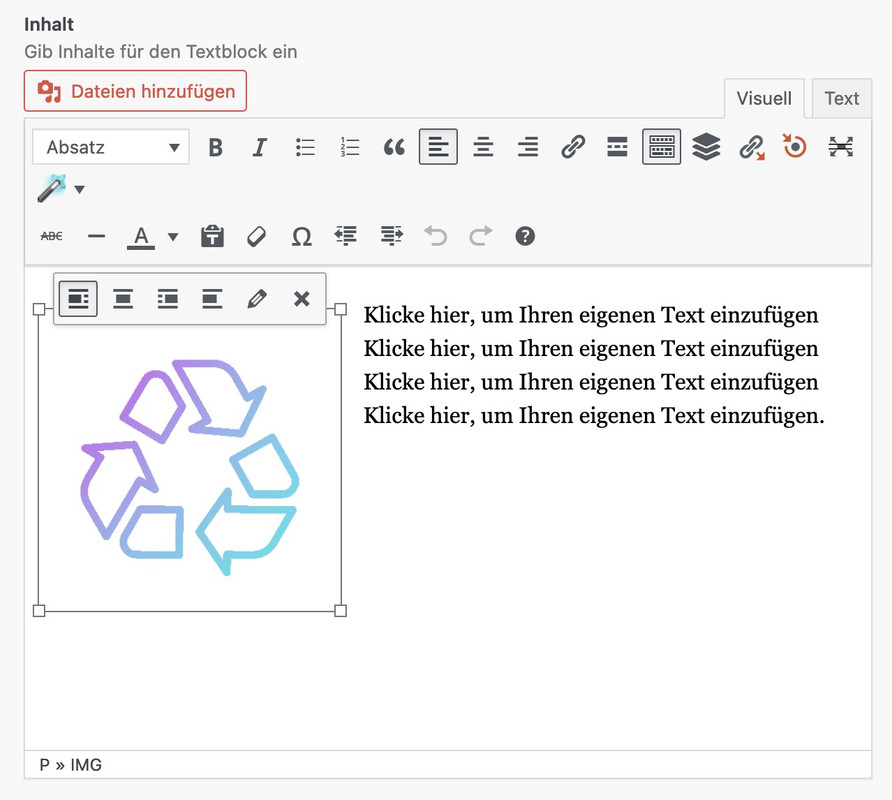
And there is only one line of text next to it! – asign a custom class to that text-block to better select it specifically
then try.avia_textblock.alignmiddle > p { display: flex !important; align-items: center; }see here with an alternative Layout to reach what you like to have:https://webers-testseite.de/steveorrmedia/
but this will only work if there is only one p tag inside that text-block element. Otherwise you had to use the text-mode of the text-block to set the image in one div – and the text besides in another div. By this we can use then the flex method again with these two containers.September 9, 2023 at 11:08 am #1418546September 9, 2023 at 2:04 pm #1418553This reply has been marked as private.September 10, 2023 at 2:16 am #1418629Hi,
Thanks for the link to your site, it looks like you want to overlay the text over the image, so I added a custom class to the text element podcast-mic
and added this css:.podcast-mic h3 { position: absolute; right: 1%; top: 33%; } .podcast-mic p a { position: absolute; right: 10%; top: 50%; }and now I think it is as you wanted:

please clear your browser cache and check.Best regards,
MikeSeptember 10, 2023 at 2:24 pm #1418650Mike,
That’s great! Thank you! Much appreciated! And so I understand…in case I decided to move the position of the two lines…I would just have to change the percentages for “right” and “top” in the css? And is there a logic to changing the percentages…or do you just “play with it” and see how it looks?
Again, many thanks!
Steve
September 10, 2023 at 3:09 pm #1418651Hi,
Glad this helped, if you want to change the position just play with the percentages, I used percentages so it would adjust for different screen sizes.
Unless there is anything else we can assist with on this issue, shall we close this then?Best regards,
MikeSeptember 10, 2023 at 3:28 pm #1418652This reply has been marked as private.September 10, 2023 at 5:18 pm #1418654Hi,
Did you use the same file name for the new pdf as the old? If so perhaps it is a caching issue, tru using a different file name each time.Best regards,
MikeSeptember 10, 2023 at 5:59 pm #1418665This reply has been marked as private.September 10, 2023 at 6:01 pm #1418666Hi,
Glad we were able to help, feel free to ask all of the questions you want, we are happy to help. If you have any further questions please create a new thread and we will gladly try to help you. Thank you for using Enfold.Best regards,
Mike -
AuthorPosts
- The topic ‘Text Centered Next To An Image’ is closed to new replies.