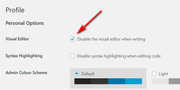-
AuthorPosts
-
January 7, 2020 at 7:11 pm #1171143
Hi There
I have installed Enfold on a clients server and have started building the site but for some reason, the text box is not as I would usually see it (on my own server)
This is a screenshot of how the textbox looks (which is not how I want it) as I cannot easily centre, bold, increase font size, colout etc…
https://www.schoolbreathe.com/wp-content/uploads/2020/01/Wront-Text-Box.jpgThis is how it usually looks on my other Enfold sites:
https://www.schoolbreathe.com/wp-content/uploads/2020/01/Correct-Text-Box.jpgIs there a setting to change this, please?
Thanks
BenJanuary 7, 2020 at 8:01 pm #1171176Hey benq75,
Try replacing /enfold/config-templatebuilder/avia-shortcodes/textblock.php file with this one – https://github.com/KriesiMedia/enfold-library/blob/master/temp_fixes/Enfold_4_6_3/textblock-fallback/textblock.php
Best regards,
Jordan ShannonJanuary 8, 2020 at 12:43 pm #1171400I replaced the file as suggested but it did not make any difference?
I copied the code and pasted it directly into:/enfold/config-templatebuilder/avia-shortcodes/textblock.php
and then saved and exited the file?Any other ideas – I really need to get this resolved?
Thank you
BenJanuary 8, 2020 at 12:48 pm #1171401January 8, 2020 at 12:54 pm #1171405Yes please do whatever you want to test this – without the original text box I’m completely stumped so anything you can do would be gratefully received.
January 8, 2020 at 1:26 pm #1171420Hi,
I tried installing the latest Enfold beta to see if replacing theme files would help but it threw critical error. Could you please share FTP logins privately as well so we can overwrite the files via FTP?
Best regards,
YigitJanuary 8, 2020 at 1:34 pm #1171422As requested FTP details in Private Comments – Thank you
January 8, 2020 at 1:57 pm #1171436Hi,
FTP logins did not work for me. Could you please check them once again?
Best regards,
YigitJanuary 8, 2020 at 2:23 pm #1171447I have changed the FTP Password – The initial one had a £ in it which the server did not like!
January 8, 2020 at 2:49 pm #1171461Hi,
I updated Enfold and also checked logs and it seems that allocated 128M memory is not enough. Could you please contact your hosting provider and ask them to increase it to 256M?
Best regards,
YigitJanuary 8, 2020 at 2:57 pm #1171473They have just replied with the following:
I have now created a php.ini file with the below values in the public_html folder:
memory_limit = 512M
max_execution_time = 120
upload_max_filesize = 512M
post_max_size = 520M
max_input_vars = 5000
suhosin.post.max_vars = 5000
suhosin.request.max_vars = 5000January 8, 2020 at 2:58 pm #1171475Will this resolve the issue – I see even after the Beta Upload the text box is still displaying incorrectly?
January 8, 2020 at 6:33 pm #1171549Have you had any luck with this? any updates?
Many thanks
BenJanuary 8, 2020 at 9:45 pm #1171626I have taken a copy of this site and uploaded it onto my own server to see if it replicated this issue and yes it did.
I use All In One Backup which pretty much grabs everything and then installs it into the server space created.
When I tried editing a text box I had the same issue, the text box was incorrect.I have over twenty installations of Enfold on my server and I have never had this issue before – the server I took the site from was Reg123.co.uk and I can only guess that they are using a different ‘flavour’ of WordPress if such a thing exists??
I know that previously they have Divi Builder on here and WP Bakery & Redux Framework or something similar which might have screwed it all up?
January 9, 2020 at 3:41 pm #1171837Hi,
I have seen some strange characters in avia-builder.js so i defined charset in htaccess file as well but that did not help either. Only error i saw in logs was memory related so i was hoping increasing it would solve the issue but clearly it has not.
I will ask my teammates for additional insight :)
Best regards,
YigitJanuary 10, 2020 at 3:54 am #1172046January 10, 2020 at 9:23 am #1172086Mike – You are my actual HERO! Thank you so much, absolutely brilliant!!!!!!
January 10, 2020 at 12:06 pm #1172112Hi,
Glad we were able to help, we will close this now. Thank you for using Enfold.For your information, you can take a look at Enfold documentation here
For any other questions or issues, feel free to start new threads in the Enfold forum and we will gladly try to help you :)Best regards,
Mike -
AuthorPosts
- The topic ‘Text Box is different?’ is closed to new replies.