
-
AuthorPosts
-
October 15, 2018 at 2:23 pm #1021595
Hello there,
I would like to know if there is an option to use default styles of “The Events Calendar” (not the Pro-Version) like:
https://screenshots.firefox.com/zJg2dFTQ6FwW7jw5/wpshindig.comI am talking about the “previous-next” events at the bottom. Right now my site doesn´t show them not even as images on the sides like in Enfold.
A small issue:
The google map doesn´t show on mobiles. Is there anything you can do to help me with?Best Regards
AsteriosOctober 16, 2018 at 9:20 pm #1022394Hey Asterios,
I am afraid you’ll need to contact the plugin author for more info about the issue. Making third-party plugins compatible with the theme is unfortunately beyond the support scope we offer. Sorry for that!
Best regards,
BasilisOctober 21, 2018 at 9:12 am #1024463Hello back and sorry for the late reply.
I will contact the TEC-authors for the map issue.How can you please help with the “previous-next events”?
I don´t even get the side preview that comes with the theme, e.g.https://kriesi.at/themedemo/?theme=enfold-overview
This isn´t something I can contact the TEC-authors for, it has to do with the theme.Thank you in advance
AsteriosOctober 24, 2018 at 9:55 pm #1026126Hi,
Which do you define as side preview, can u define please?
Best regards,
BasilisOctober 24, 2018 at 10:19 pm #1026133Sorry for that. Here is a screenshot:
https://screenshots.firefox.com/6A3uLYSkvjpiYr4E/kriesi.atIt is called post preview in the theme-options.
How can I make this visible in my site?Regards
AsteriosOctober 25, 2018 at 8:12 pm #1026514Hi Asterios,
Can you give us temporary admin access to your website in the private content box below, so that we can have a closer look?
Best regards,
VictoriaOctober 25, 2018 at 8:26 pm #1026525Hi Victoria,
sure, here are the details.
Thank you
AsteriosOctober 26, 2018 at 2:45 pm #1026806Hi Asterios,
Here is the code you can put in Enfold > General Styling > Quick Css, if it does not work, put into themes/enfold/css/custom.css
#top .main_color #tribe-bar-form input[type='text'] { background-color: #f5f5f5; } #top #wrap_all .tribe-bar-date-filter, #top #wrap_all .tribe-bar-search-filter, #top #wrap_all .tribe-bar-submit { padding: 15px; } #top #wrap_all .main_color .tribe-bar-submit .tribe-events-button { background-color: red; margin-top: -5px; }If you need further assistance please let us know.
Best regards,
VictoriaOctober 26, 2018 at 6:57 pm #1026921Hello Victoria,
thank you for the code.
I tried both the quick css and the custom.css but it only changed the colour of the button “FIND” in the calendar to red.Did I do something wrong?
Regards
AsteriosOctober 27, 2018 at 5:14 pm #1027105Hi Asterios,
https://cl.ly/b7095d931289 I see the added padding, which aligns inputs and the button.
So the code works.
Is this not what you expected?
Best regards,
VictoriaOctober 28, 2018 at 12:51 pm #1027239Hi Victoria,
thank you for the reply.
Actually not.
I didn´t want to change the color of the button.I only wanted to have the post preview on left and right like in the Enfold-Church example.
See hier please:
https://screenshots.firefox.com/6A3uLYSkvjpiYr4E/kriesi.atOne question: If I insert any custom changes in the custom.css, will they be overwritten with the next update?
(I am now using a chhild theme).Best Regards
AsteriosOctober 30, 2018 at 1:22 pm #1027988Hi Asterios,
Here is a thread for you to consider
If you need further assistance please let us know.
Best regards,
VictoriaOctober 30, 2018 at 10:10 pm #1028220Hello Victoria,
I read what you sent me but I can´t understand why I should consider that.
It is a quite different matter which doesn´t help me at all.So can someone please tell me why the previous and next buttons don´t appear like in the Enfold-Church Demo?
Or just tell me how to make them appear?
Could someone ask Kriesi?And please can I have a quick answer to that:
If I insert any custom changes in the custom.css, will they be overwritten with the next update?Thank you in advance.
AsteriosNovember 8, 2018 at 2:00 am #1031050Hi, it´s been a week since my last reply and I haven´t heard anything yet.
Could someone please look at this?
Thank you
AsteriosNovember 9, 2018 at 6:00 am #1031530Hi,
Sorry for the late reply, I read though your posts, but your image links didn’t work, but if I understand correctly, you wanted the next / previous links for the events as in the church demo:

but when I look at your page, (url in the Private Content area) I see that you already have these links:

I also see that your posts have the next / previous links:
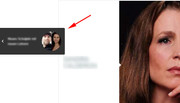
I must have missed something.If you are using a child theme and you add custom css to the style.css, it will not be overwritten on the next update. If you are using the main theme and you add custom css to the custom.css, it will be overwritten on the next update. If you use the main theme and you add your custom css to the Enfold Theme Options > General Styling > Quick CSS field it will not be overwritten on the next update.
Best regards,
MikeNovember 10, 2018 at 7:46 pm #1032067Dear Mike,
thank you very much for reading the whole post and answering all my questions.
It is much appreciated!Unfortunately the screenshot expired so you couldn´t see want I meant.
I am talking about the previous-next links inside an event.
Please look at this like in the church-demo:
https://screenshots.firefox.com/lOh0M9BpT4UJ6MBH/kriesi.atNow compare that with an event of mine:
https://www.koelner-musikakademie.de/veranstaltungen/winterkonzerte-2018/You won´t find the previous-next links inside an event and this is what is missing.
Is it possible to make it happen like in the demo?
I hope I could explain it to you.Thank you again for your effort.
Best Regards
AsteriosNovember 10, 2018 at 10:27 pm #1032108Hi,
I see, thanks for the images, I went ahead and installed the demo on my localhost, along with the events calendar, and the post nav didn’t show until I added this code into my functions.php:add_filter( 'avia_post_nav_entries', 'enfold_customization_postnav', 10, 2); function enfold_customization_postnav($entries, $settings) { $entries['next'] = get_next_post($settings['same_category']); $entries['prev'] = get_previous_post($settings['same_category']); return $entries; }Please ensure your events have categories, and if it doesn’t work try adding the same categories to your events.
Best regards,
MikeNovember 11, 2018 at 10:43 am #1032190Hello MIke,
thank you for the code, I am glad it worked for you. So it is a step further.
Unfortunately I wasn´t that lucky. I added the code in the functions.php of my child-theme but it didn´t change anything.
Yes I have already add categories to all my events.Best Regards
AsteriosNovember 11, 2018 at 3:55 pm #1032231Hi,
Sorry to hear that, I’m asking the rest of the team for some help with this, thanks for your patience.Best regards,
MikeNovember 11, 2018 at 4:35 pm #1032232November 11, 2018 at 4:58 pm #1032242Hi Mike,
my answer in the private field.
Greetings
AsteriosNovember 11, 2018 at 5:40 pm #1032247November 12, 2018 at 2:42 am #1032389Hey!
This thread should help.
// https://kriesi.at/support/topic/having-for-custom-post-type-event-the-avia-post-nav-too/#post-909664
Regards,
IsmaelNovember 12, 2018 at 3:26 am #1032396Hi Ismael,
thank you for your effort and the provided solution.
It still doesn´t work, unfortunately.
Best Regards
AsteriosNovember 13, 2018 at 11:53 am #1032944Hi,
I disabled the “avia_events_custom_post_nav” from the config-events-calendar temporarily. The post navigation is displaying now but I’m not sure if the events are in the right order. Let me know if you notice anything.
Best regards,
IsmaelNovember 13, 2018 at 12:04 pm #1032948Hi Ismael,
YES! It finally works, thank you!
The events are in the right order, no problem with that. The only thing I noticed is a strange behaviour of the calender in the month view.
It goes under the menu:
https://screenshots.firefox.com/DMt3QPhGohTbvIST/www.koelner-musikakademie.de
I don´t know though whether it has to do with the navigation links.An important question:
Do I have to change something in my child-theme to avoid losing what you did today?Best Regards
AsteriosNovember 15, 2018 at 8:39 am #1033826Hi,
Glad it worked. Try to remove the “avia_events_custom_post_nav” filter on a “after_setup_theme” or “init” hook.
add_action( 'after_setup_theme', function() { // remove filter here }, 10 );// https://codex.wordpress.org/Function_Reference/remove_filter
Best regards,
Ismael -
AuthorPosts
- You must be logged in to reply to this topic.
