
-
AuthorPosts
-
March 24, 2023 at 12:04 am #1402207
Hi there. I searched and got an error. So I just thought i’d ask.
Where in Content Elements can I find the layout that is displayed here:
March 24, 2023 at 8:40 am #1402251It is not a pre-designed layout!
Enfold builds up the layouts like a construction kit (modular). You have elements that provide a certain larger structure and can serve as containers for other children containers. At the same time, these parent containers can be used to define backgrounds or separations between sections. ( color-section, Grid-Row, Tab-Sections ). The other layout elements serve to make divisions of this total width. 1/1 , 1/2 etc. pp.
In the next tab of the Advanced Layout Builder you see content elements. Here you will also find your Team-Member element.
You simply drag it to the place where you want to place it e.g. in a 1/2 container. etc..
The third tab contains media elements, two of which are full-width elements – and thus cannot be dragged inside a container (full-width and full-screen sliders).
Your team page now has some 1/1 containers – then for the first two team members two 1/2 containers and so on.
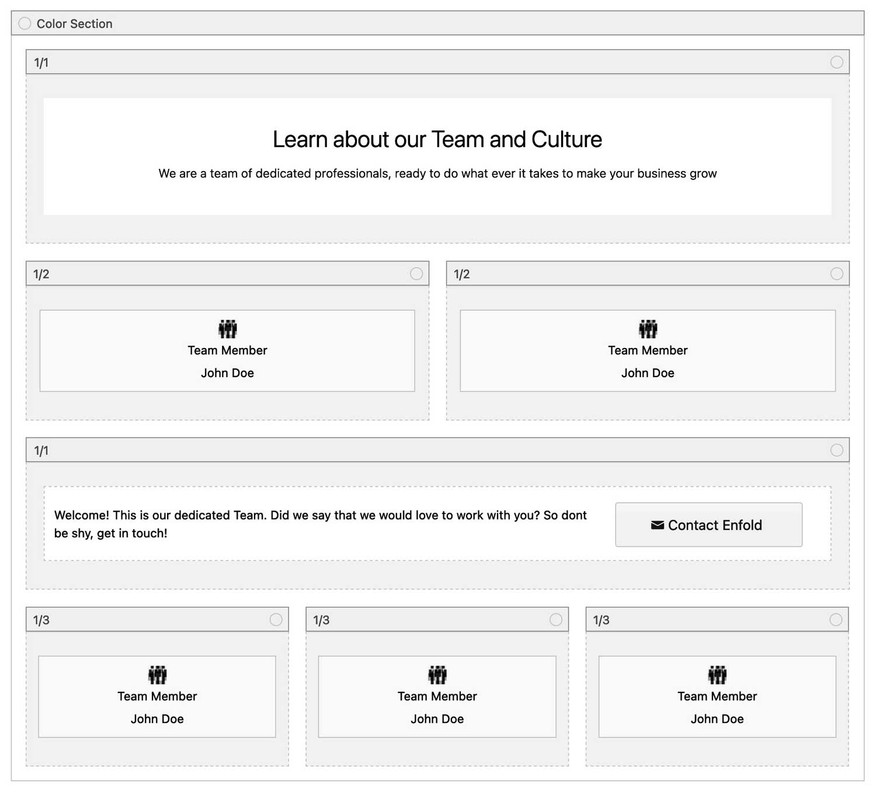
after drag&drop all your elements to your layout – you can now begin to style and fill the elements with input.
F.e. the team-member element – click on the Element itself in your layout – a popup with styling options shows you how you can insert and style it.
Here again there are tabs that show a meaningful structure of what is being done.March 24, 2023 at 2:41 pm #1402310This reply has been marked as private.March 24, 2023 at 3:51 pm #1402330Hi trestange,
We’re happy to hear that :)
Please let us know if you still need further assistance.
@Guenni007 thanks for helping out :)Best regards,
Nikko -
AuthorPosts
- You must be logged in to reply to this topic.
