
-
AuthorPosts
-
January 28, 2019 at 5:45 pm #1059703
Hello Team,
i would like to add a individual link to the tap-pictures on tap pages (Reiter Bilder in Registerkarte, Layout Elements).
Is it possible – do you have a custom css?
Maybe you can help me, thanks in advance!
Kind regards.
January 28, 2019 at 5:52 pm #1059716Hey marketingnr1,
I’m not quite sure what you mean by Tap-Pages and Tap-Pictures. Can you provide link to the pages or elements?
Best regards,
Jordan ShannonJanuary 28, 2019 at 7:30 pm #1059771Here you can see, the box is in a tap (Reiter) and i want to make the box clickable by a link.
January 29, 2019 at 3:05 pm #1060021Hi,
Please provide a link to the page in question so we can inspect this further.
Best regards,
Jordan ShannonJanuary 29, 2019 at 4:45 pm #1060091This reply has been marked as private.January 30, 2019 at 11:06 am #1060424January 30, 2019 at 5:48 pm #1060565I basically want to make the pictures or icons that I inserted into the horizontal tabs clickable aka link them / refer them to some URL.
thanks in advance!
January 31, 2019 at 9:23 pm #1061205Hi,
Why not you add a link to the image element? Where is the problem on that?
Best regards,
BasilisFebruary 1, 2019 at 1:34 pm #1061531Hello Basilis,
how can i add a link to the image element? Please give me a discription.
On Tab-Enfold (Reitereinstellungen) is no option to add a link to the image.Kind regards
February 3, 2019 at 7:35 pm #1062367Hi,
Please post us your login credentials (in the “private data” field), so we can take a look at your backend.
- Install and activate ” Temporary Login Without Password “.
- Go to ” Users > Temporary Logins ” on the left-side menu.
- Click ” Create New “.
- Add the email address for the account ( you can use (Email address hidden if logged out) ), as well as the ” Role ” making that the highest possible and the expiry about four days
( do be sure that we have enough time to debug ). - Click ” Submit “.
- You’ll now have a temporary account. Please provide us here in the private section the URL, so we can login and help you out.
When your issue is fixed, you can always remove the plugin!
If you prefer to not use the plugin, you can manually create a admin user and post the login credentials in the “private data” field.Best regards,
BasilisFebruary 4, 2019 at 11:44 am #1062614Thanks in advance!
-
This reply was modified 7 years ago by
Victoria.
February 6, 2019 at 11:04 am #1063553Hello Team,
maybe someone could help us?
Kind regards!
February 9, 2019 at 8:40 pm #1064980Hi marketingnr1,
Here is a thread for you to consider
https://kriesi.at/support/topic/link-to-tab-in-tab-section/If you need further assistance please let us know.
Best regards,
VictoriaFebruary 11, 2019 at 3:34 pm #1065458Hi Victoria,
i am looking for a easy solution. Is it possible to add a custom css code like:
#av-section-tab-title a[href="https://www.test.com"] {display:none !important;}The problem is, there are two tabs so i have to add to seperate links
#av-tab-section 1-1
#av-tab-section 1-2i tried it but it does not work, may you can help me.
Thanks in advance!-
This reply was modified 7 years ago by
marketingnr1.
February 13, 2019 at 4:38 am #1066219Hi,
Is this a duplicate request for this one?
From you image: https://imgur.com/a/eZ8KCLI
it looks like you want the image in the tab to be a link, but it already a link for the tabs?
Unless you want to link “to” the tabs from elsewhere?Best regards,
MikeFebruary 13, 2019 at 1:16 pm #1066477Hi Mike,
yes, every tab image must open another website by clicking. So every tab image must have a different link.
Kind regards!
February 14, 2019 at 4:09 am #1066758February 14, 2019 at 12:22 pm #1066927Hi Mike,
every single tab image should open a url to another browser tab, we dont want to use the tab content.
Kind regards!
February 15, 2019 at 6:56 am #1067304Hi,
The tab element doesn’t have a way to add links to the images, and css can’t add links, you have to use some javascript. How about trying the Partner Logo element, it allows links to be added to the images:
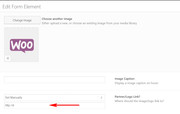
and you can create a single row for the element:

if you use white or transparent backgrounds it won’t look like boxes:

Best regards,
MikeFebruary 15, 2019 at 10:21 am #1067374Hi Mike,
first of all thanks for your help!
We don´t want to use the partner logo, based on the design we must use the tab-section .
The problem is on partner logos there is a grey background and you cant cyle the images, we need a custom background and every image must be shown up aktive by clicking it. -> so in my opinion this is more custom css to change than adding the links to the javascript file.So how we can add there links on javascript?
Kind regards!
-
This reply was modified 7 years ago by
marketingnr1.
February 15, 2019 at 2:56 pm #1067463Hi,
Ok, I created a function for you that adds a link to a tab section and then opens in a new tab, Try adding this code to the end of your functions.php file in Appearance > Editor:function add_link_to_tab_section(){ ?> <script> (function($){ $(window).load(function(){ $('.av-tab-section-tab-title-container a[data-av-tab-section-title="1"]').each(function() { $(this).attr('href','https://google.com'); $(this).on('click',function(){ window.open(this.href); return false; }); }); $('.av-tab-section-tab-title-container a[data-av-tab-section-title="2"]').each(function() { $(this).attr('href','https://bing.com'); $(this).on('click',function(){ window.open(this.href); return false; }); }); }); })(jQuery); </script> <?php } add_action('wp_footer', 'add_link_to_tab_section');in this example I have added two links, you can add more if you like. To understand how it works, notice that each tab gets this attribute: [data-av-tab-section-title=”1″] from left to right, each is a new number, 1,2,3,ect.
so the script targets the tab by this number, and then adds the link on the next line. You will see above “google.com” & “bing.com” adjust these to suit.
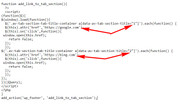
Best regards,
MikeFebruary 17, 2019 at 9:31 pm #1068027Hi Mike,
thank you sooo much! This is exactly what we want.
Thanks for helping us with the php code, we really appreciate it.
Kind regards!
February 17, 2019 at 10:16 pm #1068044Hi,
Happy to help, I assume we can close this now, but I like to ask. Shall we close this then?Best regards,
MikeFebruary 18, 2019 at 10:58 am #1068265Hi Mike,
yes you can close – its solved.
Kind regards and thanks again!
February 18, 2019 at 12:26 pm #1068309Hi,
Best regards,
Victoria -
AuthorPosts
- The topic ‘tap page link on picture’ is closed to new replies.

