
-
AuthorPosts
-
June 16, 2025 at 2:40 pm #1485512
Hi there :)
I have got some svg problems.
On the website i am building i want to use 2 different logo’s in svg format.
Right now the first one (transparent header) is in png because if i make both of them svg the first one doesn’t show and it shows a faded version of the other one.Please explain what is going wrong here.
June 16, 2025 at 7:42 pm #1485521Hey gerardlok1,
We would have to see the actual problem that you are having, please change the images so that we can have a closer look.
Best regards,
RikardJune 17, 2025 at 8:29 am #1485560Hey Rikard,
I have changed the png of the transparent header logo to the svg one.
Thanks in advance for looking :)June 17, 2025 at 9:05 am #1485561see a similar Problem with an inline svg in the content. https://kriesi.at/support/topic/svg-transparent/#post-1469552
both svg logos are present in the DOM only opacity rules the visibility. The transparency logo is after the normal logo:
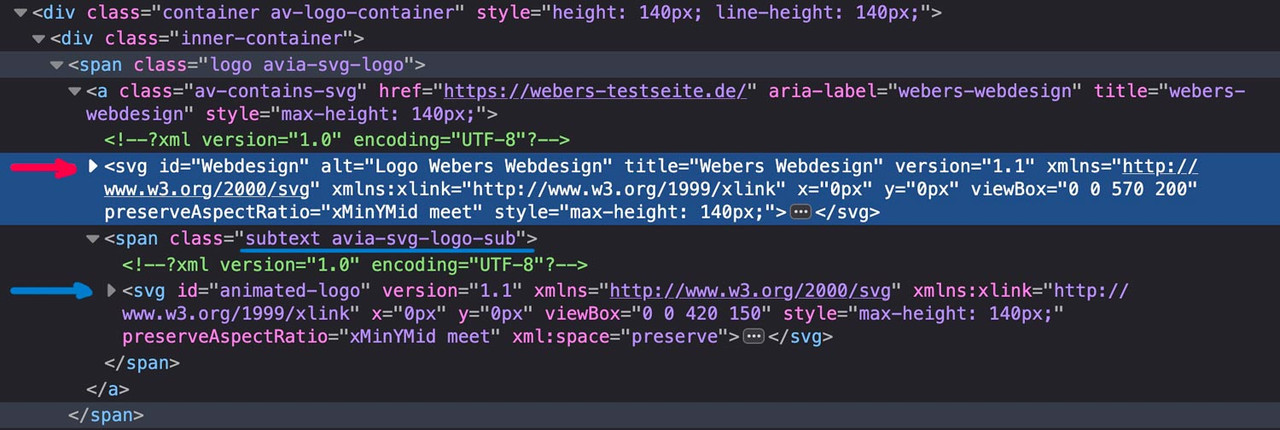
if there are same classes defined inside the inline svg files the last one (transparency logo inside the subtext) will win the css race ;)
Look with a good text editor to your svg files to see the culprit.
If you can make the link to your page public – i can give you better advice.
June 17, 2025 at 10:31 am #1485566Hey Guenni007,
The svg colors should be the same, you might have a good point on the classes though.
When i delete the <defs> the other one suddenly shows up.
I’ll dig deeper, in the meantime this is the url: <removed>Edit:
I must have been sleeping with my eye’s open.
In the fast proces of edeting the svg files i used the same template, this resulted in both files having the same ID (img1).Thank you for igniting the spark i needed to open my eyes!
This one can be closed :)
June 17, 2025 at 11:33 am #1485572To prevent this from happening with logos, you could also switch to setting the classes (usually only fill information) as inline information directly on the vector f.e. :
<path fill="#197889" d=" . . . "></path>
Try here to get rid of classes: https://jakearchibald.github.io/svgomg/check “inline styles” and “styles to attributes”
June 19, 2025 at 9:41 pm #1485692 -
AuthorPosts
- You must be logged in to reply to this topic.
