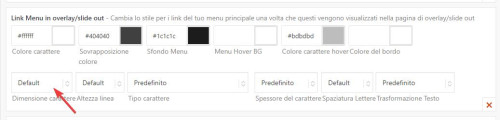-
AuthorPosts
-
September 15, 2023 at 11:56 am #1419269
Hello, is it possible to set the dimensions and the overlay of the buttons and the flag (WPML) on the submenu?
ThanksSeptember 17, 2023 at 7:34 pm #1419397Hey Stilecatalini,
Your menu items a white text on a black background, please explain further what you want to change, perhaps a mockup would help.

Best regards,
MikeSeptember 17, 2023 at 8:46 pm #1419404How to change the text dimensions, the lines between the buttons and the flag dimension?
September 17, 2023 at 9:05 pm #1419415Hi,
You can change the font size in the Enfold Theme Options ▸ Advanced Styling for menu items, but the flag is a very small icon, so you can’t make it larger.Best regards,
MikeSeptember 17, 2023 at 9:07 pm #1419417Tried but doesn’t change nothing…..
September 18, 2023 at 6:26 pm #1419494September 18, 2023 at 6:58 pm #1419497Are you joking?! Please try you!
September 19, 2023 at 11:34 am #1419554Hello! Can you try? Can you help me?!
September 21, 2023 at 10:49 am #1419867Hello,
You can add the following code to the Quick CSS field to increase the size of the WPML flags in the menu:
.avia-menu .lang-item img { width: 32px !important; height: 22px !important; }Regards,
YigitSeptember 21, 2023 at 11:48 am #1419876Doesn’t work….
September 21, 2023 at 12:40 pm #1419898Hello,
As I replied in your other thread, there might be an error in your CSS.
Please make sure there aren’t any CSS errors in your custom CSS. You can use this website http://csslint.net/ to check for errors.
If there aren’t any errors, make sure to clear plugin-based and server-side caches.
Regards,
YigitSeptember 21, 2023 at 1:55 pm #1419907Flag In the other thread.
Here the text dimensions…that doesn’t work.
Please check and add you the css.
Thanks.I’m afraid to make some big mistake!
September 21, 2023 at 3:08 pm #1419919Hello,
The issue was errors in your CSS as I suggested earlier.
Please hire a freelance developer for these tasks.
Regards,
YigitSeptember 21, 2023 at 5:15 pm #1419938I tried to set that dimension on advanced style but doesn’t work.
I think that if there is an easy way to modify that dimensions, you can.
I’m telling you that i tried but without success.Can you try?
Is it a Enfold problem?
Is there other css code that prevent that?I DON’T KNOW.
September 22, 2023 at 9:58 am #1420008Hello,
I added the code I provided to you here https://kriesi.at/support/topic/submenu-buttons/#post-1419867 and it worked. I attached a screenshot in the private content field below.
We are providing you custom CSS codes, even though it is out of the scope of our support, providing you instructions on how you can add them but you are asking us to do it. Whenever we do it, it works.
We are not a customization service and we will not be providing you any help with customization from now on.
Best regards,
Yigit -
AuthorPosts
- The topic ‘submenu buttons’ is closed to new replies.