
Tagged: navigation bar
-
AuthorPosts
-
October 28, 2018 at 5:25 am #1027223
I have been asking for DAYS to get this resolved. We upgraded the Enfold theme and the subpages no longer work. Please look into and resolve this sooner than later.
October 28, 2018 at 5:36 pm #1027272Hey Invoke_Media_Group,
I tried to login with the info you provided, but I was not able to, please check the info.
I also tried to find an error with your sub-pages but they all seem to be working, please describe the error a little more.Best regards,
MikeOctober 29, 2018 at 5:06 pm #1027631The subpages DO NOT exist in the menu anymore. They show for a MOMENT, then the pop-up appears, and when you close the pop-up you cannot get any of the subpages to show up when you hover over main page in the navigation bar.
What part did you not get to access the dashboard? Here are the credentials again. (in private section below)
October 30, 2018 at 3:37 am #1027820Hi,
Thank you for the tip, I must have missed it the first time. I took a closer look at your menu and found that it was showing, but almost invisible:
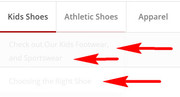
I have been able to write a css correction for this if applied to your WordPress > Customize > Additional CSS:li:hover > ul.sub-menu { opacity: 1 !important; visibility: visible !important; }but I believe that the issue is actually a conflict and I would recommend trying to deactivate your plugins and then clear your browser cache a few times, if this solves, then reactivate your plugins one at a time until you find the cause.
Best regards,
MikeNovember 2, 2018 at 8:27 pm #1029317THANK YOU MIKE! That worked! My apologies that I NEVER saw this message. I would get replies and when I try to link back – it was sending me elsewhere. This was a HUGE HELP!
November 2, 2018 at 8:33 pm #1029318Is there any assistance you can offer to me to make the social media icons in the bottom bigger? I would prefer to LOSE the Kriesi hyperlink too.
November 3, 2018 at 1:04 am #1029386Hi,
I removed the theme link by adding [nolink] into Enfold Theme Options > Footer > Copyright
I made the social icons larger with this css in the Enfold Theme Options > General Styling > Quick CSS field/* larger socket social icons */ #socket .social_bookmarks li a { width: 50px!important; line-height: 50px!important; min-height: 50px!important; font-size: 30px; } #socket .social_bookmarks li { height: 50px!important; width: 50px!important; } #socket .social_bookmarks { height: 60px!important; }Please feel free to adjust them to suit, if you wish.
Best regards,
MikeNovember 5, 2018 at 12:18 am #1029718I have copied and saved all the custom code. THANK YOU
One last issue – the mobile menu is not working. The hamburger turns into an X
November 5, 2018 at 11:26 pm #1030101Hey,
Have you tried de-activating all active plugins to check if that helps? Opacity should be set to 1 when hamburger is clicked but it is not. Please add following code to Quick CSS as well
.html_av-overlay-side-classic.av-burger-overlay-active #top .av-burger-overlay { opacity: 1!important; }Best regards,
YigitNovember 5, 2018 at 11:28 pm #1030102I did. I went one by one and nothing happened to resolve it – so I reactivated them. I will add the code. Thanks!
November 5, 2018 at 11:34 pm #1030103I added the code to APPEARANCE > CUSTOMIZE > CUSTOM CSS – nothing happened. Let me see if somewhere else I should be trying to add it.
November 5, 2018 at 11:45 pm #1030108Hey Invoke_Media_Group,
Add the code to the very top of quick css so that it runs first and clear the cache a few times over.
Best regards,
Jordan Shannon -
AuthorPosts
- You must be logged in to reply to this topic.
