
-
AuthorPosts
-
July 4, 2014 at 9:14 pm #287368
Hi, I’ve come across a strange problem with my site today, I first noticed it when styling options were not changing in my child theme. I tried several things and gave up, so switched back to the main enfold theme and set this backup how I wanted it using general styling (with no custom css). The theme I want is a dark version so started off with black, and modified from there, everything works fine to a point and then suddenly everything will revert to a white layout – even though these options aren’t enabled?
I was using CloudFlare for caching alongside WordFence (Falcon cache) – previously Total Cache, I thought these may be a problem so disabled all caching and tried again – same result. Removed these plugins and also disabled CloudFlare. I have also tried removing the theme and reuploading but the same issues resides?
Hopefully it is something really simple that I am missing, but I’m really not sure what else I can try besides backing everything up and starting a fresh wordpress install?
Any help would be greatly appreciated.
July 4, 2014 at 9:21 pm #287370Really weird, I haven’t modified anything yet it has gone back to the dark theme. Could this be due to cloudflare removing cached files? It seems to randomly switch between the two!
July 4, 2014 at 9:49 pm #287373It’s just done it again, styling was going fine, added a line to Quick CSS and back to a white theme?
July 4, 2014 at 11:52 pm #287379Hey!
I checked your website and its black, at least on my end.
A new patch for Enfold will be released next week, this will include a fix to these caching annoyances related to the dynamic stylesheet, it may solve this particular issue on your install.
Cheers!
JosueJuly 5, 2014 at 12:12 pm #287497Thanks Josue! Look forward to it :) Strange it works for a bit, then it seems to revert to an older version. My settings currently have the socket as yellow, yet on 3 browsers and 2 devices I’ve tried still shows as white. It worked for a while anyway. It still seems to be caching somehow, yet all caching has been removed and disabled.
In general would it be better to only enable caching once the theme customizations were complete? Seems to cause a lot of problems, but the performance boost is definitely noticeable and it’s something I wanted to test out first.
July 5, 2014 at 12:38 pm #287500
For ref, these are the current settings I have applied.July 6, 2014 at 3:53 am #287624Hey!
Thank you for the update.
Yes, it is definitely a good idea to turn off page cache while you’re working on the site then enable it once you’re done with the customization. Make sure that you export the theme settings on Import/Export panel in case it reverts back to an old version.
Cheers!
Ismael -
AuthorPosts
- You must be logged in to reply to this topic.
