
Hallo,
bin ein absoluter Neuling in Sachen WordPress, enfold ect.
Habe meine erstellte “Home” Seite als Startseite im Backend über “Designs->Anpassen” eingestellt. Jetzt sehe ich aber im Header einmal “Startseite” und “Home”.
Den Button “Startseite” benötige ich aber nicht. Kann ich die dort ausblenden? oder kann ich die “Startseite” bearbeiten, denn diese wird in den Einstellung der Seiten nicht angezeigt.
MFG
Carl
Hi CarlNanz!
You can change the the links in your navigation via the menu section (appearance>menu) as shown below:
http://i.imgur.com/vgvarma.png
The icon should be the same in the german wordpress installation as well.
Ich bin mit Google Translate fr unten
Sie können die Links in Ihrer Navigation durch die Menüabschnitt (Aussehen > Menü ) ändern , wie unten dargestellt :
http://i.imgur.com/vgvarma.png
Das Symbol sollte auch das gleiche in der Deutsch WordPress-Installation sein .
Regards,
Dake
Hello there,
I have a similar problem. I have the latest WP version (5.02) and use the “Law-Layout” as design. Now I can’t get the footer template out of the menu. And when I create a new page, e.g. privacy policy, this will also end up in the menu. But I didn’t set it that way via “Design > Menus”. What am I missing?
See also here:
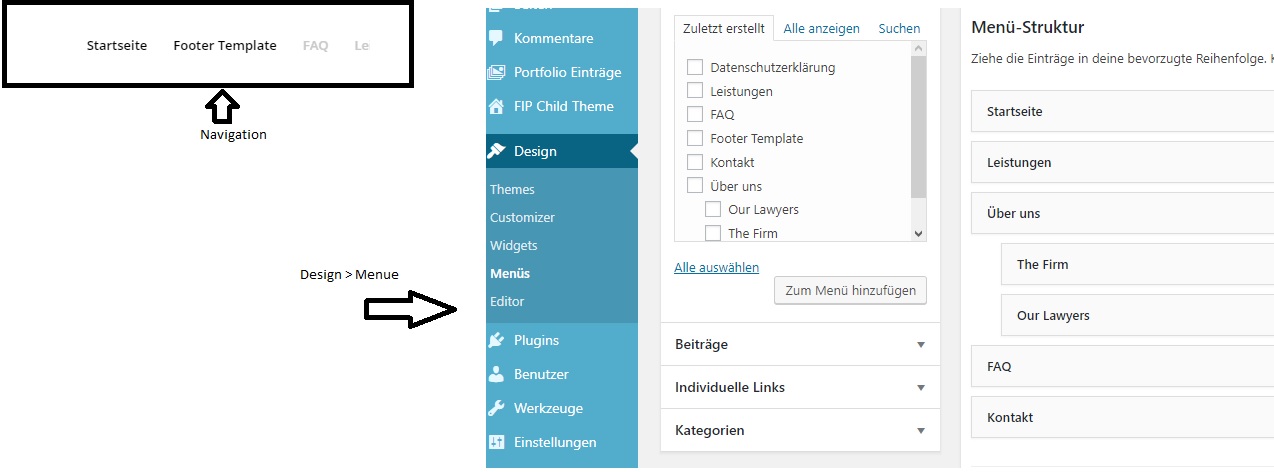
Hi SeroKoe,
Can you give us temporary admin access to your website in the private content box below, so that we can have a closer look?
Best regards,
Victoria
