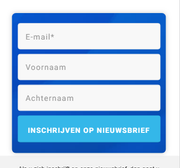-
AuthorPosts
-
November 28, 2019 at 5:52 pm #1161067
Hi Enfold,
Could you please check out the following for me? I tried to find the solution myself, but I didn’t manage to do so.
1. Decrease min-width (or another better solution?) to make my mailchimp form look better on older/smaller mobile devices
2. I dont understand why the privacy policy link is not clickable. It’s so weird. Could you take a look?Screenshots: https://imgur.com/a/x153sOE
Website: https://trendit.devatsize.be/Feel free to use the private data below.
Thanks in advance ;)
December 5, 2019 at 12:49 pm #1162952Hey mynick,
Sorry for the late reply and thanks for the screenshot.
Please try this code in the General Styling > Quick CSS field or in the WordPress > Customize > Additional CSS field:@media only screen and (max-width: 423px) { #top.home #av_section_7 > div > main > div > div > div > div { padding: 10px !important; } }After applying the css, Please clear your browser cache and check.
Best regards,
MikeDecember 6, 2019 at 12:06 pm #1163339Hi Mike,
Thanks for helping out. Unfortunately I did not see any changes on my mobile device (cache cleared serveral times etc).
Could somebody take another look, please? I could also use some help with the other issue mentioned in the first post.Thanks in advance & have a nice weekend ;)!
December 6, 2019 at 12:25 pm #1163342December 6, 2019 at 12:32 pm #1163347Wow! Thank you!
So strange that it didn’t work for me. It does now! Thank you.Could you dive in the other issue as well? I think the privacy policy link is not clickable because of the shadow around the blue box. Could that be right?
I tried increasing the z-index of the link, but without any luck.December 6, 2019 at 1:33 pm #1163372Hi,
Glad to hear this is now working.
For the next issue I added this css:#top.home #av_section_7 > div > main > div > div > section > div { position: relative; z-index: 100 !important; } #top.home #av_section_8 { position: relative; z-index: 0 !important; }Please clear your browser cache and check.
Best regards,
Mike -
AuthorPosts
- You must be logged in to reply to this topic.