
-
AuthorPosts
-
October 1, 2021 at 7:25 am #1323099
We had a working socket-only footer before I updated to the most recent version of Enfold, and now we don’t. Everything else is working fine; just can’t see the socket footer. The footer settings have not changed; I checked them carefully and they seem fine — but the socket is not visible.
I’m sending you credentials for the staging site. I tried to roll the theme back to an older version but no luck.
Also note that I’ve seen a similar issue in the support form (#1323070) and I tried Rikard’s suggestion in Reply #1323093 to turn on the parent theme. When I did this, then yes, the footer widgets and socket did appear. However, when I tried copying and pasting the parent header.php into the child theme header.php per Rikard’s suggestion, I got syntax errors. There is a LOT of customization in my child theme and there seems to be some redundancy in the child theme header.php with the parent theme code in its header.php. Bottom line is I’m not clear where to copy the header.php from the parent theme into the child theme (do I overwrite any of the child theme code?), nor am I clear where the customization starts in my child theme.
Since the issue is clearly with the recent theme update, I’m hoping you will find a simpler solution for me and others to get our socket footers back, without having to mess with the header.php code.
Thank you in advance for your help. — Bonnie
October 1, 2021 at 11:43 am #1323118Hi Bonnie,
Thanks for the login details. The footer displays as it should when the parent theme is active. Could you try copying the content of header.php from the parent to the child, to see if that helps please? You can add your customisation back into that file after that.
Best regards,
RikardOctober 2, 2021 at 7:12 am #1323248Tried this but it did not work. What next?
October 2, 2021 at 9:02 am #1323255Since Enfold 4.8.6.3 several lines of code have been added to the new header.php ( lines 40 to 107 and 146-147 etc. ). The reason for this is the new option for the footer: Curtain Effect.
So if your installation contains a header.php and/or footer.php in the child theme, you have to update them too. So check via ftp if they are present in the child theme folder.
So if you already have alternate files there, you should remember why this is the case, because just putting a copy there doesn’t make sense.Now create copies of the new (4.8.6.3) files and reapply the former adjustments there. Before you upload them via ftp to the child-theme, save the older files as rollback on your harddisk.
With such major changes to the parent theme, you must always remember to also renew the theme’s alternate files in your child theme. Of course, then with the changes that justify their presence in the child theme.
_______
@bkatzdesign
To solve now the problem : maybe tell us what files are besides your child-theme style.css ( root directory of the child-theme )
on default premade Enfold Child – there should be only three files : ( style.css, functions.php and screenshot.png ).
i do often have a shortcodes folder there. you see on the image that this would be the place for footer.php and header.php files in your child-theme
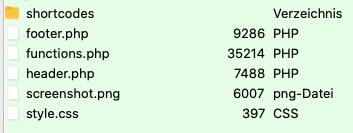 October 2, 2021 at 12:32 pm #1323262
October 2, 2021 at 12:32 pm #1323262Hi Bonnie,
I uploaded a new copy of header.php to your site, and it’s working. Your old header is located in your child theme with the name _old_header.php
Best regards,
RikardOctober 6, 2021 at 6:11 pm #1323792Hi Rikard:
The site seems to be working fine except the logo has disappeared in the header. Can you help get it back?October 6, 2021 at 9:10 pm #1323820We have some Google Knowledgegraph code to insert in our header.
Pre 4.8.6.3 the header closed with:
<?phpif(isset($avia_config[‘temp_logo_container’])) echo $avia_config[‘temp_logo_container’];
do_action(‘ava_after_main_container’);?>
4.8.6.3 header closes with:
<?phpif( isset( $avia_config[‘temp_logo_container’] ) )
{
echo $avia_config[‘temp_logo_container’];
}do_action( ‘ava_after_main_container’ );
Notice there is no closing php ?> there? Should I just add it before I paste in my code? Or is it going to break php execution due to ?> being elsewhere?
October 6, 2021 at 9:57 pm #1323826Hi again:
I have at least 3 other sites that are experiencing issues after updating the theme to version 4.8.6.4! This is a real problem; hope you’ll be updating the theme with a more blanket fix soon.
The two issues are
1) the footer socket disappears on sites with customization in the child theme, and even on the staging3.evictionlegalhelp.org site where you replaced the header.php, the logo is gone in the header.
2) on other sites (without child theme customization in the header.php file), the logo has disappeared in the site header.Fortunately, I have only updated the staging sites for each of these so far.
Other client sites that I maintain that have issues since updating are:
https://staging1.massclavc.org (This site is missing the socket footer)
http://dev.kummerconsulting.com/consulting (missing the logo in the header)
https://staging2.mlac.org (missing logo in header)I’ll include the credentials in the private content. Thanks in advance for your help.
October 7, 2021 at 11:19 am #1323878Hi bkatzdesign,
Missing footer; you will have to update header.php, just like I did for you. There is no fix for this, since the structure of the parent header.php has changed. If you are not overriding header.php, then you can delete it from your child theme.
Missing logo; please refer to this: https://kriesi.at/support/topic/hotfix-for-the-missing-logo-issue-on-enfold-4-8-6-4/. We are planning for a bug fix release tomorrow.
Best regards,
RikardOctober 8, 2021 at 7:33 am #1324053Hi,
Thanks for the theme update to fix the missing logo; that’s working fine now on all the sites.But I’m having a problem with updating the header.php file in my child theme on this site ( with customization in the child theme header.php):
As manhattanctr mentioned in this feed, in your new header.php file there is no closing php ?> after this:
<?php
if( isset( $avia_config[‘temp_logo_container’] ) )
{
echo $avia_config[‘temp_logo_container’];
}do_action( ‘ava_after_main_container’ );
but when I appended my customization, I had to add one. Now I have 2 site headers! But if I remove the closing php ?> that I added on Line 257, the header.php file throws an error on Line 259 where my customization begins.
I don’t know the reason for not closing the php ?> but I can’t get my customization to work without closing it. But closing it creates a double site header.
Can you help?
October 9, 2021 at 5:32 am #1324176Hi bkatzdesign,
Please share the exact code you are trying to add to header.php, so that we can have a closer look at it.
Best regards,
RikardOctober 9, 2021 at 8:05 am #1324193I had someone write the code but as far as I can tell, it starts on Line 83 in the old_header.php file, and continues to the end of the file. I’ve attached it in the private content section.
It’s purpose is to do a search by county on the Service Providers page.
Thanks.
October 10, 2021 at 4:43 am #1324259Hi,
Thanks for that. I tried adding the code just before the closing head tag, but that seems to create layout problems with the header, where exactly is the code supposed to go? You might want to reach out to the developer who wrote the code for you. Also, the code you pasted includes some theme markup as well, so you might want to try and remove that. The code in private looks to be the script you want to add.
Best regards,
RikardOctober 10, 2021 at 5:43 am #1324265Rikard:
This code worked perfectly in the child theme until this latest theme update. The developer is no longer available and this is not at all an easy thing to change. I am fairly certain this is an issue of placement; i.e. the code worked when I added it, but it created 2 headers. So the issue is the changes you made to the theme, and where the code needs to go to avoid the double header.In terms of your question about where the custom code should be added, I referenced the old_header.php; it was at the end of the file. If the code in private looks like the script I want to add, did you try adding it? I’m not sure where I should put it in this new header.php file, especially since the new header.php file does not have a closing ?> tag. I’d appreciate if you can add it in the correct place; then I can see whether it works. Thank you for your help solving this issue.
-
This reply was modified 4 years, 4 months ago by
bkatzdesign.
October 10, 2021 at 11:47 am #1324273FWIW, bkatzdesign I simply closed the php script command and then entered my Google knowledgebase code below it in my child header. The bolded type is what I added. I am not a coder but I had been told in the past in certain circumstances php scripts will run with just an open i.e. <?php and don’t need a close unless a non-php item follows. This was my case. The knowledgegraph code is not php.
<?php
if( isset( $avia_config[‘temp_logo_container’] ) )
{
echo $avia_config[‘temp_logo_container’];
}
do_action( ‘ava_after_main_container’ );
?>If your added code is not php, this should work without issue and not create a 2x header. If it is php, Rikard can likely help.
I never got any answer from anyone on my reply #1323820 from support to confirm so I tried it and it worked.October 11, 2021 at 4:23 am #1324345Hi bkatzdesign,
I’ve added the code for you, please review your site.
Best regards,
RikardOctober 11, 2021 at 7:00 am #1324363Thank you Rikard; it works perfectly now. I can now update the theme and add the updated header.php file to the child theme on the production site.
Also a shout out to manhattanctr for your suggestion; pretty sure my code is in fact php, but I’m glad your solution worked for you and thanks for chiming in.
-
This reply was modified 4 years, 4 months ago by
bkatzdesign.
October 11, 2021 at 11:12 am #1324389Hi bkatzdesign,
If your custom code is working as it should on the staging site, then it should be fine to update it on your production site as well.
Best regards,
RikardOctober 25, 2021 at 6:17 pm #1326369I have the same issue, in 4.8.6.5 footer and socket disappears, so I had to return to 4.8.6.3
I can´t understand the problem…
October 26, 2021 at 3:41 am #1326420Hi ramiropuig,
Do you have any modifications on footer.php (and header.php) via a child theme? if yes, please update both footer.php and header.php as those files have been updated in the latest versions.
Best regards,
NikkoJanuary 14, 2022 at 9:11 pm #1335636This reply has been marked as private.January 15, 2022 at 7:28 am #1335662Hi suncityadvising,
Could you try replacing the content of header.php in your child theme with the content from the same file in the parent theme please? You can add your customisations back in after that.
Best regards,
RikardJanuary 20, 2022 at 6:56 pm #1336431This reply has been marked as private.January 21, 2022 at 7:14 am #1336475Hi suncityadvising,
Please share FTP login details with us as well.
Best regards,
RikardFebruary 8, 2022 at 12:23 am #1339474This reply has been marked as private.February 8, 2022 at 6:14 am #1339517Hi suncityadvising,
Thanks for that. I’ve updated the header.php file for you, please review your site.
Best regards,
RikardFebruary 26, 2022 at 2:43 pm #1342377Hello, in our case, the footer is displaying demo/dummy content. There is a footer.php file in our child theme, but I did not make any customizations. I tried copying over the new footer.php from the main Enfold theme, but the footer is still showing the dummy content. Please help me fix. Thank you.
February 26, 2022 at 4:55 pm #1342387Hi zerozenith,
Please open a new thread and include WordPress admin and FTP login details in private, so that we can have a closer look at your site.
Best regards,
RikardMay 25, 2023 at 10:22 pm #1408591Good evening.
I think I too have the same problem because the footer and socket have disappeared from the site.
Can I kindly ask for help?May 26, 2023 at 2:38 pm #1408683 -
This reply was modified 4 years, 4 months ago by
-
AuthorPosts
- The topic ‘socket footer has disappeared after recent update’ is closed to new replies.
