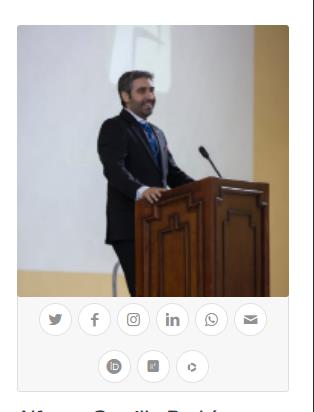-
AuthorPosts
-
September 27, 2023 at 3:29 pm #1420706
Hi,
I have seen that the social media icons of team members are cut in the mobile version. Why?
Thank you!
September 28, 2023 at 5:34 am #1420744Hey ijnavas,
Thank you for the inquiry.
Did you add any css modifications? It is possible that one of the modifications is causing the problem. Please provide the site URL in the private field so that we can check the issue.
Best regards,
IsmaelSeptember 28, 2023 at 2:42 pm #1420812Hi,
Here you are!
September 28, 2023 at 4:15 pm #1420821Hi,
Thanks for that. I can’t see a Team Member element on the page you linked to though, could you link directly to where we can see the problem please?
Best regards,
RikardSeptember 28, 2023 at 8:29 pm #1420838Sorry!
Try it now!
September 29, 2023 at 3:24 am #1420853Hi,
Thank you for the update.
We could change the team member image to a square shape instead of round on smaller screens to create more space for the social icons.
@media only screen and (max-width: 767px) { /* Add your Mobile Styles here */ .team-img-container { border-radius: 0; } }Please check the screenshot in the private field.
Best regards,
IsmaelSeptember 29, 2023 at 2:00 pm #1420904That’s ok!
But in the screenshot one icon is missing. And, in my mobile, two icons.
October 1, 2023 at 9:26 pm #1421042October 2, 2023 at 4:53 pm #1421184Hi Mike,
It appears rounded, not square shape. Is it ok?October 2, 2023 at 6:29 pm #1421190Hi,
Sorry I’m not sure what you mean, are you seeing the same as in my screenshot above? What part is rounded? Perhaps including a screenshot would help.Best regards,
MikeOctober 6, 2023 at 1:56 pm #1421643Here you are!
Thank you!October 6, 2023 at 7:06 pm #1421683October 12, 2023 at 12:17 pm #1422220Hi Mike,
No, I haven’t.
Check the screenshot, please.October 12, 2023 at 12:32 pm #1422226 -
AuthorPosts
- You must be logged in to reply to this topic.