
-
AuthorPosts
-
May 26, 2015 at 1:42 pm #450060
Hi!
If you take a look at our website (www.smarthome360.at) you will notice that there is no social media logos yet and we use the small fixed header because it looks best in our design. The problem I’m facing right now is that I should add these logos preferrably in the header – and I’d love to display them similar to the way you have them displayed.
I tried the other templates with additional navigation and social icons but it looks terribly with it being displayed above our logo.
So, what I want to know: is there any way to get the social media icons displayed to the right side of the search button? As mentioned above the other header templates change the header in a way that messes up the menu/logo in a way that doesn’t work for us.
From what the wordpress backend tells me we are up-to-date when it comes to the theme.
“Fixed header with social icons and additional navigation”, “Non-fixed header with social icons and additional navigation” as well as “Header with social icons and bottom navigation” are not really an option for us.Thanks in advance,
Matthias-
This topic was modified 10 years, 9 months ago by
s3technik.
May 27, 2015 at 8:53 am #450472Help would be much appreciated or maybe a different solution if someone could offer advice on plugins/widgets.
ThanksMay 27, 2015 at 5:34 pm #450710Hey!
Please go to Enfold theme options > Header > Extra Elements and choose to display header social icons in header main area
Cheers!
YigitJune 1, 2015 at 8:51 am #452375Hi Yigit,
this is what our our options for Header looks like:
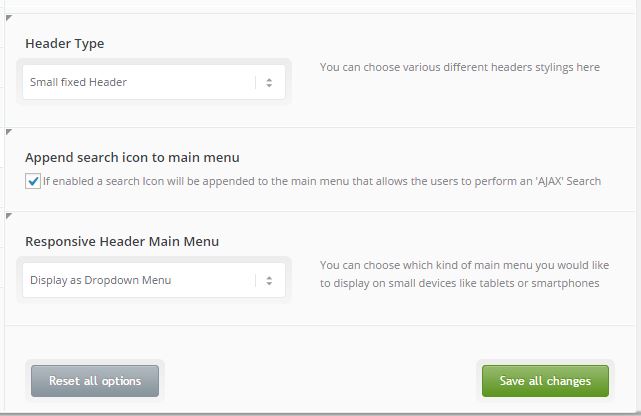
Is there any reason why “Extra Elements” is not showing? As mentioned before our theme is up to date?
Cheers,
MatthiasJune 1, 2015 at 7:07 pm #452711Hey!
You are using an older version of the theme. Please update Enfold to the latest version 3.1.5 – http://kriesi.at/documentation/enfold/updating-your-theme-files/
Cheers!
YigitJune 2, 2015 at 11:06 am #453065Hi Yigit,
from what I see I guess we still run Version 2.4.2 of Enfold but it doesn’t appear as a download in themeforest. Is there any way I can update it anyways? WordPress tells me it’s up-to-date?
I have the themeforest name as well as the API code, but neither updating within wordpress nor updating via ftp works as it doesn’t appear as download in themeforest…Cheers,
Matthias-
This reply was modified 10 years, 8 months ago by
s3technik.
June 2, 2015 at 5:32 pm #453239Hey!
Unfortunately only way to download the latest version is from ThemeForest. If you cannot find the file in Downloads section, please contact Envato support – https://help.market.envato.com/hc/en-us
After that you can update the theme manually via FTP – http://kriesi.at/documentation/enfold/updating-your-theme-files/ and make sure that your API key is correct, then you should receive updates.Cheers!
YigitFebruary 26, 2016 at 4:38 pm #589874Sry guys – i have a big problem… i wanted to insert a side bar in my product catalouge (woocommerce) and my slide.php crashed…
Fatal error: Call to undefined function avia_sidebar_menu() in /www/htdocs/w00dc37d/wordpress/smarthome-wien-v2/wp-content/themes/enfold/sidebar.php on line 29solved the problem.!!! you can close this ticket pls
-
This reply was modified 9 years, 12 months ago by
s3technik.
-
This topic was modified 10 years, 9 months ago by
-
AuthorPosts
- The topic ‘Social media icons in "Fixed small header" template possible?’ is closed to new replies.
