
Tagged: social media icons
-
AuthorPosts
-
August 21, 2025 at 5:45 pm #1488378
Hi everyone.
The social media icons in the header are definitely too small by default.

On your support pages (e.g., https://kriesi.at/support/), they’re already an acceptable size.

How can I make them larger?
And how can I also include them in pages?
The Social Buttons tool in the Advanced Layout Editor seems to only work for articles.August 22, 2025 at 7:05 am #1488395here on that page you can achieve this by:
(the old way – because using font-icons)#top .main_menu { right: 145px; /* === A correction value for the now broader social_bookmarks === */ padding-right: 10px; } #header_main .social_bookmarks { margin: 0; height: 40px; top: 50%; transform: translateY(-50%); } #top .social_bookmarks li { width: 36px; } #top .social_bookmarks li a { width: 40px; line-height: 40px; min-height: 40px; } #top .social_bookmarks li a:before { font-size: 24px }Perhaps it needs to be adapted for your website. As a participant, I cannot see any private content, so I’m afraid I can’t offer any better advice.
NEXT: now the bookmarks are svg icons – so the css had to be different.
But i do not find an example page to do so. I had to look on one of my installatons to have that different css.#top .avia-menu.av_menu_icon_beside { border-right: none; padding-right: 10px; margin-right: 10px; } #top nav .social_bookmarks { position: relative; transform: translateY(-50%); margin: 0 !important; height: 40px !important; } #top .social_bookmarks li { width: 40px; margin-left: 3px } #top .social_bookmarks li a { width: 40px !important; line-height: 40px; border-radius: 10px !important; min-height: 40px; } #top .social_bookmarks li.avia-svg-icon img[is-svg-img="true"], #top .social_bookmarks li.avia-svg-icon svg:first-child { height: 1.5em; width: auto; margin-top: 5px; }August 22, 2025 at 12:17 pm #1488403Hi,
Thanks for helping out @guenni007. Did that answer your question @icarogioiosi?
Best regards,
RikardAugust 22, 2025 at 4:31 pm #1488416Hi everyone.
Thanks @guenni007. The contribution you made for the svg icons seems to be the right one.
I need to do some experimenting with the values myself to adapt the icons to the background when they’re highlighted.

Could you please also give me a suggestion forAnd how can I also include them in pages? The Social Buttons tool in the Advanced Layout Editor seems to only work for articles.Regards.
August 24, 2025 at 5:11 pm #1488467Hi everyone.
I found the right parameters to make @guenni007’s suggestion work, which solved that part of the topic.
Thanks!
Does anyone have any idea how to fix the other part?And how can I also include them in pages?
The Social Buttons tool in the Advanced Layout Editor seems to only work for articles.Regards.
August 28, 2025 at 10:32 am #1488659you like to place a social share button on those pages?
– i can not confirm that the element from enfold : “Social Buttons”
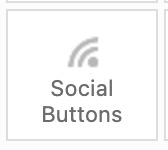
only works on articles – on my test installation it works for pages too.or do you like to link to your social media pages only ?
August 30, 2025 at 5:14 pm #1488778Hi,
The Social Buttons element (share buttons) can be added to pages and works for me.Best regards,
MikeSeptember 16, 2025 at 4:49 pm #1489284Hi everyone.
I’ve solved in another way.
Thanks for the support.Regards
September 17, 2025 at 12:06 am #1489288Hi,
Glad to hear that you have this sorted out, if you have any further questions please create a new thread and we will gladly try to help you. Thank you for using Enfold.Best regards,
Mike -
AuthorPosts
- The topic ‘Social media icon sizes and page placement’ is closed to new replies.
