
-
AuthorPosts
-
August 25, 2015 at 4:50 am #492592
Jami Areia
GuestHi I have tried to input the URL for the upper right hand corner social media links on the homepage but there is NO place to type it. I tweeted you a pic. Please help!
Thanks
Jami
http://www.BodyBySlimco.com
@BodyBySlimCoAugust 25, 2015 at 7:15 am #492647Hey Jami Areia!
Please do register as user on the forums, so we can moderate the ticket.
Now it is a presales question and we do not answer to support request as presales questions.Thanks a lot
Regards,
BasilisAugust 25, 2015 at 7:37 am #492655Jami Areia
GuestWell id be happy to except I think it would be easier to break into Fort Knox. I have no idea what my purchase number is. The guy I hired to do all of this no longer works for me. I know he tried to get an answer to this question too.
I have a screenshot to show someone and in fact I tweeted cause it’s just a simple answer to a question.
ThanksAugust 25, 2015 at 1:32 pm #492910Hey,
Instructions on how to find your purchase code:
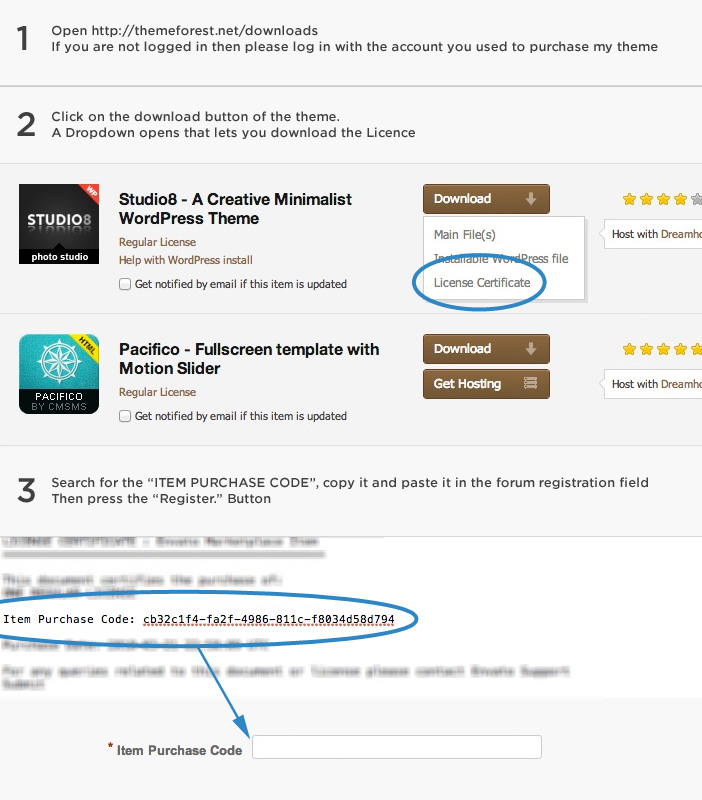
You can then register here: https://kriesi.at/support/register/
Please post the picture here as well, you can upload to for instance imgur.com or a public dropbox folder and then link to it here. Please make sure you are using the latest version of the theme, 3.3.2.
Best regards,
RikardSeptember 11, 2015 at 1:03 am #501361Jami Areia
GuestUgh… thank you so much. I’ve tried to log in. I have enfold on my wordpress but I can’t find which email account I used when I set it up. Please help. 916-412-0545 Skype username: giddybug
Thank you in advance
Jami Areia
http://www.BodyBySlimCo.comSeptember 11, 2015 at 10:54 am #501519Hi,
I’m not sure what you mean by that, you don’t need the email you set up your WordPress account. You just need to go to your Themeforest account and get the purchase code. Please post an admin login to your site and we’ll have a closer look, you can post the details in the Private Content section of your reply.
Best regards,
RikardSeptember 13, 2015 at 1:07 am #502188Jami Areia
GuestHi Rikard –
Thank you so much that would be great. I really appreciate the help. :)
Jami
September 13, 2015 at 8:35 am #502222Hi!
Has the developer who build the site, bought the license of the theme under your account?
Regards,
BasilisSeptember 13, 2015 at 9:34 am #502234Jami Areia
GuestNo, I’m 99% sure that I’m the one that bought it. I’m sure I received an email to the effect but I emptied my gmail archive accidentally at one point and erased my emails.
September 13, 2015 at 10:06 am #502252Hey!
You can login on ThemeForest with the account you used to purchase the theme and go to Downloads section to download the license once again as @Rikard showed here – https://kriesi.at/support/topic/social-icons-18/#post-492910 and then you can register to our forum.
I am afraid the only way to get full support and theme updates is by having access to a Themeforest account which was used to purchase the theme.
The easiest way would be to get in touch with your developer and ask him for the purchase code and an API key. That would allow you to create a forum account here (one that got access to more than the pre-sale question area) and would also allow you to update the theme from your backend.
If you cant get in touch with your developer for whatever reason, you can also try to contact Envato support and ask them if its possible for them to credit the purchase to a Themeforest account of your own: https://help.market.envato.com/hc/en-us/requests/new
However this will probably only work if your developer already sent you a payment receipt or something similar for the purchase.Last option would be to create a themeforest account of your own and use it to re-purchase the theme.
I hope one of the first two options works out for you, but unfortunately we can’t help until we have a valid verification that the theme was purchased properly. This is necessary for us, since there are quite a few people out there who don’t buy the theme on themeforest and instead download it for free on illegal file sharing sites and then even have the audacity to ask us for support.
Sorry for that!
Best regards,
YigitSeptember 16, 2015 at 12:34 am #503775Jami Areia
GuestThanks Yigit. I can understand where you are coming from. I promise we purchased it. I will do what I can when I have time to try to locate it. Sure would have been easier just to have instructions on how to fix the social media icons.
I appreciate your help.
Cheers
JamiSeptember 16, 2015 at 9:58 am #503886Hi Jami!
I believe you, but as Kriesi suggested you on Twitter, you need to update Enfold to the latest version 3.3.2 firstly – http://kriesi.at/documentation/enfold/updating-your-theme-files/. In order to do that, you are going to need an access to your ThemeForest profile which you used to purchase Enfold. We are not allowed to distribute themes due to our agreement with Envato.
You could also try checking Enfold theme options in different browsers, maybe that help.
Best regards,
Yigit -
AuthorPosts
- You must be logged in to reply to this topic.
