
-
AuthorPosts
-
February 7, 2024 at 2:52 pm #1433478
I want to build a bilingual site (French-English) manually, without a translation plugin. So I’m creating two versions of each page. The problem is that each language page must have its corresponding menu. So I need two menus and I need to choose which menu should be displayed on each page. But I don’t see how to do it. Please help me.
February 7, 2024 at 4:01 pm #1433501Hey claudebourget,
There’s nothing like that in the theme by default unfortunately, the theme is compatible with WPML though.
Best regards,
RikardFebruary 9, 2024 at 1:58 pm #1433819Thank you. Will WPML also translate widget content? It seems not. Or do you need the paid version?
February 9, 2024 at 5:15 pm #1433834February 9, 2024 at 5:58 pm #1433847Ok. My question : WPML also translate widget content ?
February 9, 2024 at 7:04 pm #1433857the widgets will have a dropdown list on which language the widget should be shown.
There is one option that you show it on all languages or on one of them:
f.e.
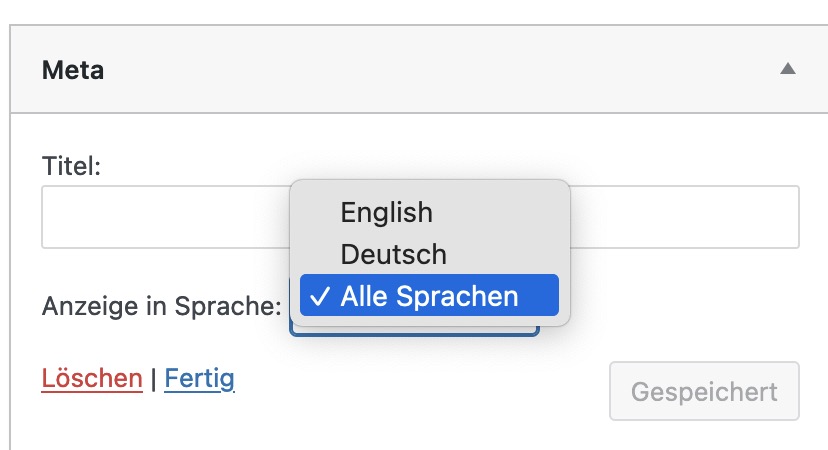 February 9, 2024 at 7:18 pm #1433859
February 9, 2024 at 7:18 pm #1433859Ok, thanks.
February 9, 2024 at 9:50 pm #1433868Hi,
Thanks for the update. Please let us know if you should need any further help on the topic, or if we can close it.
Best regards,
RikardFebruary 9, 2024 at 10:42 pm #1433870In fact, I don’t quite understand where I see this option. And I’m not talking about widget texts integrated into the programming, but user texts. For example, in the editor, I choose Box with icon, where I’ve placed texts, does your Template allow WPML to translate this level of text?
February 10, 2024 at 11:21 am #1433888Do you concern to my screenshot? – this is wpml support of widgets.
February 10, 2024 at 2:13 pm #1433909Yes, hence my question: does this apply to all text inserted by the user? For example, the Timeline Widget, as shown here :
February 10, 2024 at 4:29 pm #1433918Since I have not installed the plugin, I cannot say for sure.
February 10, 2024 at 10:58 pm #1433954Hi,
I’m not sure if WPML works with the Elementor elements, I assume that it does.
I don’t recommend using Elementor, Enfold has it’s own built-in builder and typically other builders can cause a conflict.
Unless there is anything else we can assist with on this issue, shall we close this thread then?Best regards,
MikeFebruary 10, 2024 at 11:11 pm #1433955February 10, 2024 at 11:30 pm #1433957Hi,
Very well, if you have any further questions please create a new thread and we will gladly try to help you. Thank you for using Enfold.Best regards,
Mike -
AuthorPosts
- The topic ‘So I need two menus and I need to choose which menu should be displayed on each’ is closed to new replies.
