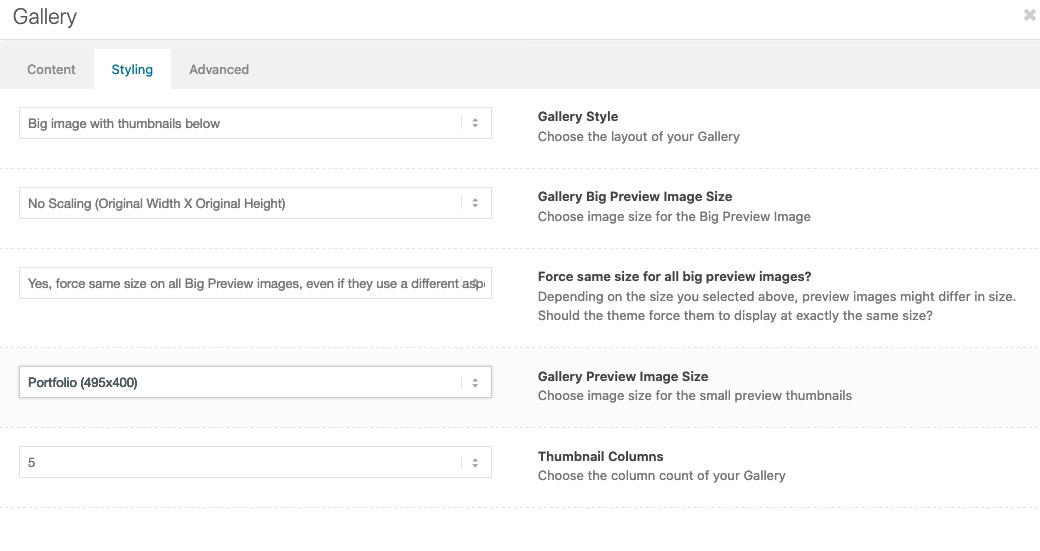-
AuthorPosts
-
June 26, 2020 at 12:18 am #1225689
I’ve got a website I finished up and the client said there are artifacts around the images on some of the pages. The artifacts disappear when you refresh the page and they only appear in Safari.
Anybody know what this could possibly be?
Site URL: http://www.sleeveseal.com
Page with image: http://www.sleeveseal.com/fs1-vertical-sleeve-labeler
Screen capture of artifacts:
http://kevincatesdesign.com/images1.png
http://kevincatesdesign.com/images2.pngThanks for any help.
-KevinJune 26, 2020 at 12:31 am #1225690Hey kevincatesdesign,
Have you tried disabling all active plugins to see of the issue resolves?
Best regards,
Jordan ShannonJune 26, 2020 at 10:10 am #1225755i do not have on the page what you have on your screenshots. i only the the machine itself without the small thumbnails under it.
On that image – that could be seen in the lightbox too ! i have no artefacts on my safari ( Version 13.1.1 (15609.2.9.1.2) )June 27, 2020 at 4:51 pm #1226078June 29, 2020 at 5:54 pm #1226538I tried disabling the plugins but didn’t see it go away.
Sure I’ll set give you the access. It’s appearing on the client’s browser (Safari) on the images on the individual pages under Sleeve Labelers, Cap Sealers, and Support Machines. I see it, but it disappears quickly and then won’t come back until I quit and go back in. I personally never noticed it and tried to get the client to ignore it, but he’s very meticulous. Lol.
I’ve put the login credentials in the Private Content.
Thanks for the help.
Best,
KevinJune 29, 2020 at 9:04 pm #1226592 -
AuthorPosts
- You must be logged in to reply to this topic.