
Hi,
I was wondering if anyone can help. I have been doing some updates to my site however if I clear the browsing history, a different version of the site is loaded where everything is a bit squashed up until I hit refresh and then the up to date page is shown.
This is what you see when you first load the site
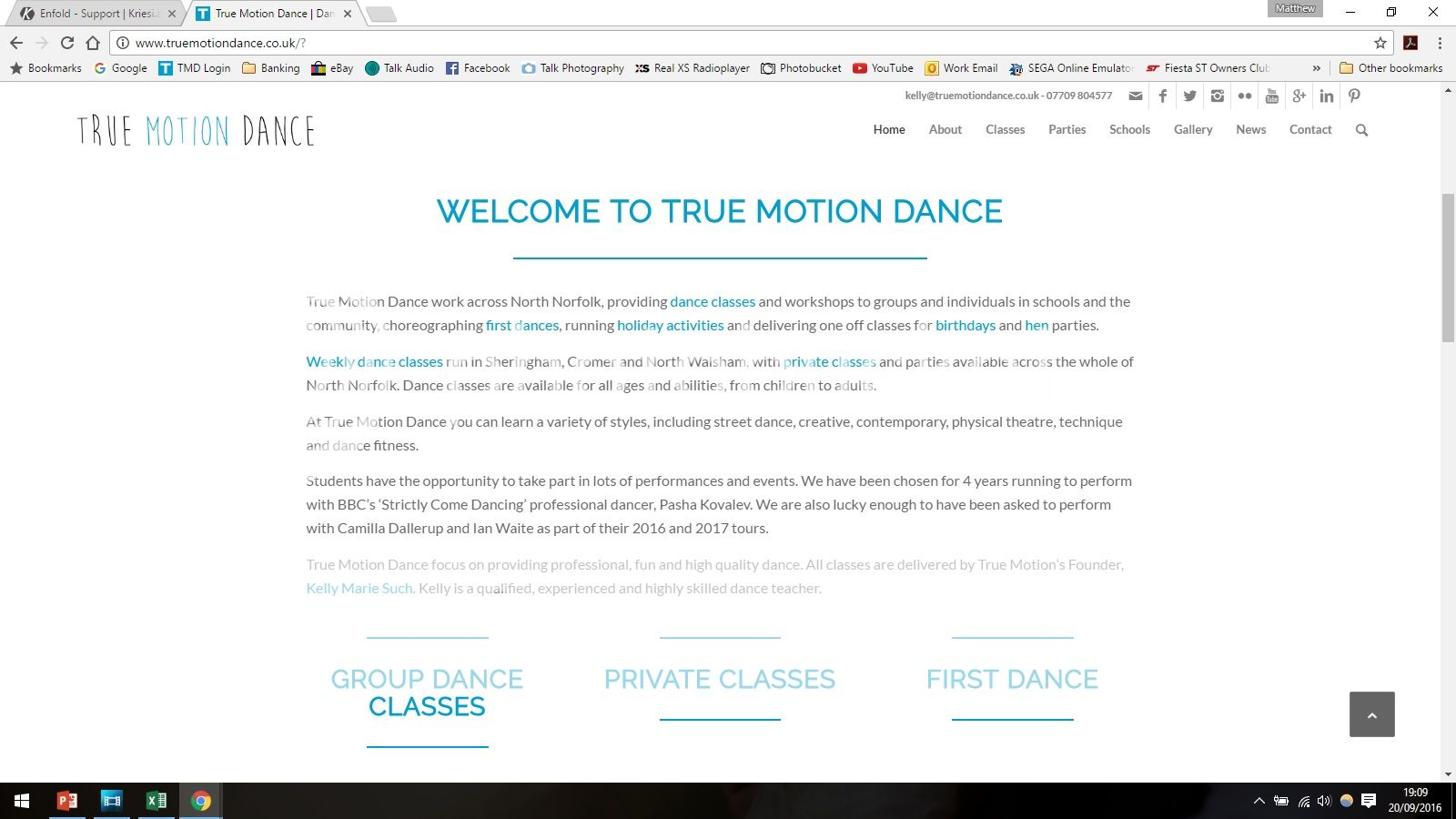
And this is what it is supposed to be like after I have refreshed
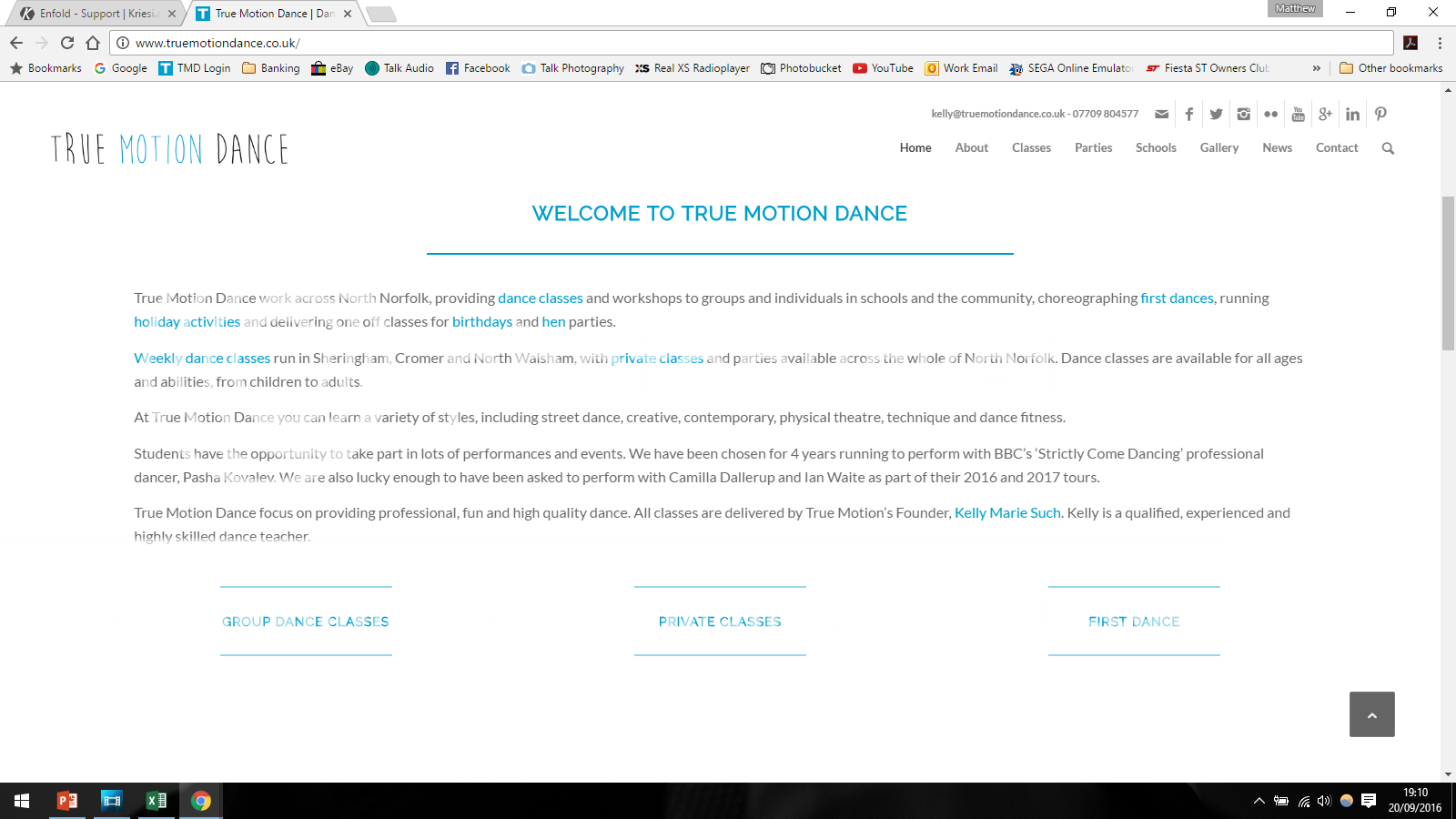
My concern is that any new visitors would see this older version and not the new one.
Is there anything I can do to stop this happening?
Thanks
Matt
Hi Matt,
You are most likely getting cached results from your browser, I get the same results on first load and after reloading the page. Could you try a different browser and/or machine please?
Regards,
Rikard
Hi Rikard
It seems that this has now resolved as I get the latest version on all browsers and machines now. Guess it must have been cached as you say.
Thanks
Matt
Hi Matt,
Glad to hear it has been resolved! Feel free to reach out to us again if need assistance with anything else.
Best regards,
Jordan
