
-
AuthorPosts
-
February 18, 2015 at 7:11 pm #398395
After months of designing and nagging you guys to death…..lol (Which you’ve been 100% the best at responding, suggesting and fixing things for me.) I’ve run into a site loading time issue. It’s taking between 11 to 15 secs to load per http://gtmetrix.com/ and Google Tests.
Upon some researching it appears that it’s mainly because of some java scripts, codes with “?” in them and my images and also that none of my images are displaying the image sizes in the codes and other factors. See screenshot.
1) I’m looking into using these 3 plugins:
https://wordpress.org/plugins/autoptimize/ = Autoptimze
https://wordpress.org/plugins/ewww-image-optimizer/” = EWWW Image Optimizer
https://wordpress.org/plugins/wp-super-cache/ = WP-Super Cache
Will these fix my issues and will they cause any damage to the theme or my site?
2) How do I get the images dimensions added to the codes?
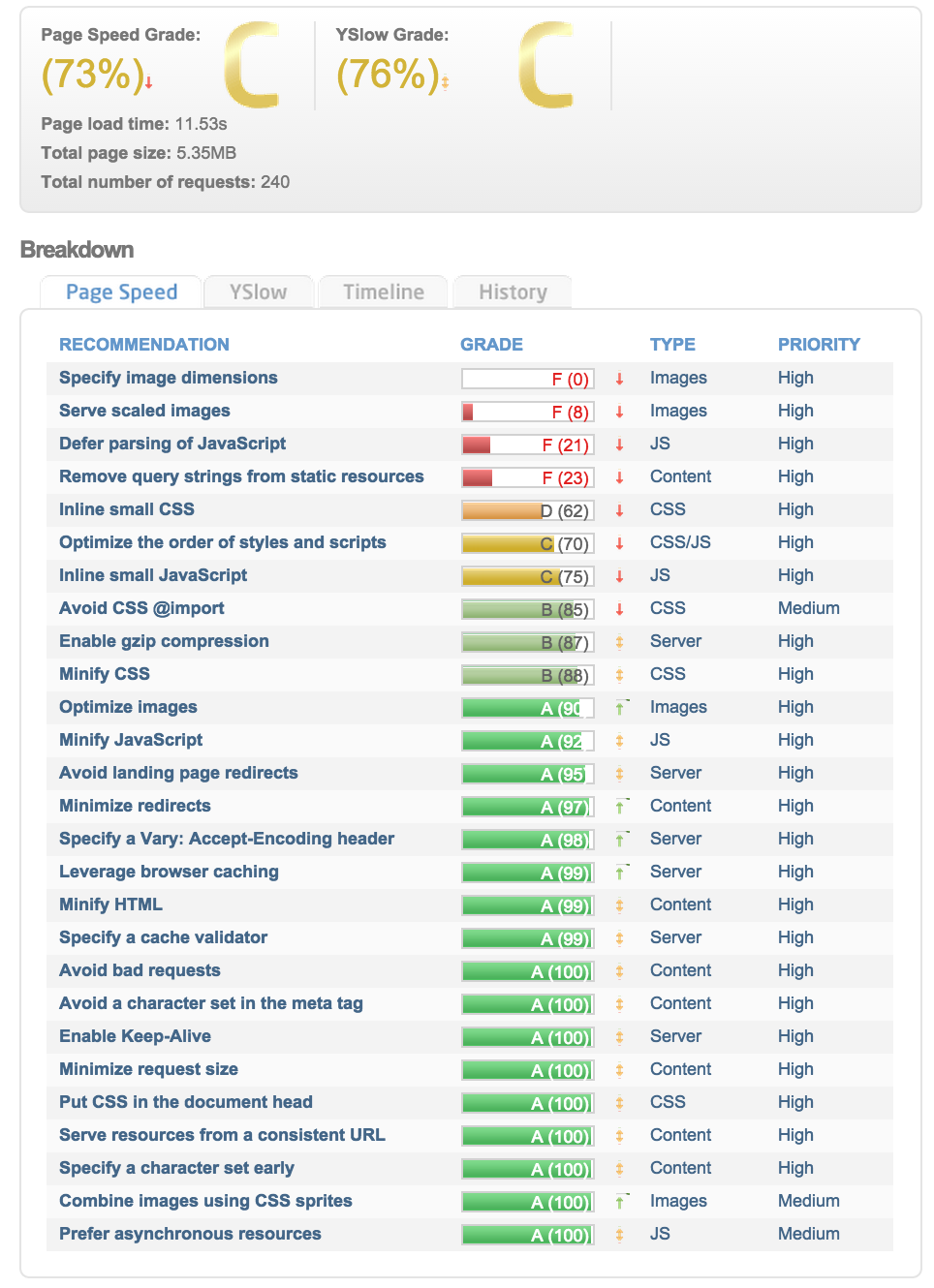
Any other suggestion would be appreciated also long as it don’t mean starting over and reloading galleries and images et…..
LOGIN DATA is provided in Private section.-
This topic was modified 11 years ago by
voice903fm.
February 19, 2015 at 6:24 am #398656Hi voice903fm!
I would suggest to try some out and see what works best, I use smush.it myself for image optimising and it works well. W3 total cache and WP super cache also both do their job well.
Best regards,
RikardFebruary 19, 2015 at 9:27 pm #399264This is crazy….. LOL Ok, I tried the https://wordpress.org/plugins/ewww-image-optimizer/” = EWWW Image Optimizer to optimize my images. My media library shows it did the optimizations but now the test is still giving me the same message and an even a lower YSlow Grade.
The following images are resized in HTML or CSS. Serving scaled images could save 1.9MiB (57% reduction). Is the message under Serve scaled images.
February 20, 2015 at 7:07 pm #399823Hi!
did you deactivate all unnecessary plugins? as more plugins you are using as slower your site will be. Also delete all other themes which are not necessary.
Regards,
AndyFebruary 20, 2015 at 10:53 pm #399929Yes I did. Now I’m following Ismael list of suggestions.
1. Optimize all images with AI/Photoshop before uploading to server ‘save as web safe’ jpg
2. Once all images are on the website optimize with ewww optimizer plugin twice 1hr 10mins apart.
3. Install wp-smushit run once to remove jpeg extra data, then uninstall.
4. Use BWP minify plugin to minify scripts and stylesheets.
5. Install WP-Super cache, select all recommended settings.
6. Logout your website, visit every page at least once to create super cache files.
7. Join Cloudflare setup your website on their CDN, Choose options: Full CDN Optimisation save then activate purge files. once done log out.
8. Have a cup of coffee.
9. Visit your site after 20 minutes or so.
10. Don’t forget to smile.The only problem is in step 4 he say to use BWP Minify and when I go to the plugin site to install it the wordpress plugin site states “Untested with your version of WordPress” I have the newest version of WP. Can I still use it or should I use https://wordpress.org/plugins/wp-super-minify/ WP Super Minify?
February 23, 2015 at 5:31 am #400383Hey!
Both plugins do more or less the same thing, I would try them both out to see which one is working the best.
Cheers!
RikardMarch 3, 2015 at 5:57 pm #405273Proud to say site loading speed is down to 8 secs. Thank for your help. You can close this thread.
-
This topic was modified 11 years ago by
-
AuthorPosts
- The topic ‘Site Done But Load Speed Is Too Long. Any Help?’ is closed to new replies.
