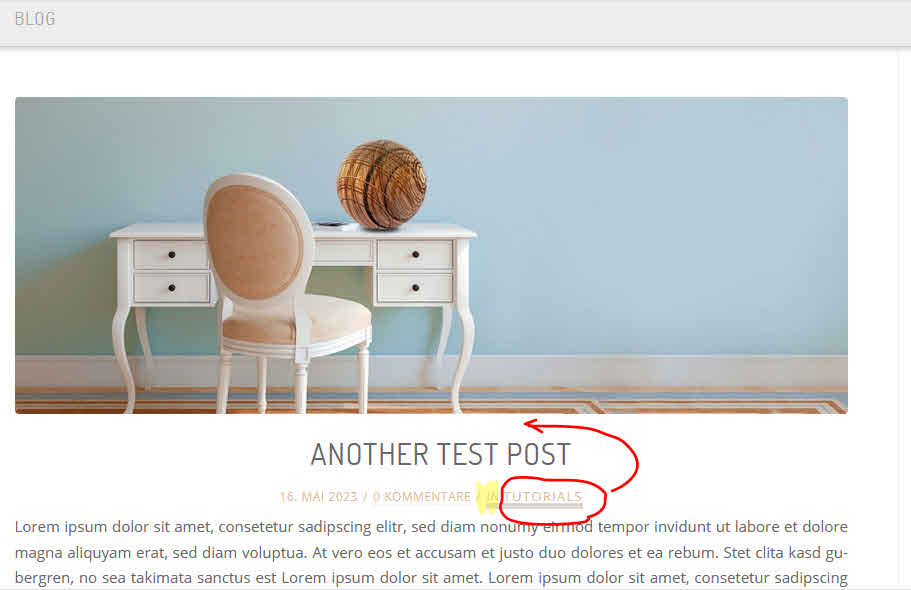Tagged: category, meta, single post
-
AuthorPosts
-
May 19, 2023 at 3:51 pm #1407956
Hi,
I would like to achieve the following layout for a single post (standard/business blog):
the category should be over the post title and in the meta tags the slash and the word “in” before the category name should be deleted.I tried several solutions from the forum, unfortunately most are very old and I can’t get them to work.
Above all I would prefer a snippet/function solution rather than editing theme files.I have tried this code, but it simply has no effect —> here
This is what it should look like:
Thanks for your help in advance.
May 21, 2023 at 11:06 pm #1408097Hey BeeCee,
Thanks for your patience and the link to your site, if I try to go to your snippets plugin I see this error: Sorry, you are not allowed to access this page.
Try adding this code to the end of your child theme functions.php file in Appearance ▸ Editor, or in your snippets plugin as a php snippet:function custom_script_move_category() { ?> <script> window.addEventListener('DOMContentLoaded', function() { (function($){ $( '.single-post .entry-content-header' ).each(function() { $( this ).find( '.blog-categories.minor-meta' ).insertBefore( $(this).find('h1.post-title.entry-title ') ); $( this ).find( '.blog-categories.minor-meta' ).contents().filter(function(){ return this.nodeType == 3; }).remove(); $( this ).find( '.post-meta-infos .text-sep:last-child' ).css({'display':'none'}); }); })(jQuery); }); </script> <?php } add_action( 'wp_enqueue_scripts', 'custom_script_move_category', 99 );Best regards,
MikeMay 22, 2023 at 12:18 pm #1408126Thank you, Mike, for your help.
I just discovered that the “Code Snippets” plugin obviously is not accessible at all, although you’ve got an admin role in the temporary login, I don’t know why this is the case.But nevertheless your code works perfect so that I have the category above the title of my single post.
Thank you very much.May 22, 2023 at 12:26 pm #1408128Hi,
Glad we were able to help, if you have any further questions please create a new thread and we will gladly try to help you. Thank you for using Enfold.Best regards,
Mike -
AuthorPosts
- The topic ‘Single Post: move category above title for latest ENFOLD as function’ is closed to new replies.