
-
AuthorPosts
-
January 3, 2018 at 4:31 pm #892875
Hi,
I’ve gone into my admin section as I want to update the sidebars on my blog. However, when I click on the Widget section (Appearance –> Widgets), there are no sidebars showing (where normally you’d see them to be able to drag & drop items, move them around etc). There’s a list of widgets I can use on the left, and a big blank space on the right where I’d normally expect to see the sidebars.
Is this a known problem? Or have I done something daft / looking in the wrong place? It’s the same on Firefox and on Chrome as that was my first thought.
I’ve attached a screenshot so you can see what I’m seeing.
Many thanks,
Nikki
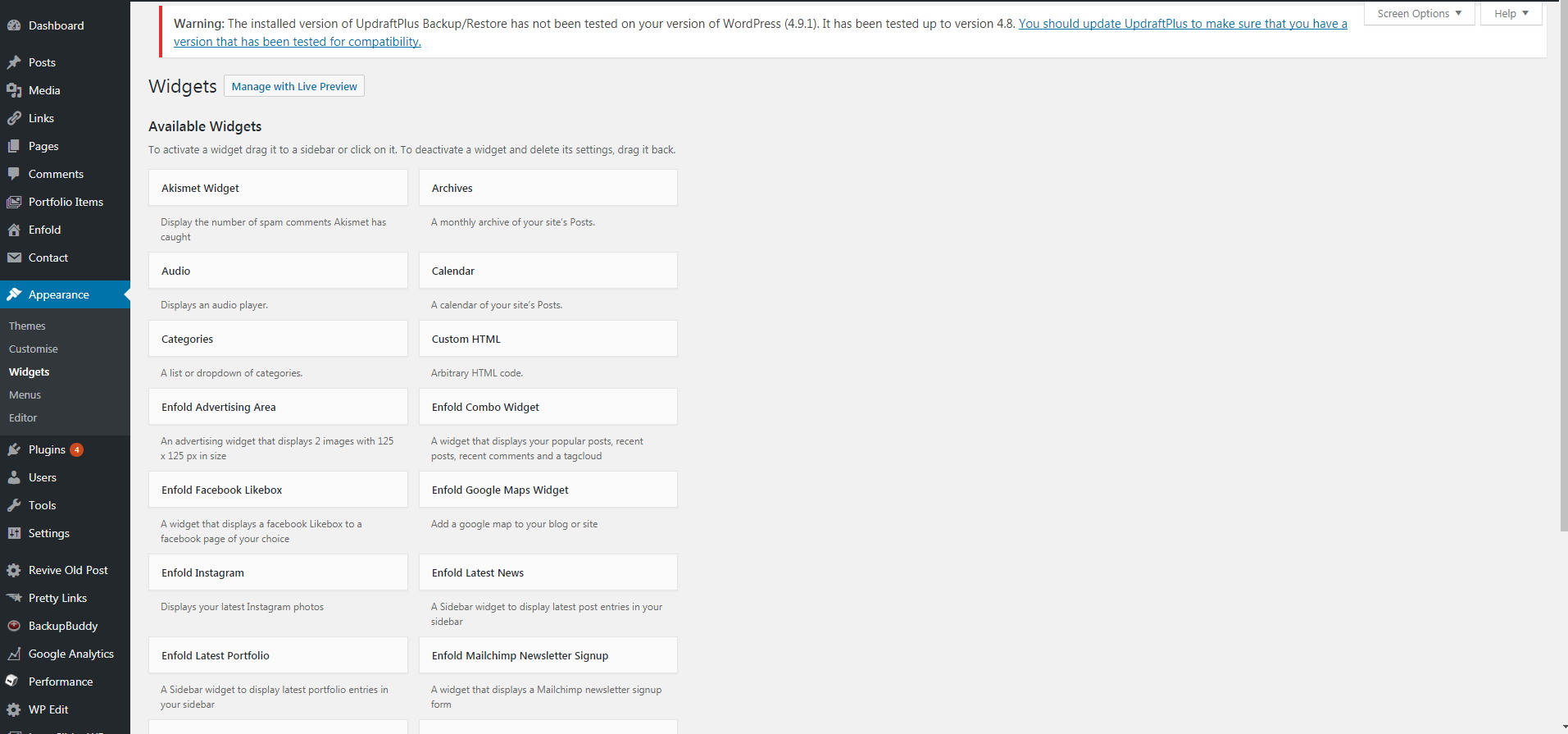 January 4, 2018 at 7:26 am #893140
January 4, 2018 at 7:26 am #893140Hey Minxywitch,
Please send us a temporary admin login and login URL so that we can have a closer look. You can post the details in the Private Content section of your reply.
Best regards,
RikardJanuary 4, 2018 at 12:43 pm #893211Hi Rikard,
Thanks very much – I’m sure I’m just doing something daft!!
Login details provided below :)
Thanks,
Nikki
January 4, 2018 at 7:27 pm #893365Hi Nikki,
Credentials did not work for me. Could you please update the credentials. Can you also make that account admin?
Best regards,
VictoriaJanuary 4, 2018 at 8:44 pm #893415Hi Victoria,
Sorry, not sure what happened there! Please use the username I put before as I’ve just edited that account & have made it an Administrator as per your request.
New password is below :)
Thanks,
Nikki
January 5, 2018 at 8:21 am #893589Hi,
Thanks for that, login details are working and I can see the problem you are describing on my end as well. I’m not sure what is causing it though, could you try deactivating all plugins to see if one of them is causing a conflict please?
Best regards,
RikardJanuary 5, 2018 at 3:39 pm #893723Hi Rikard,
Success! I’ve just gone through manually deactivating each plugin in turn & then refreshing the Widget page to see if it solved the issue – seems the culprit was the Google Analyticator plugin that I was using (and having thought about it, I’m sure I’ve put my Google Analytics code into the Enfold theme settings somewhere from memory, so I don’t actually need that plugin).
I’ve now reactivated all the other plugins & the widget area is now showing again, so that seems to have solved the issue!
Thanks for your help,
Nikki
January 6, 2018 at 10:30 am #894013Hi Nikki,
Great, glad you got it working :-)
Please let us know if you should need any further help on the topic or if we can close it.
Best regards,
RikardJanuary 6, 2018 at 11:06 am #894022Hi Rikard,
Sorry, I should have put that in my last response — please feel free to close this now as the issue has been resolved.
Many thanks,
Nikki
January 6, 2018 at 1:28 pm #894063 -
AuthorPosts
- The topic ‘Sidebars not showing in Widget editor in Admin view?’ is closed to new replies.
