
-
AuthorPosts
-
October 1, 2017 at 10:39 pm #859014
I really like this feature:
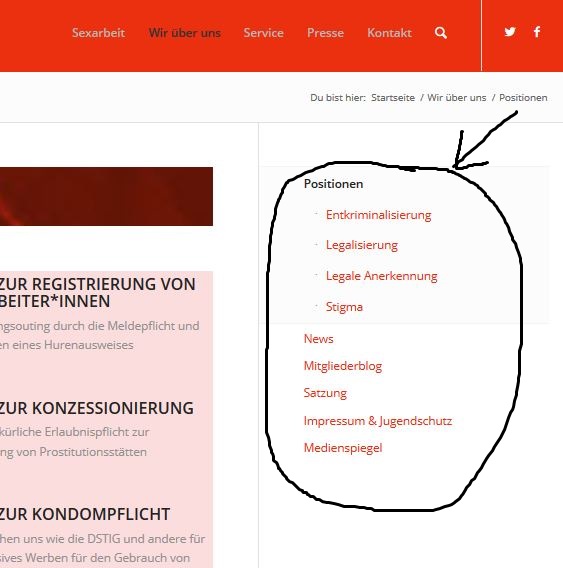
How can I keep this AND add aditional widgets if needed?
October 2, 2017 at 8:10 am #859127October 7, 2017 at 7:12 pm #861415Oh, that makes me sad.
October 7, 2017 at 9:09 pm #861441Hi,
Perhaps I don’t understand the question correctly, but have you tried adding a custom menu and then using the custom menu widget in the page sidebar area, then you can add additional widgets below it?Best regards,
MikeOctober 9, 2017 at 9:35 pm #862119Yeah, I did exactly that workaround (which was tiring to say at least) for the old version of the website.
I was so happy when i saw that enfold does provide this feature automaticly, it is just sad, that I cant use any widget on that side at all or that feature disappears.October 11, 2017 at 5:05 pm #862962Ok, I take it all back. It works with the page list and the widget. I ran into a different issue though.
Widgets underneath the pagelist works fine on all my pages EXCEPT:
See link in private contentThe page has the same settings as all other pages as well.
But the Widget will not be displaied.Any ideas?
October 12, 2017 at 5:13 am #863134Hi,
The “Page Sidebar navigation” will only display if the current page is a child or sub page of another page. Is the “kontact” page a child page?
Best regards,
IsmaelOctober 16, 2017 at 7:33 pm #864917The Template of the site was the culprit. Instead of Standard Layout I picked Sidebar right.
Issue resolved, thank you.
October 16, 2017 at 11:17 pm #865009Hi,
I’m glad you were able to get this figured out. If you need additional help, please let us know here in the forums.
Best regards,
Jordan Shannon -
AuthorPosts
- The topic ‘Sidebar pages list’ is closed to new replies.
