
-
AuthorPosts
-
September 17, 2024 at 11:44 am #1467186
Hello again Ismael and Rikard
(We had this very good conversation: Show number of comments per post in Masonry: https://kriesi.at/support/topic/show-number-of-comments-per-post-in-masonry/ – and you asked me to open a new thread if I had any more questions).
I think the “Number of comments” is “eating” too much of my images in the three grids on the front page. It’s as if the texts move upwards in the image, so it loses a bit in height and it’s not very nice.(My website is: https://stegemueller.dk)
My developer writes:
The challenge is that those hooks are pretty hard to figure out. But could you ask Enfold if we could link it to the date instead of the title, so we could put the date and number of comments in the same line. Would that be a solution?
Is this something you can help with?
I send credential again i Private Content.
Very kind regards
September 17, 2024 at 1:56 pm #1467198on default the masonry content is placed over the whole image at the bottom.
You can avoid it by setting ( you had to play a bit with the values ) them outside the image.:this to quick css:
.av-masonry-entry:not(.av-masonry-item-no-image) { margin-bottom: 145px !important; } #top .av-inner-masonry { overflow: visible; } .av-fixed-size .av-masonry-entry .av-inner-masonry-content { bottom: unset !important; top: calc(100% - 1px); min-height: 135px; }September 17, 2024 at 5:20 pm #1467216Thank you so much Guenni007 – and sorry for my late reply.
This looks much better.Best regards,
Hanne,
DenmarkSeptember 17, 2024 at 9:40 pm #1467234Unfortunately, this disturbs the animation. I don’t know how I could prevent this. Sorry
September 17, 2024 at 9:44 pm #1467235That is really not a problem! Don’t think about it!
I’m happy with what you did.
September 18, 2024 at 6:34 am #1467275have you activated the animation effect? – because on my test there is that extra class: av-masonry-animation-active
on yours only : av-masonry-animation-
https://webers-testseite.de/masonry-blog/September 18, 2024 at 9:56 am #1467299I am not sure what you mean – and I am really happy with what it looks like now.
I really don’t mean about “animation effect”. I am sure I have not activated any, as I hate things flying around :-)
September 18, 2024 at 11:04 am #1467303on masonry – where you have set the grayscale effect – there is above that animation choice.
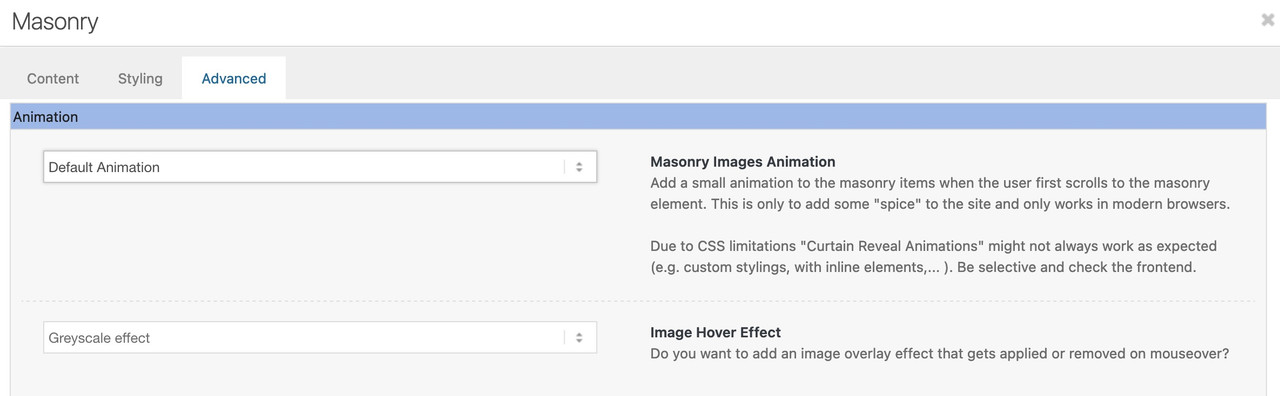
-
AuthorPosts
- You must be logged in to reply to this topic.
