
-
AuthorPosts
-
November 8, 2019 at 11:36 am #1154928
Hi,
my customer can’t edit posts on her Mac machine (latest OS, latest Firefox). The editor won’t load the WordPress editor JS .We use the latest Enfold theme, the latest WordPress (no Classic Editor plugin installed). We have no problems on Mac + Safari or on Windows 7 + Firefox. Please see the attached screenshot. Cache was cleared, of course.
Do you have any ideas?
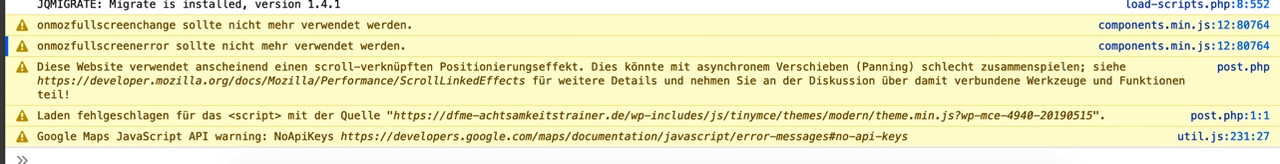
In plain words:onmozfullscreenchange sollte nicht mehr verwendet werden. components.min.js:12:80764
onmozfullscreenerror sollte nicht mehr verwendet werden. components.min.js:12:80764
Diese Website verwendet anscheinend einen scroll-verknüpften Positionierungseffekt. Dies könnte mit asynchronem Verschieben (Panning) schlecht zusammenspielen; siehe https://developer.mozilla.org/docs/Mozilla/Performance/ScrollLinkedEffects für weitere Details und nehmen Sie an der Diskussion über damit verbundene Werkzeuge und Funktionen teil! post.php
Laden fehlgeschlagen für das <script> mit der Quelle “https://dfme-achtsamkeitstrainer.de/wp-includes/js/tinymce/themes/modern/theme.min.js?wp-mce-4940-20190515”. post.php:1:1
Google Maps JavaScript API warning: NoApiKeys https://developers.google.com/maps/documentation/javascript/error-messages#no-api-keys util.js:231:27November 8, 2019 at 2:13 pm #1155015Hey DFME,
Can you give us temporary admin access to your website in the private content box below, so that we can have a closer look?
Best regards,
VictoriaNovember 8, 2019 at 3:38 pm #1155037This reply has been marked as private.November 10, 2019 at 9:22 pm #1155401Hi,
Can you please install a plugin called ” Classic Editor ” and check this if it fixes the issue?
Best regards,
BasilisNovember 11, 2019 at 9:41 am #1155514I’ve already tried this. Didn’t fix the problem.
MikeNovember 11, 2019 at 1:54 pm #1155596Hi DFME,
Which version of php are you running?
Best regards,
VictoriaNovember 11, 2019 at 1:57 pm #1155600Hi,
the site is running on PHP 7.3.
Thanks, MikeNovember 11, 2019 at 2:18 pm #1155614Hi DFME,
I am getting the connection reset a few times.
Please disable Wordfence and see if the issue persists.
Best regards,
VictoriaNovember 12, 2019 at 8:27 am #1155858Disabling Wordfence made things even worse. The editor stayed in loading mode. That means, the loading indicator was spinning forever, and no content was loaded even in Mac + Safari and Win 7 + Chrome. My customer is not amused. Any ideas?
Best, Mike
November 12, 2019 at 11:38 am #1155963For test purposes, I deactivated all plugins but the most important ones. No luck, the editor is still not working on Mac + Firefox. Safari seems to be problem, too.
Do you have an Apple machine for testing? I don’t have any problems running on Win 7.November 12, 2019 at 1:25 pm #1156001I asked the customer to install Chrome on her Mac.Still no luck. The editor is dead on Firefox, Safari and Chrome.
November 12, 2019 at 8:05 pm #1156118Hi DFME,
The Advanced Layout Builder loaded on my end.
Can you please have Appearance > Editor enabled for now, please? I need to check the child theme.
Best regards,
VictoriaNovember 12, 2019 at 8:34 pm #1156130Hi,
at least, this is much better than what my customer sees.
I’ve enabled the theme editor. Feel free to do whatever you need.
Thanks!
MikeNovember 13, 2019 at 6:07 pm #1156460Hi Mike,
You can hide the Editor now again. Thanks.
Best regards,
VictoriaNovember 14, 2019 at 11:57 am #1156714By the way, my customer’s machine is running on Mojave OS.
November 15, 2019 at 5:02 pm #1157224Any news on this topic? My customer is not able to edit any content on her site, and she is not amused.
Thanks, Mike
November 19, 2019 at 3:54 am #1157996Hi,
Sorry for the delay. The dashboard is not loading properly on our end — all we see is text without styling. Can you give us access to the file server so that we see what’s going on?
Screenshot: https://imgur.com/a/uNIE3E9
Best regards,
IsmaelNovember 19, 2019 at 11:06 am #1158092No problems whatsoever on my Windows 7 + any browser. Please see private content for the FTP credentials.
-
This reply was modified 6 years, 3 months ago by
DFME.
November 22, 2019 at 2:03 am #1158970Hi,
Thank you for the update.
The dashboard is loading properly now and we are able to edit the posts without encountering any issues. It doesn’t seem to work when WP_DEBUG is set to false or when it’s disabled. We left it enabled for now. Please ask your client to check it again — make sure that the browser cache is removed. We’ll ask the rest of the team to check it on Mac.
Best regards,
IsmaelNovember 22, 2019 at 3:52 pm #1159204Hi,
unfortunately, I can’t confirm that. We tested it, and it worked. Then, I reactivated Wordfence and the Cache Plugin. It still worked. Then a disabled wp_debug, and the editor did not worked. I enabled wp_debug again, but the problems are still there. We cleared the cache and I even asked the client to shut down her computer. However, it would not a solution anyway. I don’t want to run a site with debugging enabled. What now? I know, it’s a weird situation. I can’t see any of theses problems on my machine. But the client is pretty pissed, and I understand her.November 23, 2019 at 4:20 pm #1159452Hi DFME,
Best regards,
VictoriaNovember 26, 2019 at 11:30 am #1160260Hi Victoria,
what now? While I totally understand that this is a tricky issue for you, I’ll have to find a solution for my customer. She is simply not able to edit anything. Even IF Wordfence would be the problem, should I disable one of the most popular plugins?
Thanks!
MikeNovember 27, 2019 at 11:16 pm #1160827Hi,
Well if it creates issues speak with them they will be happy to get a solution yes,
Best regards,
Basilis -
This reply was modified 6 years, 3 months ago by
-
AuthorPosts
- You must be logged in to reply to this topic.
