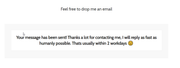-
AuthorPosts
-
January 28, 2020 at 10:25 am #1178932
hi
i have two questions please.
1 – how do i hide the search icon at the top of each page on my site using the enfold theme
2 – how do i hide my blog page while i work on it (at the moment i have replaced the word “blog” with a full stop so people can’t see itthanks
andy
January 29, 2020 at 6:22 am #1179287Hey andyp1969,
1. Please try this in Quick CSS:
.main_menu #menu-item-search { display: none; }2. You can simply remove that link from your menu, then add it back once you are done.
Best regards,
RikardJanuary 29, 2020 at 8:55 am #1179318perfect thank you.
one more thing please – i am not receiving emails from my contact form.
any help.
thanks
andy
January 29, 2020 at 9:28 pm #1179579Hi andy,
Please have a look at the following thread:
https://kriesi.at/support/topic/contact-form-not-working-lately/If you need further assistance please let us know.
Best regards,
VictoriaJanuary 30, 2020 at 2:13 am #1179662Hi Victoria
I don’t really understand the thread sorry.
When I tested it today I still don’t receive emails from the for and also today the pop up window that says – i will respond within 2 days – doesn’t show up anymore. Can you have a look at the backend please. you do have access i believe.
thanks
andy
February 1, 2020 at 9:21 pm #1180552February 26, 2020 at 12:29 am #1187909hi mike
can you help put my blog link back on my site. i removed it along with the search option but i only want blog to be seen now.
February 27, 2020 at 10:30 am #1188361Hi,
Thanks for the update, do you want to change your main menu so that you only have a link to the blog? If so then you can do that under Appearance->Menus. I don’t see any login details in this thread, so if you need help which involves us doing something on the backend, then please post admin login details in private.
Best regards,
Rikard -
AuthorPosts
- You must be logged in to reply to this topic.