
-
AuthorPosts
-
September 19, 2025 at 2:33 pm #1489396
How to change the design of the “.scroll-down-link” to be like the “.scroll-top-link”
http://www.kerry-han.frSeptember 20, 2025 at 4:42 pm #1489418try f.e.:
#top .scroll-down-link { height: 50px; width: 50px; bottom: 50px; background-color: rgba(255,255,255,0.3); border: 1px solid var(--enfold-socket-color-border); backdrop-filter: blur(4px); border-radius: 10px; /*** animation: none; ***/ } #top .scroll-down-link.avia-svg-icon svg:first-child { height: 50px; } #top .scroll-down-link:hover { background-color: rgba(255,255,255,0.8); } #top .scroll-down-link svg path { fill: var(--enfold-main-color-primary); }if you do not like the animation – just get rid of the outcommenting /*** ***/
September 21, 2025 at 8:05 pm #1489431Hi,
Thanks for helping out @guenni007. Did that answer your question @VachetAlexandre?
Best regards,
RikardSeptember 22, 2025 at 8:34 am #1489451Thanks for your feedback, but I’m just looking to be able to change the arrow type to be identical to the down-open one in SVG Iconset: Entypo Fontello (Default)
September 23, 2025 at 7:24 am #1489479Would you like to have an upward arrow to indicate a downward movement? … ( on top you are talking about scroll-top-link )
Does that really make sense?if you only want to turn arround :
#top .scroll-down-link.avia-svg-icon svg:first-child { transform: scaleY(-1) }but now you are talking about down-open arrow – but isnt it the down-open arrow on default?
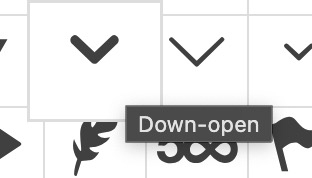 September 23, 2025 at 8:31 am #1489481
September 23, 2025 at 8:31 am #1489481ok – you are right that on that icon the down-open-mini is used ! – you can change it by code snippet inside your child-theme functions.php:
function avia_replace_default_icons($icons){ $icons['svg__scrolldown'] = array( 'font' =>'svg_entypo-fontello', 'icon' => 'down-open'); return $icons; } add_filter('avf_default_icons','avia_replace_default_icons', 10, 1);you find those settings including the filter in init-base-data.php
there you see that the scrolldown icon is correlated with the down-open-mini svg.charmap can be found in: charmap-svg.php
Isn’t it just a question of size? Wouldn’t specifying the width/height alone lead to the same result?
PS: in your case you are already use the svg icons. if someone uses the font-icons the snippet will be different –
and correlation is on default by:
'scrolldown' => array( 'font' => 'entypo-fontello', 'icon' => 'ue877' ),September 24, 2025 at 12:56 pm #1489526Hello dear support, would it be possible to also change the arrow icons found in the burger menu on mobile and tablet to add the same style requested previously for the scroll (identical to that of scroll up) because I cannot change it? Thank you
September 24, 2025 at 3:12 pm #1489528this burger menu is not a font icon or a svg icon. These are simple containers with a given width and height.
The top and the bottom lines are pseudo-containers (before and after).try in quick css: see next post for better solution ;)
September 25, 2025 at 9:37 am #1489559or the arrow thought even more demanding ;)
:root { --burger-main-icon-width: 40px; /* === adjust to your needs === */ } @media only screen and (max-width:1150px) { .av-hamburger {display: none} #header #avia-menu li.av-burger-menu-main.menu-item-avia-special, #top #wrap_all #header .av-small-burger-icon a:before{ width: var(--burger-main-icon-width); } #top #wrap_all #header .av-small-burger-icon a { display: flex; justify-content: center; align-content: center; align-items: center; } #top #wrap_all #header .av-small-burger-icon a:before { content: "\e873"; font-family: "entypo-fontello"; font-size: var(--burger-main-icon-width); color: var(--enfold-main-color-primary); text-align: center; } .av-burger-overlay-active #top #wrap_all #header .av-small-burger-icon a:before{ font-size: calc(1.5 * var(--burger-main-icon-width)); /* === only if you like it === */ color: #FFF; content: "\e877 \A \e873"; line-height: 0.35em; animation: avia_fade_move_down 2s ease-in-out infinite; } }September 29, 2025 at 1:08 pm #1489643Hello dear support,
I would like to contact you today because I need your help to change certain icons on my site that do not have a menu allowing me to do so to try to homogenize them to make everything cleaner.
I previously asked Guenni007 for help changing my scroll icon to the next section on sliders by the icon on the scroll button at the top of the site and I would need you to do the same manipulation on the main menu icons in the burger menu to replace them with this same icon that I told you about.
Please contact me if you have a solution.
September 29, 2025 at 1:40 pm #1489644ok then i misunderstood your aim.
you like to change these icons here:
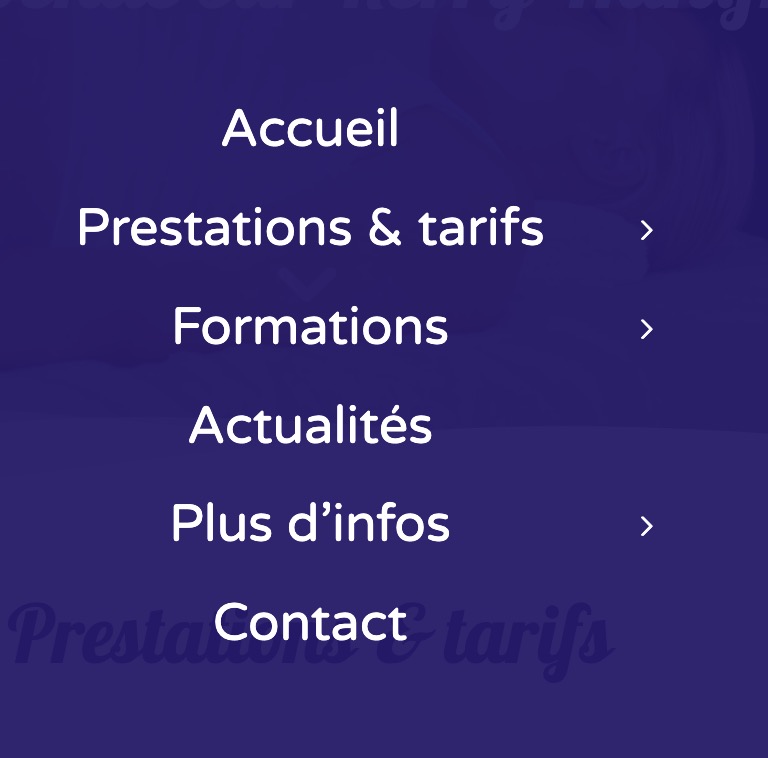
these are font-icons and could be replaced by css
(inside your quick css):.html_av-submenu-hidden #top .av-submenu-indicator::before { content: "\E875"; font-family: 'entypo-fontello'; font-size: 24px; }September 29, 2025 at 1:55 pm #1489645btw. i do not see if you have set this rule yourself ( merged styles ):
@media only screen and (min-width: 485px) and (max-width: 1023px) { .html_av-submenu-hidden .av-submenu-indicator { margin-right: 175px; opacity: 100% !important; font-weight: bold !important; } }the margin-right value causes the icon to be overlaid with the text.
September 29, 2025 at 2:14 pm #1489646Thanks it worked, would it be possible to do the same for the icons present on the right and left edges in the article navigation?
September 29, 2025 at 3:44 pm #1489650are these icons – enfold mangaged icons?
Or do they belong to your carousel plugin or instagram plugin ;) September 29, 2025 at 4:12 pm #1489651
September 29, 2025 at 4:12 pm #1489651No the icons in on the right and the left on the page of articles named “Actualités” in french. https://www.kerry-han.fr/evenement-salon-animalier/
(previous and next button)September 29, 2025 at 4:14 pm #1489652ok – but even if you like to replace those icons:
.carousel-slider.arrows-outside .owl-nav svg { display: none } .carousel-slider.arrows-outside .owl-nav .owl-prev:before, .carousel-slider.arrows-outside .owl-nav .owl-next:before { font-family: 'entypo-fontello'; font-size: 52px; } .carousel-slider.arrows-outside .owl-nav .owl-next:before { content: "\E875"; } .carousel-slider.arrows-outside .owl-nav .owl-prev:before { content: "\E874"; }now the other ones …
September 29, 2025 at 4:19 pm #1489653add to the snippet from above the missing instructions:
function avia_replace_default_icons($icons){ $icons['svg__scrolldown'] = array( 'font' =>'svg_entypo-fontello', 'icon' => 'down-open'); $icons['svg__prev'] = array( 'font' =>'svg_entypo-fontello', 'icon' => 'left-open-big'); $icons['svg__next'] = array( 'font' =>'svg_entypo-fontello', 'icon' => 'right-open-big'); return $icons; } add_filter('avf_default_icons','avia_replace_default_icons', 10, 1);after that – we had to see if position had to be adjusted.
September 29, 2025 at 8:41 pm #1489658Thanks for that that’s better that i expected, but. Can you also make thoses arrows on this page for all the blog like this page : https://www.kerry-han.fr/evenement-salon-animalier/
September 29, 2025 at 9:40 pm #1489662try instead:
these are the bold versionsfunction avia_replace_default_icons($icons){ $icons['svg__scrolldown'] = array( 'font' =>'svg_entypo-fontello', 'icon' => 'down-open'); $icons['svg__prev'] = array( 'font' =>'svg_entypo-fontello', 'icon' => 'left-open'); $icons['svg__next'] = array( 'font' =>'svg_entypo-fontello', 'icon' => 'right-open'); return $icons; } add_filter('avf_default_icons','avia_replace_default_icons', 10, 1);September 29, 2025 at 10:03 pm #1489663on google ratings:
.ti-next:before, .ti-prev:before { display: none !important; } .ti-next:after, .ti-prev:after { display: flex; position: absolute; justify-content: center; align-content: center; align-items: center; width: 100%; height: 100%; border-radius: 100%; transition: all 200ms ease-out; font-size: 24px; font-family: "entypo-fontello"; color: var(--enfold-header-color-color); } .ti-prev:after { content: "\E874" !important; } .ti-next:after { content: "\E875" !important; } .ti-prev:hover:after, .ti-next:hover:after{ color: #FFF !important; background-color: var(--enfold-header-color-color); }October 3, 2025 at 11:37 am #1489809Hello can you make me a code to remove the bubble on the sides of the testimonials widget of trustindex and keep only the arrows. Best regards, Thanks.
October 3, 2025 at 12:27 pm #1489812first remove this from your css
.ti-prev:hover::after, .ti-next:hover::after { color: #FFF !important; background-color: var(--enfold-header-color-color); }then:
#top .ti-widget .ti-controls .ti-next, #top .ti-widget .ti-controls .ti-next:after, #top .ti-widget .ti-controls .ti-prev:after, #top .ti-widget .ti-controls .ti-prev { background: none !important; border: none !important; outline: none !important; } #top .ti-widget .ti-controls .ti-next { right: -10px; } #top .ti-widget .ti-controls .ti-prev { left: -10px; }October 3, 2025 at 1:25 pm #1489814Take a look at my website http://www.kerry-han.fr, because I need your help to modify the position of arrow icons in it. I give you the class corresponding to the element to which I want to add a space all around so that it does not visually collide with other elements on the page. : .ti-next:after, .ti-prev:after
October 3, 2025 at 3:26 pm #1489819First – a screenshot would be nice to have. Many misunderstandings could have been avoided beforehand if I had known more precisely what needed to be changed.
Next: i’m participant as you are, so if there is a message on private content field – i could not see it.
October 3, 2025 at 4:20 pm #1489820Bonjour, merci pour votre retour rapide, je vous joins une copie d’écran de ce que je souhaite faire. Je souhaite des les flèches de navigation de mes témoignages soit identiques au autres flèches des autres carousel de la page avec un effet de changement de couleur bleu #2c1175.
<script async src=”//s.imgur.com/min/embed.js” charset=”utf-8″></script>
-
This reply was modified 4 months, 2 weeks ago by
VachetAlexandre.
-
This reply was modified 4 months, 2 weeks ago by
VachetAlexandre.
October 5, 2025 at 11:28 am #1489870Thank goodness for DeepL — I did take French as my third subject in high school, but that was a good 40 years ago ;)
#top .ti-widget .ti-controls .ti-next, #top .ti-widget .ti-controls .ti-next:after, #top .ti-widget .ti-controls .ti-prev:after, #top .ti-widget .ti-controls .ti-prev { background: none !important; border: none !important; outline: none !important; } #top .ti-widget .ti-controls .ti-next { right: -20px; } #top .ti-widget .ti-controls .ti-prev { left: -20px; } #top .ti-widget .ti-controls > div:after { font-size: 52px; color: #ebebeb; } #top .ti-widget .ti-controls .ti-prev:hover:after, #top .ti-widget .ti-controls .ti-next:hover:after { color: #2c1175 !important; }maybe you have allready included some of those rules.
October 13, 2025 at 10:59 am #1490114I need help to do the same with thoses icons please.
Page link : https://kerry-han.fr/actualites/ ;
 October 16, 2025 at 3:26 pm #1490295
October 16, 2025 at 3:26 pm #1490295@Guenni007 Do you know how to do this ⬆️ ?
October 17, 2025 at 10:50 am #1490338hm – didn’t i mention a solution before ? …
but take this instead from https://kriesi.at/support/topic/scroll-down-link/#post-1489662 – because we have choosen before this slightly rounded version :
function avia_replace_default_icons($icons){ $icons['svg__scrolldown'] = array( 'font' =>'svg_entypo-fontello', 'icon' => 'down-open'); $icons['svg__prev'] = array( 'font' =>'svg_entypo-fontello', 'icon' => 'left-open'); $icons['svg__next'] = array( 'font' =>'svg_entypo-fontello', 'icon' => 'right-open'); return $icons; } add_filter('avf_default_icons','avia_replace_default_icons', 10, 1);and try :
#top .avia-post-nav { padding: 20px; } #top .avia-post-nav .label { position:absolute; top:50% !important; transform: translateY(-50%); height:48px; margin-top:0; } .avia-post-nav .label.avia-svg-icon svg:first-child { fill: #FFF; height:48px; width: auto; }btw: you can have on opend slide-out a different fill color:
#top .avia-post-nav:hover .label.avia-svg-icon svg:first-child { fill: #eee } -
This reply was modified 4 months, 2 weeks ago by
-
AuthorPosts
- You must be logged in to reply to this topic.
