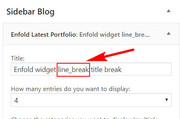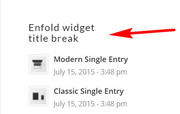-
AuthorPosts
-
October 10, 2018 at 10:07 pm #1020069
Hallo, ich müsste die Schriftgröße in den Widgets ändern, wie geht das?
Außerdem möchte ich gerne einen Zeilenumbruch <br> im Widgets-Titel haben geht das?
Vielen Dank für die Mühe.
LGOctober 13, 2018 at 4:25 am #1020928Hey fumsel,
Jedes Widget war eine ID, die zur css-Regel hinzugefügt werden kann, um auf die gewünschten Änderungen zu verweisen, zum Beispiel:#portfoliobox-2.widget { font-size: 10px !important; }Wenn Sie möchten, dass es in allen Widgets wirksam wird, können Sie Folgendes versuchen:
.widget { font-size: 10px !important; }Wenn Sie einen Link zu Ihrer Seite bereitstellen, können wir ermitteln, wie die ID Ihres Widgets lautet.
Um einen Zeilenumbruch in Ihren Widget-Titeln hinzuzufügen, fügen Sie diesen Code am Ende Ihrer functions.php-Datei unter Aussehen> Editor hinzu:function widget_title_break( $title ) { $title = str_replace( 'line_break', '<br/>', $title ); return $title; } add_filter( 'widget_title', 'widget_title_break' );und fügen Sie diesen Text dann hinzu, wo die Zeilenumbrüche auftreten sollen:
line_break— Translated with Google —
Each widget was a ID that can be added to the css rule to target where you would like the changes, for example:
#portfoliobox-2.widget { font-size: 10px !important; }If you would like it to take effect in all of the widgets, you could try:
.widget { font-size: 10px !important; }If you post a link to your page, we can help determine what the ID of your widget is.
To add a line break in your widget titles, Try adding this code to the end of your functions.php file in Appearance > Editor:function widget_title_break( $title ) { $title = str_replace( 'line_break', '<br/>', $title ); return $title; } add_filter( 'widget_title', 'widget_title_break' );and then add this text where you want the line breaks occur:
line_breakBest regards,
Mike -
AuthorPosts
- You must be logged in to reply to this topic.