
-
AuthorPosts
-
July 9, 2024 at 8:21 am #1461667
Hi,
As title says, it doesn’t work.
Can’t load nor delete old I didn’t even create “Content block” and “Pricing”
Can’t add new one.
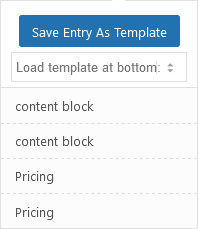
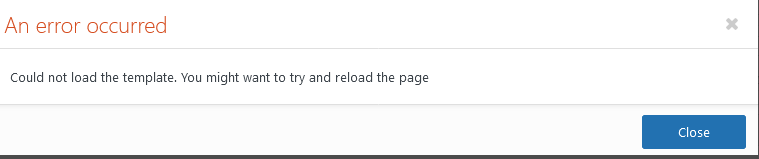
Any idea?
Thanks.
XavierJuly 9, 2024 at 12:00 pm #1461689Hey Xavier,
Where can we see and reproduce the problem you are having?
Best regards,
RikardJuly 9, 2024 at 12:12 pm #1461690Hi Rikard,
Thank you very much for prompt reply.It’s really coming at the bad time for us…renewing our website.
Anyway credential in private content.Thank you.
Best,
XavierJuly 9, 2024 at 8:20 pm #1461717Hi,
Thanks for that. Is there are reason why you have changed the name of the parent theme? Because of that, we cannot see which version of the theme you are running. Do you know which version you have uploaded?
Best regards,
RikardJuly 9, 2024 at 11:42 pm #1461731Hi Rikard,
It was long time ago when I thought it would help for SEO.
Latest Enfold version.
Best,
XavierJuly 10, 2024 at 8:16 am #1461753Hi,
Thank you for the update.
We’re encountering the following error in the console when editing any of the pages. Could you try temporarily disabling the wp-seo-premium-metabox plugin to see if it resolves the issue?
wp-seo-premium-metabox-2290.min.js?ver=22.9:87 TypeError: o.map is not a function at wp-seo-premium-metabox-2290.min.js?ver=22.9:87:1167 at vs (wp-seo-premium-metabox-2290.min.js?ver=22.9:87:1257) at wp-seo-premium-metabox-2290.min.js?ver=22.9:87:5989 at dispatch (jquery.min.js?ver=3.7.1:2:40035)Best regards,
IsmaelJuly 11, 2024 at 1:11 am #1461808Hi,
Unfortunately it doesn’t do anything. Anyway, other website works well with Yoast.
Neither the last update has changed anything.
Really need to get this fixed soon.
Thanks
XavierJuly 11, 2024 at 6:48 am #1461817Hi,
Thank you for the update.
The templates option still works correctly on our installation. What is the current version of the theme installed on your site? We tried checking it under Tools > Site Health > Info > Parent Theme, but the theme info has been altered and the version is missing. Please ensure that the theme is updated to version 6.0, and try temporarily disabling the cache plugin. Let us know if this helps.
Best regards,
IsmaelJuly 11, 2024 at 7:25 am #1461822Hi Ismael,
I got to admit I should have about it.
The culprit is “post types order” … even if on another website it woks perfectly.
All good now.
Thank you for your support.
Best
XavierJuly 11, 2024 at 11:16 am #1461836Hi,
Thanks for the update. Please let us know if you should need any further help on the topic, or if we can close it.
Best regards,
RikardJuly 12, 2024 at 8:46 am #1461900Hi Rikard.
Yes all solved. Thank you.
I looked at writing solved on the title but…
Regards,
XavierJuly 12, 2024 at 11:03 am #1461911Hi,
Thanks for letting us know, we’ll close this thread for now then. Please open a new thread if you should have any further questions or problems.
Best regards,
Rikard -
AuthorPosts
- The topic ‘Save Entry as Template not working’ is closed to new replies.
