
-
AuthorPosts
-
August 4, 2015 at 11:17 pm #483025
Hi
There are many one page templates which have similar solutions like I want but I don’t want to buy another template because I like Enfold.I want these changes only on the first page, other sites should stay like on the demo.
what I try to do is like on the Foto,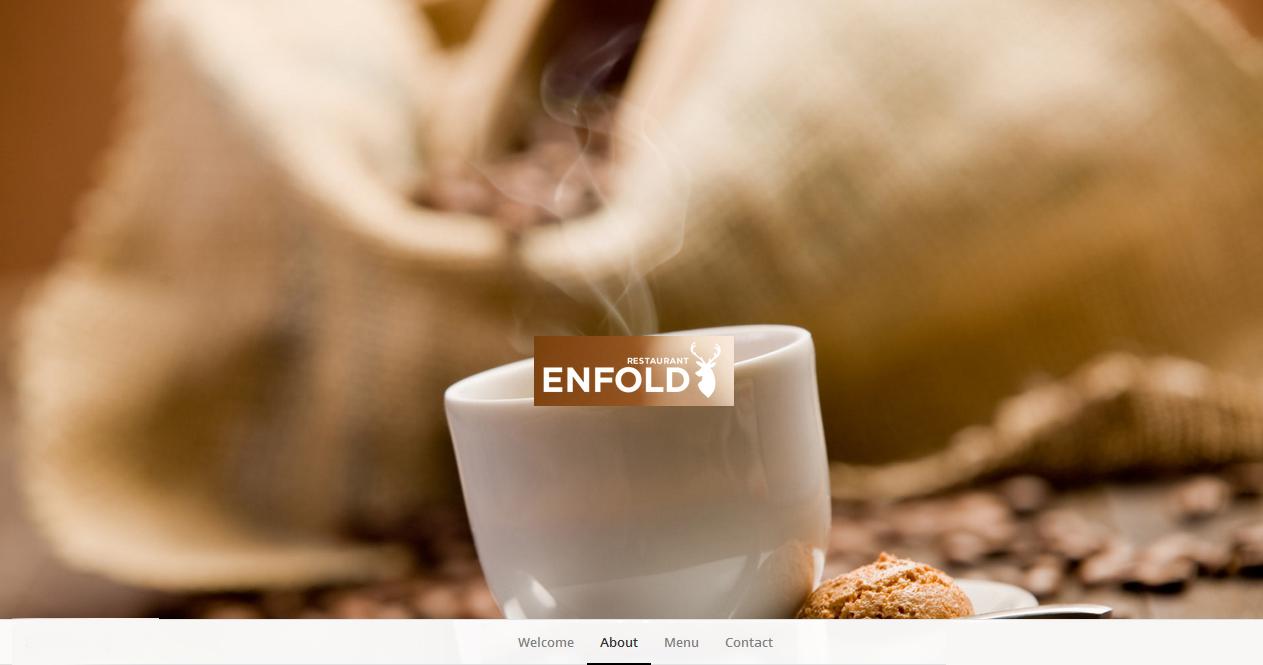
Only on the first page I want
+ remove top menu to the footer and center
+ logo into the middle of the page
I played with css but could not move the menu to the bottom like on the picture
How can I change only first page like on the foto?-
This topic was modified 10 years, 6 months ago by
3DStudio.
August 5, 2015 at 2:11 pm #483337Hey 3DStudio!
Thank you for using Enfold.
Set the page to hide the header then use the Image element as logo.
Best regards,
IsmaelAugust 5, 2015 at 3:11 pm #483396Thnaks to your answer Ismael
page hide ? you mean with css? I can hide Logo over custom css but how do I set the menu to the bottom on taskbar like on the picture? only on the first page the top menu should stay at the bottom at the taskbarAugust 5, 2015 at 3:17 pm #483401Hey!
Please edit your page and choose not to display header under Layout section – http://kriesi.at/documentation/enfold/portfolio-item/intro-to-the-header-configurator/
Regards,
YigitAugust 5, 2015 at 3:32 pm #483416I made other foto maybe its not so clear

when I open the first page, the menu is on the top right. But I want it like on the foto on the bottom whiteAugust 5, 2015 at 3:46 pm #483425@yigit
when I hide the header on layout Header visibility and transparency its hides header everywhere because its a one page templateso everything again.
I use enfold one page template, I want the header like on the photo on the bottom only at first page, on the second page it can stay there like on defaultAugust 6, 2015 at 8:08 am #483710Hi,
Please try the following in Quick CSS under Enfold–>General Styling:
.home #header { position: fixed !important; bottom: 0px !important; }Best regards,
RikardAugust 6, 2015 at 8:53 pm #484170Hi Rikard
your code sets the menu to the bottom but on the second page “about us” its still on the bottom..home #header { position: fixed !important; bottom: 0px !important; }the one page template has only one page id thats my problem.
Frontpage: here your code works well
but on other pages like “about us” the menu should stay on top like in defaultAugust 7, 2015 at 8:26 am #484329Hi,
As far as I can see About Us is not a separate page, it’s a section on the same page, it will be difficult giving you code that will only be activate on certain sections on the same page unfortunately.
Regards,
RikardAugust 7, 2015 at 9:49 am #484371I have to go with other one page templates…I’ve testet some and they have more functions I think kriesi needs an update from this one page template and should add extra functions
If I hide headline from Homepage, its hides the headline from all other sectionsAugust 8, 2015 at 5:23 am #484744Hi,
Then you are using the wrong code, could you try to explain a bit further what you are trying to do please?
Thanks,
RikardAugust 8, 2015 at 10:39 am #484777Hi
the site must be
+ one page template
+ at first page the menu bar must at the bottom, on the other pages on topCheck this site http://www.webdingo.net/zoo/
at the first page the Home button is is on bottom, but on the second page its on top like in Enfold
thats what I try to do with enfold one page template
Or check this http://theme.co/x/ Menu bar is at first page on bottom , second page on top
or http://surreal.themes.pixelentity.com/ hereso I have to buy one of them only because the position of the menu bar
August 10, 2015 at 12:22 pm #485222Hi!
if you want such a function for Enfold you would need to hire a freelancer: http://kriesi.at/contact/customization
Regards,
AndyAugust 10, 2015 at 9:58 pm #485615I think buying one of those themes is cheaper.
I like enfold and I hope Kriesi reads this topic.
Enfold one page Template is very restricted, there is no option to show haeader on different sections, because hiding header works on pages. If kriese should add more one page layouts and options to enfoldAugust 11, 2015 at 1:19 am #485657Hi!
Please request such feature here – https://kriesi.at/support/enfold-feature-requests/
There are many features added after users requested so Kriesi would definitely consider it :)Best regards,
Yigit -
This topic was modified 10 years, 6 months ago by
-
AuthorPosts
- You must be logged in to reply to this topic.
