
-
AuthorPosts
-
March 9, 2017 at 3:08 pm #758382
Hi
I have downloaded and added the above reservation form which is working fine except the form is in whit and the numbers / letters are too so they don’t show – I need to change the form to an orange background #e87b14 and white content #ffffff can you help please?Thank you
March 10, 2017 at 8:28 am #758738Hey George,
We checked your site, did you get this sorted? The form looks fine on IE, FF and Chrome on windows.
Please see attached screenshot in private.
Best regards,
VinayMarch 10, 2017 at 1:18 pm #758870Yes the form is OK but if you try to enter dates that when the issue is – as the monthly diary is all white and you cannot see the daye as they are white as well
Thank you
March 10, 2017 at 2:23 pm #758899Hi,
Thank you for the clarification :) Please try adding this code to the Quick CSS section under Enfold > General Styling or to your child themes style.css file:
#top .avia-datepicker-div a.ui-state-hover { color: #000!important; }Best regards,
VinayMarch 10, 2017 at 3:20 pm #758949Sorry no change the drop down calendar is still white and the numbers within are still whit – but the scroll down bar is a nice light blue which I want orange
Thanks can you have another look?
March 10, 2017 at 5:25 pm #759043Hi,
Please try the below code I have tested this on my installation. if you do not see any changes please refresh the page a few times to clear the cache.
#top .avia-datepicker-div.ui-datepicker td span, #top .avia-datepicker-div.ui-datepicker td a { color: #000!important; }
Best regards,
VinayMarch 11, 2017 at 8:16 am #759317Hi OK the date section is ok but I need an orange background #e87b14 with white font #ffffff please
However the Book Lunch, Book Diner, Number of People – this still does not work and please make it work with an orange background #e87b14 with white font #ffffff
This is becoming urgent now so your immediate attention would be helpful
Thank youMarch 15, 2017 at 12:35 pm #761350Hi have we had any progress on this please?
March 16, 2017 at 10:14 am #761808Hi georgecornelius,
In general, you can’t really style the option tag. This element is rendered by the OS, not HTML. It cannot be styled via CSS. There are replacement plug-ins that look like a SELECT, but are actually composed from regular HTML elements that CAN be styled.
In Firefox, your options get orange, while Chrome render it with it’s own styles.
Another this is, you button for actually making a reservations turns white on hover and the text disappears. This I would fix. Here is the css rule:
#top .av-custom-form-color .button:hover { color: #e87b14; }Let us know if you have any more questions.
Best regards,
VictoriaMarch 16, 2017 at 11:53 am #761842OK I have made a work around but its not great do you or can you recommend a plug in?
Thanks
March 19, 2017 at 1:34 pm #763184Hi georgecornelius,
Could not find a plugin or an easy way to do it.
Here is an article, you might want to look into. Or here are Bootstrap select options and tutorial on them.
If this looks a bit overwhelming, you can always hire a freelancer to do it for you.
Let us know if you have any more questions.
Best regards,
VictoriaMarch 20, 2017 at 8:13 am #763518Thank you – you may have opend a whole new world for me to explore
-
AuthorPosts
- You must be logged in to reply to this topic.
