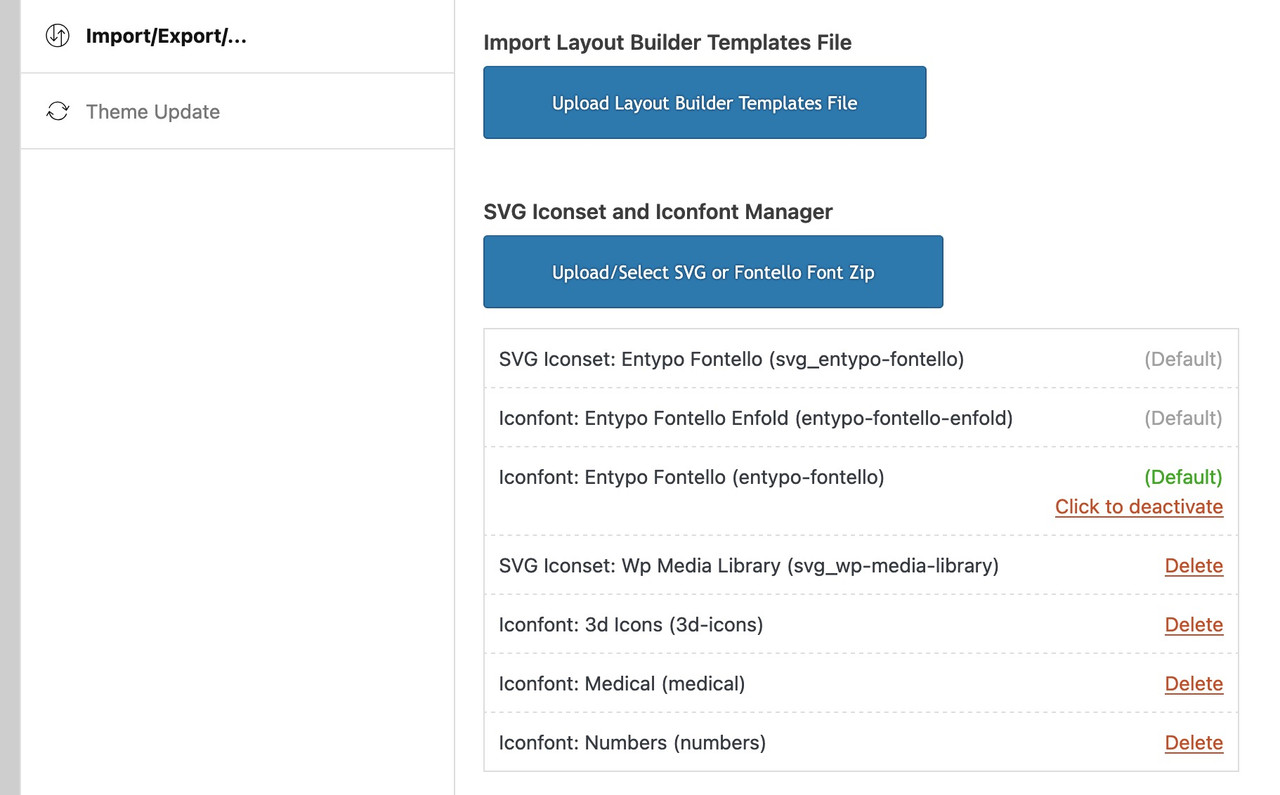Tagged: Slider Arrows, SVG icons
-
AuthorPosts
-
November 4, 2025 at 12:12 pm #1490917
Hello Kriesi Team,
I would like to replace the default Entypo Fontello SVG icons (Prev / Next arrows) used in the Easy Slider and Content Slider with my own SVG icons.
A custom SVG icon set has already been imported successfully and is available within Enfold’s icon manager.
A child theme is active and I can modify the functions.php file if needed.What is the recommended and update-safe way to override these navigation icons in the sliders?
I could not find a suitable hook or filter for the slideshow elements.Thank you for your support and clarification.
Best regards,
Mischa SpörerNovember 5, 2025 at 7:50 am #1490960you can find the defintions of standard icons on enfold/includes/config-enfold/init-base-data.php
Easy Slider is on default using:
'svg__next_big' => array( 'font' => 'svg_entypo-fontello', 'icon' => 'right-open-big' ), 'svg__prev_big' => array( 'font' => 'svg_entypo-fontello', 'icon' => 'left-open-big' ),The Filter you can use to change these icons is: avf_default_icons
you can use it like this in your child-theme functions.php:
function avia_replace_default_icons($icons){ // e.g.: changed by uploaded svg files - using the ID's and the font-name is svg_wp-media-library $icons['svg__prev_big'] = array( 'font' =>'svg_wp-media-library', 'icon' => '50913'); $icons['svg__next_big'] = array( 'font' =>'svg_wp-media-library', 'icon' => '50591'); return $icons; } add_filter('avf_default_icons','avia_replace_default_icons', 10, 1);
but: What is the font-name of your uploaded icon-setyou find that information on :
now f.e. if you like to replace these standard icons by icons of the iconset : medical
function avia_replace_default_icons($icons){ $icons['svg__prev_big'] = array( 'font' =>'medical', 'icon' => 'uf101'); $icons['svg__next_big'] = array( 'font' =>'medical', 'icon' => 'uf135'); return $icons; } add_filter('avf_default_icons','avia_replace_default_icons', 10, 1);you can find those font icon codes f.e. on trying to place that icon you like to have and hover it :
( it is the value inside the brackets – without that backslash)
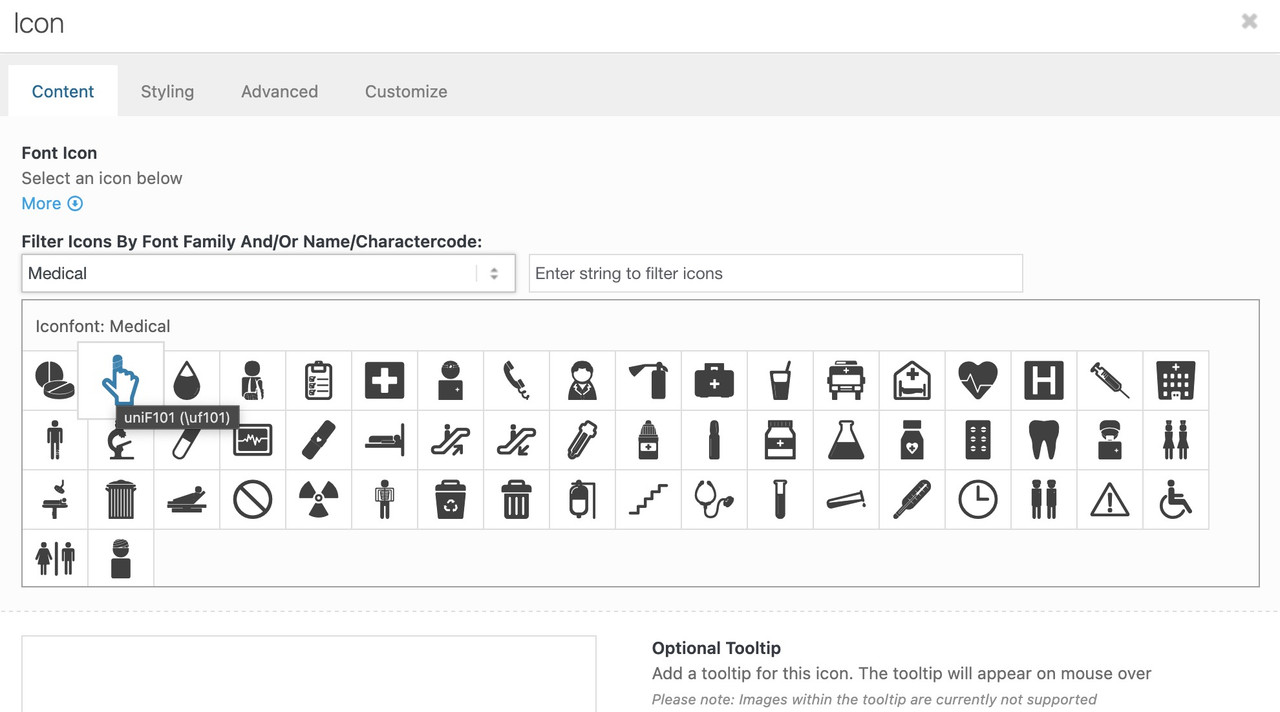
-
AuthorPosts
- You must be logged in to reply to this topic.