
Tagged: sorting, woocommerce
How can I remove this sorting block?
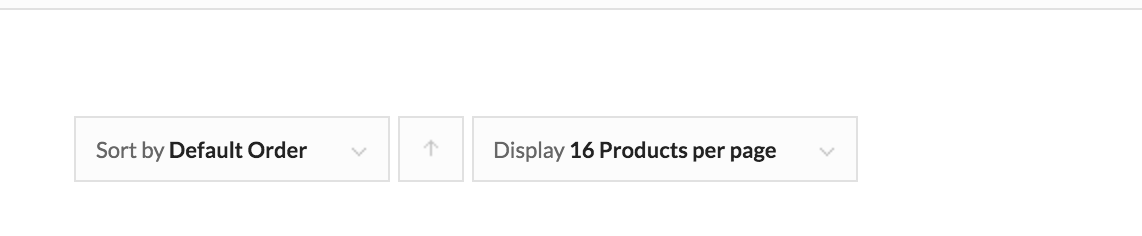
I have tried removing the actions added in config.php,
avia_woocommerce_overwrite_catalog_ordering and avia_woocommerce_frontend_search_params but no luck
My child theme functions.php I added,
remove_action('woocommerce_before_shop_loop', 'avia_woocommerce_frontend_search_params', 20);
remove_action('woocommerce_get_catalog_ordering_args', 'avia_woocommerce_overwrite_catalog_ordering', 20);But sorting options are still there, I am a bit confused.
Please do not give some CSS display none :)
Thank you.
Hey thatryan,
Your screenshot is not loading, so I’m not sure what you are referring to. Could you post a link to where we can see the actual element instead maybe?
Best regards,
Rikard
Strange thought I fixed the image sorry, access to view is in private. It is the default sorting block…
Hi,
The easier way is to add
.product-sorting { display: none; }
And that will hide it.
let us know if you need anything else.
Best regards,
Basilis
try this in your efond-child functions.php file
add_action( 'before_woocommerce_init', function() {
remove_action( 'woocommerce_before_shop_loop', 'avia_woocommerce_frontend_search_params', 20 );
} );Hi HuxburyQuinn,
Thank you for your input :)
Best regards,
Victoria
