
-
AuthorPosts
-
November 28, 2018 at 5:21 pm #1038611
Hi!
How can I remove the previous and next product option on every single product page on the left and right side?
All the best
November 28, 2018 at 5:37 pm #1038626Hey vollstark,
Try adding this css code in Quick CSS (Located in Enfold > General Styling):
#top.single-product a.avia-post-nav { display: none; }Hope it helps.
Best regards,
NikkoNovember 28, 2018 at 5:42 pm #1038632Cool, that works :-) But the pictures are still in the side ressources :-(
November 28, 2018 at 8:50 pm #1038715Hi,
No sure what you mean by the above. Please provide a link to the site/page in question so we can look into this issue further.
Best regards,
Jordan ShannonNovember 29, 2018 at 10:35 am #1038870Hi!
Please see this page: https://vollstark.de/produkt/bierdeckel_als_einladungskarte_zig/
If you have a look to the pictures which are loaded with this site (the ressouces) you can see pictures from other products. These pictures are not shown on this page. I think that they are previous or next products!?
Do you know what I mean?All the best
November 30, 2018 at 7:04 pm #1039405Hi,
Do you mean the bottom section pictures “You might like it too …” You want to remove that entire section?
Best regards,
Jordan ShannonNovember 30, 2018 at 7:09 pm #1039408No, I mean the picture you can´t see. Only in the ressources panel:
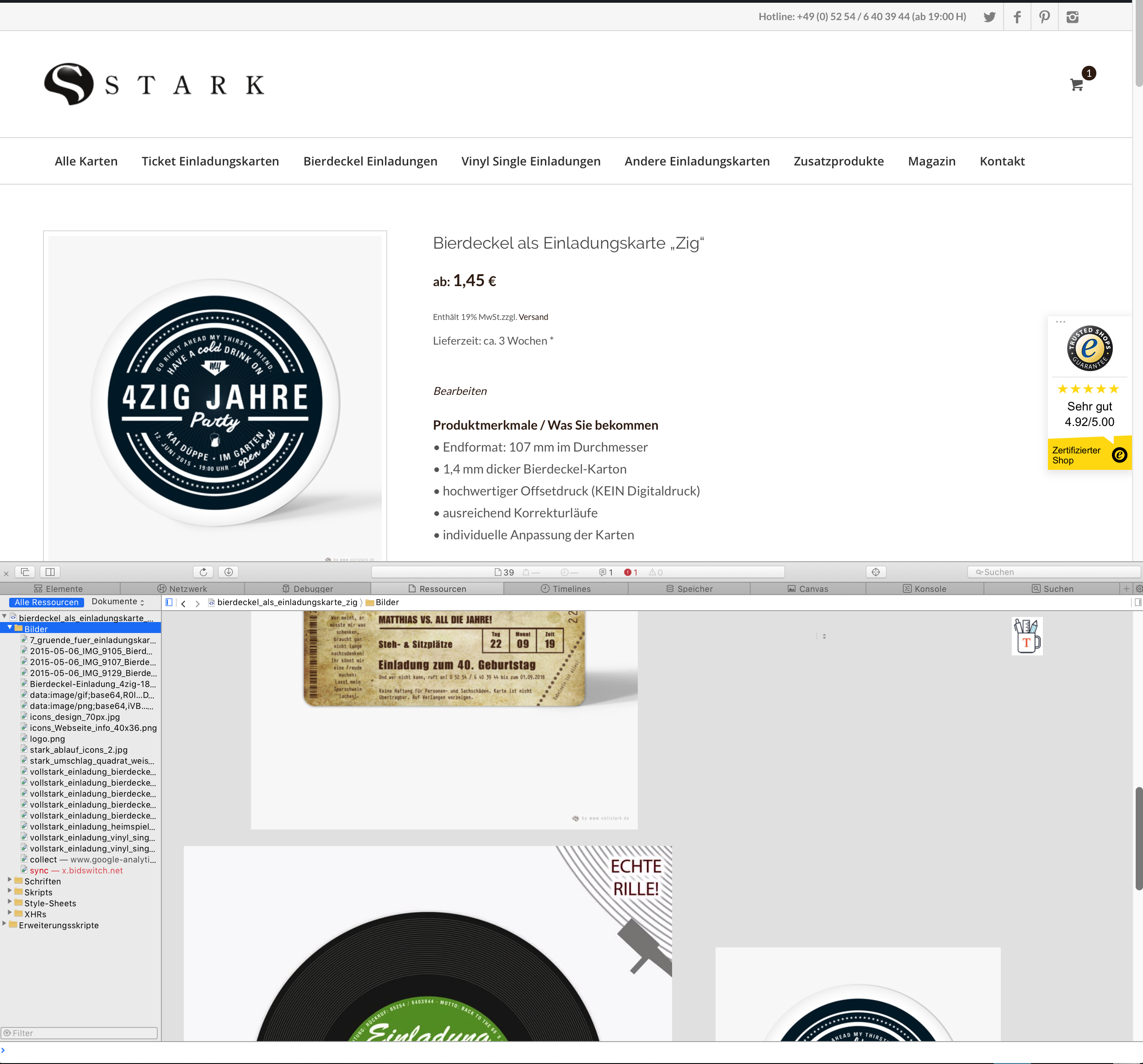 November 30, 2018 at 7:13 pm #1039409
November 30, 2018 at 7:13 pm #1039409Hi,
You would have to manually remove them from your images folder if you don’t want them in resources. You can remove them via any kind of code.
Best regards,
Jordan ShannonNovember 30, 2018 at 7:14 pm #1039410Oh. I thought that were pictures from the next or the previous product. ;-)
November 30, 2018 at 7:19 pm #1039413Hi,
No Nikko’s code have hidden them. They won’t be accessible to the user on the front-end.
Best regards,
Jordan ShannonNovember 30, 2018 at 7:20 pm #1039414ok. Thank you :-)
November 30, 2018 at 7:20 pm #1039415Can you have a look to my other post? ;-)
November 30, 2018 at 10:55 pm #1039441Hi,
Will do. I will close this one and have a look at the other.
Best regards,
Jordan Shannon -
AuthorPosts
- The topic ‘remove previous / next product’ is closed to new replies.
