
-
AuthorPosts
-
May 19, 2018 at 6:30 pm #959124
Hallo zusammen,
ich nutze Enfold sehr erfolgreich, obwohl ich keine Ahnung von Programmierung usw. habe.
Jedoch funktioniert seit kurzem das Quick CSS nicht mehr. Ich habe daher folgendes versucht:
1. alle PlugIns aktualisiert
2. alle PlugIns deaktiviert
3. Ordner CSS auf dem Server komplett erneuertEs funktioniert immer noch nicht.
Es passiert nichts. Kann mir jemand helfen. Bin ratlos!Viele Grüße
ManuelaMay 20, 2018 at 2:11 am #959275May 20, 2018 at 2:56 pm #959435Hi Mike,
thanks for your answer. I corrected the login-dates. Thank you!!!!
May 20, 2018 at 2:57 pm #959436I don’t know why, the system here does it, but please ignore the “http://” in my login-dates…
May 20, 2018 at 3:16 pm #959444Hi,
Vielen Dank für den Login, ich konnte mir Ihr Quick CSS ansehen und habe getestet, indem ich Code hinzugefügt habe, der funktioniert hat, nachdem ich den Cache meines Browsers gelöscht habe.
Mit welchem Code hast du Probleme?
————
Thank you for the login, I was able to look at your Quick CSS, and tested by adding some code which worked, after I cleared my browser cache.
What code are you having trouble with?Best regards,
MikeMay 20, 2018 at 3:35 pm #959450Hallo Mike,
vielen Dank schon einmal fürs nachschauen. Dann lieg es wohl echt an mir…Also, ich möchte gern die Symbolboxen anpassen.
.iconbox_top .iconbox_content {padding: 50px 35px 30px 35px; height: 28em;}Laut Firefox mit der Funktion Element untersuchen, funktioniert es.
Was mache ich falsch?
vg!-
This reply was modified 7 years, 9 months ago by
Maedchenvomlande.
May 20, 2018 at 5:30 pm #959468Hi,
Ich glaube, ich verstehe, und dass Ihr Code “wichtig” benötigt. um das Thema zu überschreiben. Ich habe den Code für Sie hinzugefügt und es scheint mir zu funktionieren. Bitte löschen Sie Ihren Browser-Cache und überprüfen Sie.
Bitte sehen Sie sich den Screenshot im Bereich Privater Inhalt an.————
I believe I understand, and that your code needed “!important;” to overwrite the theme. I added the code for you and it seems to me working. Please clear your browser cache and check.
Please see screenshot in Private Content area..iconbox_top .iconbox_content {padding: 50px 35px 30px 35px!important; height: 28em!important; }Best regards,
MikeMay 20, 2018 at 8:55 pm #959499Hallo Mike,
vielen Dank. Ja, das hat funktioniert.Unter Kontakt habe ich nun versucht die E-Mail Adresse zu verlinken, jedoch auch hier das Design wie folgt zu überschreiben. Aber auch das funktioniert nicht, selbst wenn ich “!important” hinzufüge.
Ich zweifel so langsam an meinem Verstand ;-)a:link {text-decoration: none!important; color: black!important;}
May 20, 2018 at 9:25 pm #959507und noch eine Frage zu der Symbolbox: Natürlich möchte ich, dass sie mitwächst, wenn das Fenster verkleinert wird. Ich habe also min-height im css ergänzt. Allerdings habe ich immer noch einen Überlaufenden Text.
Ich bin um jeden Tipp dankbar! DANKEEEEEEE
May 21, 2018 at 12:14 am #959546Hi,
Für den E-Mail-Link fügen Sie im Feld “benutzerdefinierte CSS-Klasse” eine Klasse wie “E-Mail-Link” hinzu, damit Sie CSS-Regeln hinzufügen können:.email-link a {text-decoration:none!important; color:black!important;}
Ich habe für Sie hinzugefügt, löschen Sie bitte Ihren Browser-Cache und überprüfen Sie.Für die zweite Frage bin ich mir nicht sicher, was Sie meinen, bei der mobilen Größe sehe ich keinen Überlauftext. Bitte beraten:
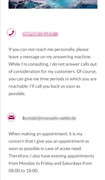
——————
For the email link, the “custom css class” box is to add a class like “email-link” so you can add css rules:.email-link a {text-decoration:none!important; color:black!important;}
I added for you, please clear your browser cache and check.For the second question, I’m unsure what you mean, at mobile size I don’t see overflow text. Please advise:
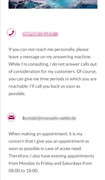
Best regards,
MikeMay 21, 2018 at 6:57 pm #959912Hi Mike,
now I know, why my css is not working. I us the fields directly under / inside the boxes f.ex. the symbol box.
Because, I just want to have the two boxes on one site with the min-hight 28em and not all symbol-boxes at my whole page. Is there a chance, just to change single boxe only on one site?Thank you and thanks for your passion!
May 21, 2018 at 8:58 pm #959972.email-link a {text-decoration:none!important; color:black!important;}
please could you tell me the correct code for the telephone nr.?.phone-link a {text-decoration:none!important; color:black!important;}???
May 22, 2018 at 5:44 am #960141Hi,
I changed the content of your “custom css” box for the phone number to “phone-link” now the css you wrote works.
But to be clear you could name this anything, as long as your css used the same.As for your first question, with css we can make something work for a whole site or just one page, but I’m not sure what you want to do. Please try explaining using images.
Best regards,
Mike -
This reply was modified 7 years, 9 months ago by
-
AuthorPosts
- You must be logged in to reply to this topic.
