
-
AuthorPosts
-
January 16, 2019 at 8:26 pm #1054697
Hello,
in Woocommerce Products list widget the option for links add to cart product have normally an exception for products who have variations, in that case the link should go to product page, it doesn’t seems to work
Thank you best regardsJanuary 20, 2019 at 8:39 pm #1056297Hey comkapi,
Sorry for the late reply, this issue has been reported to the dev team, and I will report back once we hear from them.
Meanwhile, Can you please include a admin login in the private content area should they wish to confirm your settings.Best regards,
MikeJanuary 21, 2019 at 8:35 pm #1056875This reply has been marked as private.January 24, 2019 at 10:05 pm #1058360Hi,
You are using the default widget, or the one comes form our side?
Best regards,
BasilisJanuary 25, 2019 at 10:12 am #1058586Hi,
this is your avia_sc_productlist, which is placed in a tab section.
Links are different : ?add-to-cart=xxx for normal products and direct link to product details for the only one with variations but on click on this one it’s an add to cart which is done, maybe an ajax pb.?
Thank youJanuary 28, 2019 at 10:34 pm #1059812Hi,
So you want to change the way it works? Not sure I am 100% clear on the issue.
Best regards,
BasilisJanuary 29, 2019 at 7:58 pm #1060159Hi,
normally your widget should change the action on products links :
if product without variations -> direct add to cart
if product with variations (so a choice is needed before adding to cart) -> link to product details page
but this option doesn’t work even if selected in parameters of the widget (aviaTBlink_behavior) :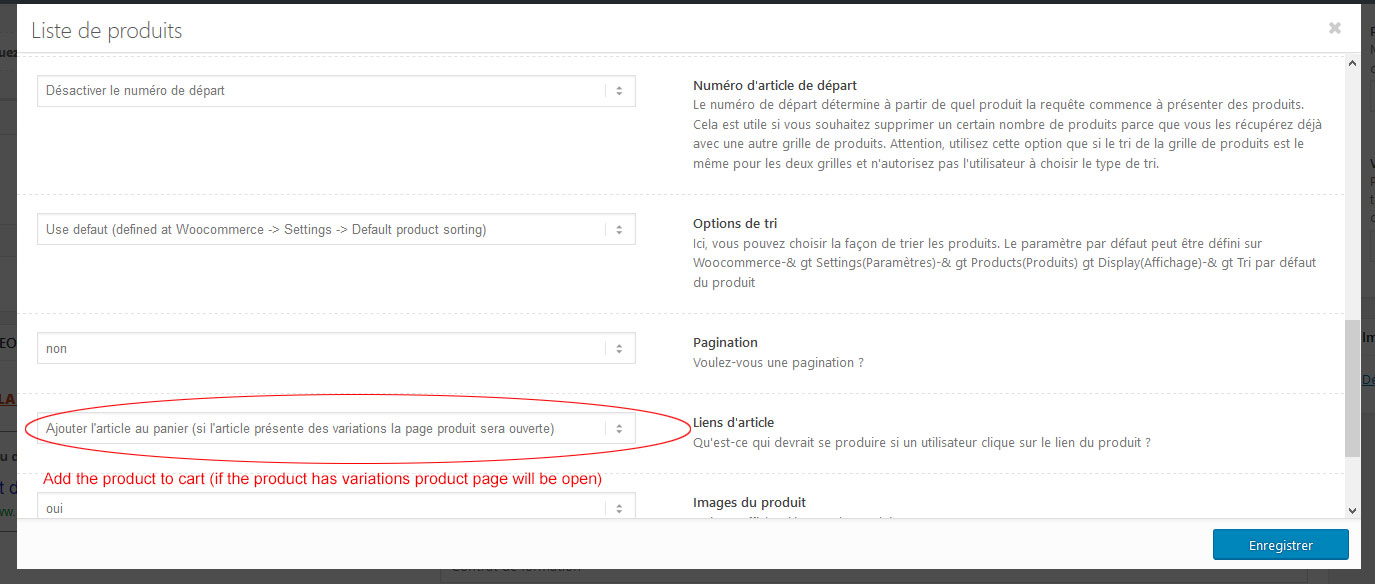
It seems html links are different (as needed) but on click the action is the same (add to cart even for link to product page)

Thank you
January 30, 2019 at 3:18 am #1060319Hi,
Thank you for explaining the issue with screenshots, this makes it very clear.
The Dev team is reviewing this issue and I’m sure this will help.
Thank you for your patience.Best regards,
MikeJanuary 31, 2019 at 2:54 am #1060673Hi,
The dev team has corrected this issue, please download this productslider.php file and replace the one at:
/enfold/config-templatebuilder/avia-shortcodes/productslider/productslider.php
Then clear your browser cache and any cache plugin, and check.Best regards,
MikeJanuary 31, 2019 at 9:04 am #1060830Work fine thank you very much !
Best regardsJanuary 31, 2019 at 12:39 pm #1060934Hi,
Glad we were able to help, we will close this now. Thank you for using Enfold.For your information, you can take a look at Enfold documentation here
For any other questions or issues, feel free to start new threads under Enfold sub forum and we will gladly try to help you :)Best regards,
Mike -
AuthorPosts
- The topic ‘Products list widget’ is closed to new replies.
