
Tagged: CONTACT FORM
-
AuthorPosts
-
July 12, 2018 at 1:18 pm #984712
Hi there,
I just finished my 7th site with Enfold theme. Love it! Now there are a few issues:
1. I can’t turn off date and category in the Blog Layouts. It does not make a difference whether I check Author Date and Category in the preferences. always showing…
2. One Blog Layout does not show the text even though it is set like this in the Preferences. It is set just the same than the other two Blogs, just a different category, so what could it be?
3. the contact form does not send emails, even though everything is filled out in the preferences. Also the message after sending is not displayed.
4. is there a facebook widget, that you recommend that can also display privat sites?
5. I there a way to show Blog in just one row when using a smart phone? Now the two rows are on top of each other when navigating to the blog with a small screen.
I’d appreciate your help.
Thanks KatrinJuly 14, 2018 at 5:29 pm #985492Hey Katrin,
1: Sorry for the confusion, the blog options check boxes are for the blog posts, to remove the date & categories from the blog grid I added this code in the General Styling > Quick CSS field:.avia-content-slider .slide-meta { display: none !important; }2: The reason this category is not showing the excerpt is because the posts have been created with the advanced layout builder, to show the excerpts please look for the drop down at the top of your posts screen “Screen Options” and check the Excerpts box, which will give you a text area below your post area to manually create your excerpts.
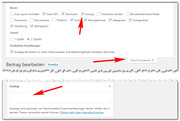
3: I found that the contact form didn’t have a email address filled in, so I tested with mine, yet it still didn’t work, so I tried testing the “Easy WP SMTP” plugin settings using the “Test email” option and received the error “SMTP Error: Could not authenticate.” Please check your mail login & password.
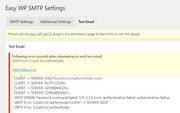
4: Sorry I couldn’t find any posts that suggest a facebook widget, I did find that the top reason for these widgets to not work is the country restrictions on the users Facebook page and privacy settings. Please keep this in mine as you test different plugins, and please share your findings.5: To show the blog grid one post wide for mobile devices, I added this code in the General Styling > Quick CSS field:
@media only screen and (max-width: 767px) { .responsive #top #wrap_all .slide-entry { width: 100% !important; margin-left: 0% !important; } }Please clear your browser cache and check that these solutions are satisfactory.
Best regards,
MikeJuly 16, 2018 at 11:29 am #985896Hey Mike,
Thank you so much! Most of the problems are solved. Awesome thank you so much!
For the contact Form, I will ask my client again for SMTO Details. Still there is no message when contact form has been send. Is this also because of incorrect SMTP Details?
Best, Katrin
July 17, 2018 at 3:18 am #986192Hi,
I believe this is true, because it is getting a error message on submit, so it’s not telling you that it was successfully sent.
We will keep this open until you can test with the correct SMTP details.Best regards,
MikeJuly 17, 2018 at 12:36 pm #986396Dear Mike,
I just spoke with my client. he said he filled out all the SMTP Details and tried to send a Testmail, and this worked fine. Still he receives no email filling out the contact form. I will give you SMTP and FTP Details in case you need those.
Is it possible to remove the Date from the Sidebar Blogposts too?
There is also a problem with the Caption in the Slider i.e. on these pages:
You can see by using the customizer, that the Caption runs too low and is covered. I checked the Slider settings and the caption is set on middle not even low. What could be the problem?
Is there a way to optimize this site for mobile devices? I could not find anything in the setting other that hide things for small screens.Also the videos (i.e. videoslider on homepage) are not shown on mobile devices, even though it is a you tube link.
I’m sorry, there are so many issues.
I just bought another license (the 8 th) yesterday for a new project. So I’m still a fan :)July 19, 2018 at 3:06 am #987236Hi,
1: I removed the date from the sidebar posts by adding “.news-time” class to your “display:none” rule in your Quick CSS.
2: I removed the top padding from the slide show for mobile height on the two pages & checked you other pages. This is what I added to your Quick CSS.@media only screen and (max-width: 767px) { .html_header_transparency #top.page-id-3295 .slideshow_caption,.html_header_transparency #top.page-id-3302 .slideshow_caption { padding-top: 0px !important; } }3: when you say “optimize” the site for mobile devices, what other issues do you see?
4: for you your contact form not sending, I installed the plugin “WP Mail Logging Log” to try to catch any errors, but found none.
Sometimes a webhost uses anti-spam software that requires the correct “from” address for SMTP so I added a filter to your functions.php that has worked in the past, but didn’t seem to work this time.
Please ask your webhost if they see any errors in the error log, or if there are any other requirements for their smtp.Best regards,
MikeJuly 19, 2018 at 9:31 am #987311Thank you so much Mike!
I will try to find out contact form issues with the provider.
What about the videos not showing on mobile Devices? It’s a youtube link in a Video Slide…
Best, Katrin
July 20, 2018 at 3:35 am #987672Hi,
I see the fallback image is showing, this is the correct action for videos on mobile.
You can see this setting in your slide show element under your video link.
Clicking on the image plays the video. The best action would be to change your image to include a video play button. The next best action would be to remove the fallback image, but that may leave a blank space on some devices, that won’t load the video.Best regards,
MikeJuly 20, 2018 at 12:41 pm #987782Understood, thank you Mike!
I did as you said. Unfortunately I now have a new Problem: The Fallback Image is not responsive. You have a solution for that too? :)Best,
KatrinJuly 20, 2018 at 1:23 pm #987808Hi,
Your image is wider than high, and the mobile screen is the opposite. If you created an image that used the same ratio as the mobile screen it would be better.
Then we could use it css to force the background-image to contain:@media only screen and (max-width: 767px) { #top.home .avia-slideshow-inner .av-mobile-fallback-image { background-size: contain !important; background-repeat: no-repeat !important; } }Best regards,
MikeJuly 23, 2018 at 11:17 am #988652Dear Mike,
All Problems are solved. Thank you!July 23, 2018 at 12:49 pm #988673Hi, I hope my questions fit to this topic. I use single post style with big preview image, style modern business. Post titles are huge on mobile. How can I make them smaller? I used various CSS classes I found on the forum. None of them worked. This was the last one, didn’t work either: template-blog .post-title { font-size: 22px !important; }
One more question related to archive pages layout. Unfortunately the category pages list full-length posts rather than feature images+excerpt+read more. How can I modify the layout? Thanks in advance.July 23, 2018 at 7:25 pm #988847Hi darnott75 ,
Could you please give us a link to your website, we need more context to be able to help you.
Best regards,
VictoriaJuly 24, 2018 at 9:54 am #989080Hi Victoria, thank you for your reply. Link is in the private content. Have a great day.
July 25, 2018 at 12:14 pm #989646Hi darnott75,
Here is the code you can put in Enfold > General Styling > Quick Css, if it does not work, put into themes/enfold/css/custom.css
@media only screen and (max-width: 767px) { .html_modern-blog .avia-content-slider h3.slide-entry-title { font-size: 20px; } }If you need further assistance please let us know.
Best regards,
VictoriaJuly 25, 2018 at 12:52 pm #989651This reply has been marked as private.July 26, 2018 at 10:56 am #990176Hi darnott75,
Here is the full code, please replace it:
@media only screen and (max-width: 767px) { .html_modern-blog .avia-content-slider h3.slide-entry-title, .html_modern-blog #top .post-entry h1.post-title { font-size: 20px; } }If you need further assistance please let us know.
Best regards,
VictoriaJuly 26, 2018 at 11:01 am #990177Hi Victoria,
it works perfectly.:) Thanks a million.
July 26, 2018 at 12:58 pm #990222 -
AuthorPosts
- The topic ‘Problems with Blog’ is closed to new replies.
