
Hello,
there seems to be a bug with the “less than” sign:
If I enter text containing an “<” the parsing of the shortcode is broken and the HTML-Code is displayed, not the correct content.
I saw this in a simple Text-field-Block and in the “table”-Feature in the Avia Layout Architect.
Can you help, please?!
Thank, Alex
_ the “Less than”-sign is even taken out of my headline-post :/
this is a problem on many wordpress themes – Günter here wrote a little plugin for it: https://github.com/KriesiMedia/enfold-library/tree/master/integration%20plugins/Enfold/Special%20Character%20Translation
It is based on the usage of entities – but even if you can use on those places an entity – you will not see it after editing in your backend.
f.e. you can use a softhyphen to set on headings a “predetermined breaking point” for long headings. But if you want to edit again – this sign is lost.
so this little plugin sets a softhyphen when it comes to a : ###shy###
on that link above you see a translation.txt – there you got some replacements.
The only thing i changed is not to have 3# before and 3#after and i have added some special characters.
this is my list in that plugin:
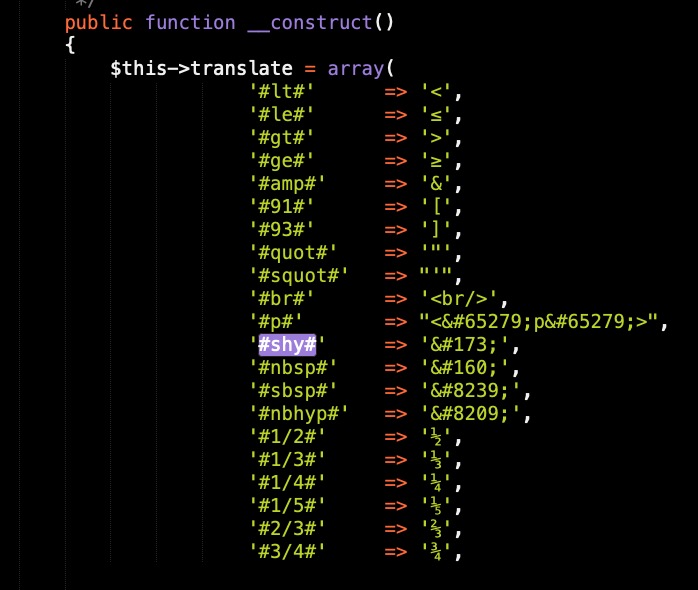
Thanks, that helped!
(funny thing anyways…)
Hi alex,
Glad you got it working for you with Guenni007’s help! :)
If you need further assistance please let us know.
Best regards,
Victoria
