
-
AuthorPosts
-
August 16, 2019 at 10:07 pm #1128383
Hi,
I use the Icon box in a 1/3 Row as a price table to get a differnent backgroud color in the Titel Area.
As I need to Iconboxes because of grey and white background I used two boxes. How can I manage the distance between the two boxes?Thank You for all your HELP!
August 17, 2019 at 5:57 am #1128441Hey jillinnemann,
Thank you for the link and the mock-up image.
Please try this code in the General Styling > Quick CSS field or in the WordPress > Customize > Additional CSS field:#top.page-id-1346 .av_one_third.av-zero-column-padding .av_promobox:first-child { margin-bottom: 0 !important; } #top.page-id-1346 .av_one_third.av-zero-column-padding .av_promobox:nth-child(2) { margin-top: 0 !important; }Best regards,
MikeAugust 18, 2019 at 8:00 pm #1128697That worked, great! Thank You!
Know there is still a lot of space if I use a new Button Element.
When I use the Button in the Text Element it does´nt show up:
[av_button label='Jetzt 30 Tage Gratis Testen' link='manually,https://customer.reybex.com/login/auth?createAccount=true' link_target='_blank' size='large' position='center' label_display='' icon_select='no' icon='ue800' font='entypo-fontello' color='custom' custom_bg='#83bb28' custom_font='#ffffff' av_uid='' custom_class='' admin_preview_bg='']August 18, 2019 at 8:32 pm #1128719Hi,
Glad to hear, the text block above the buttons have margin also, I didn’t address that, I was only looking at the top part.
Please try this css instead:#top.page-id-1346 .av_one_third.av-zero-column-padding .av_promobox:first-child { margin: 0 !important; } #top.page-id-1346 .av_one_third.av-zero-column-padding .av_promobox:nth-child(2) { margin: 0 !important; }There is still a little padding above the buttons, but I’m not sure how close you want the buttons to the text.
For your button shortcode, if you add it to a text block element you need to switch to the “text” tab, not the “visual” tab:
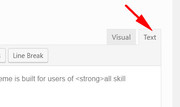
Best regards,
MikeAugust 27, 2019 at 7:43 pm #1131434I need to come back to this issue, as we did a translation of this page and the same code is in the customizer,
but the whitespace area looks different.August 28, 2019 at 3:47 am #1131485Hi,
Thanks for the link, when you translated the page it created a new page with a new page ID, so the css above will not work on this or any other page. Typically this is desired because we would not be sure that the css would create strange results in sections that we don’t want it to.
So to correct this we will adjust the page ID to match this new page, like this:#top.page-id-7510 .av_one_third.av-zero-column-padding .av_promobox:first-child { margin: 0 !important; } #top.page-id-7510 .av_one_third.av-zero-column-padding .av_promobox:nth-child(2) { margin: 0 !important; }After applying the css, Please clear your browser cache and check.
Best regards,
Mike -
AuthorPosts
- You must be logged in to reply to this topic.
