
-
AuthorPosts
-
October 21, 2022 at 1:12 pm #1369719
are visible allthough the setting is to hide them
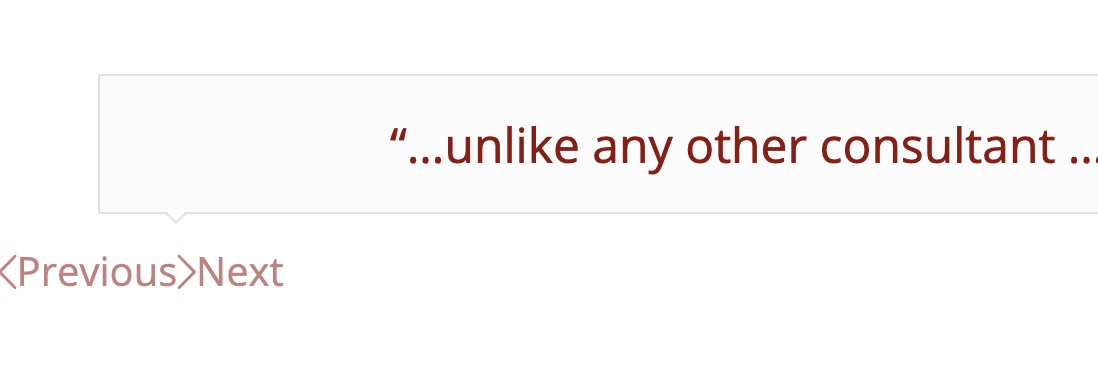 October 21, 2022 at 1:21 pm #1369720
October 21, 2022 at 1:21 pm #1369720Hey Guenni007,
I could not reproduce the issue on my local installation. I am pretty sure you checked it but could it be somehow cache related? If not, could we check it on your test site? :)
Best regards,
YigitOctober 21, 2022 at 1:51 pm #1369725on a relative fresh (5.1.2 to 5.2) – i do not have those troubles – but updating from 4.9 – the slideshow.css isn’t loaded at all.
Installation has no child-theme files ( only functions.php, style.css and screenshot.png )the slideshow.css is needed for testimonials – but if there is no slideshow on that installation – the slideshow.css isn’t loaded when Enfold Option : only needed elements are loaded on performance ?
allthough i can see the extra_assets loading on testimonials.php
Strange :
this css is missing ( and as said the whole slideshow.css )#top .av-control-hidden .avia-slideshow-controls { display: none }October 21, 2022 at 2:04 pm #1369726i managed it ( maybe the new minified condition is a bit disturbing here) by deactivation of merging – then load all elements – and after that – i go back to my settings: merging and load only used element.
( yes i did before multiple times refreshed the merging ;) )
October 21, 2022 at 8:57 pm #1369768My issue happened on a 5.1.2 to 5.2 update. No Enfold file merge or compression activated so I can’t see how it would be related to merging if there is no merging going on.
October 21, 2022 at 11:51 pm #1369775This was once detected as error 404
i do not know where that space comes from ?

maybe you go and have a look to those enqueing styles:
f.e.: on slideshow_fullsize.php line 86guess this is correct ?
wp_enqueue_style( 'avia-module-slideshow', AviaBuilder::$path['pluginUrlRoot'] . "avia-shortcodes/slideshow/slideshow{$min_css}.css", array( 'avia-layout' ), $ver );October 22, 2022 at 1:03 pm #1369790Hi,
Thanks for reporting this. Happend when adding the .min feature.
@Guenni007 Your line above is correct.For other users I uploaded a fixed file to
Please replace the following file:
enfold\config-templatebuilder\avia-shortcodes\slideshow_fullsize\slideshow_fullsize.php
If you need help please let us know so we can help you.
Best regards,
GünterOctober 22, 2022 at 2:07 pm #1369794Hi Günter, I assume this fixes my issue that I had covered in the topic below?
October 22, 2022 at 5:40 pm #1369803Hi,
@manhattanctr yes, I have updated the theme on your staging site and that helped.Best regards,
YigitOctober 23, 2022 at 11:32 am #1369850What I don’t quite understand is why it also shows up in the testimonials? Because there the assets are loaded correctly.
October 23, 2022 at 4:49 pm #1369872Hi,
Just to inform all users: Enfold 5.2.1 had been released and fixes the problem.
Reason could be, that the css file is enqueued in several files. If the fullsize slider is the last then the wrong url overrides previous correct urls. That’s why we did not catch it during testing.
Best regards,
GünterOctober 23, 2022 at 5:22 pm #1369873Aha – ok
October 23, 2022 at 8:57 pm #1369899Hi,
Thank you for bringing this to our attention, shall we close this then?Best regards,
MikeOctober 26, 2022 at 12:04 am #1370242Yes, of course.
-
AuthorPosts
- The topic ‘prev – next on testimonials on 5.2’ is closed to new replies.
