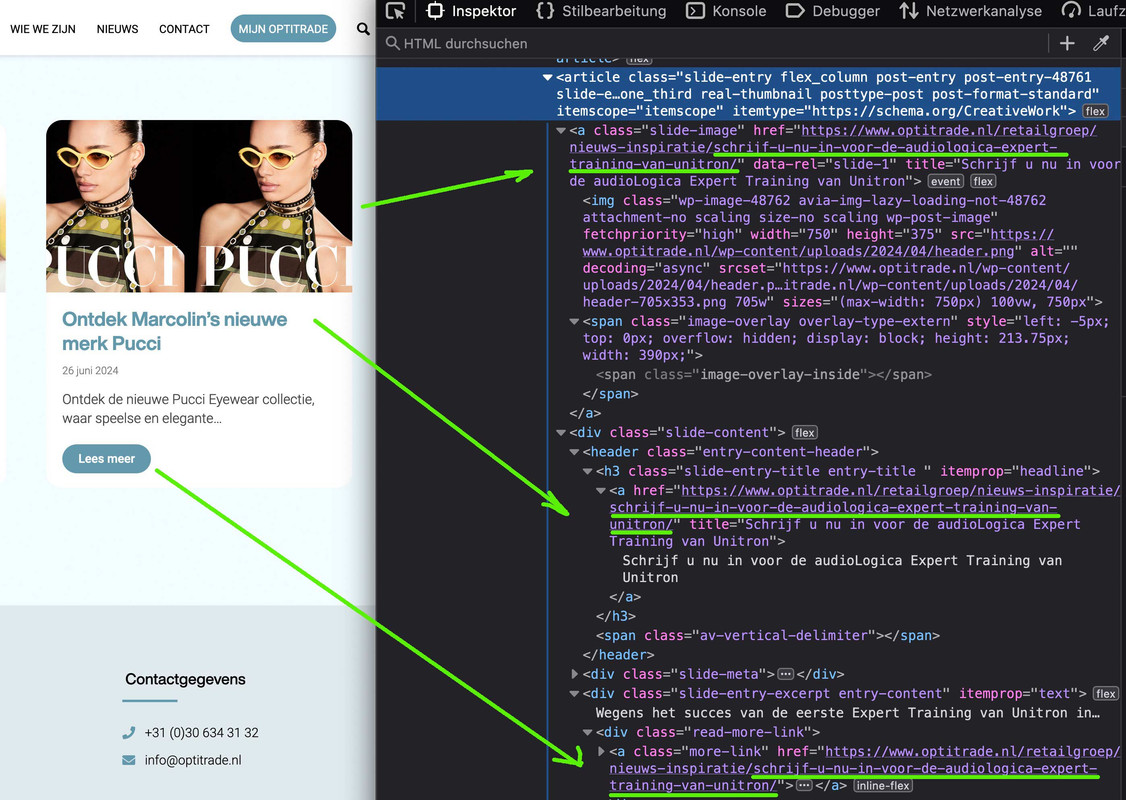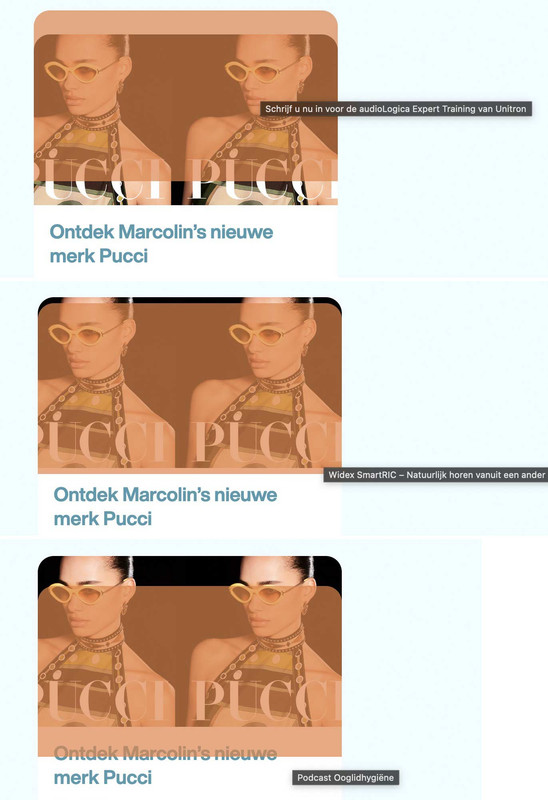Tagged: postslider
-
AuthorPosts
-
June 28, 2024 at 10:55 am #1459948
On this website homepage at the bottom there is a Nieuws&Inspiratie part:
This is a postsslider with some filtering of categories and amount of posts that will be shown.
We noticed an error that I try to describe:
If you go to the homapge and see the 3 slides shown. The link of the IMAGE is not correct (the title and lees meer/read more) are correct.
When you use the arrows to go left or right and then go back, the link of the image is correct.This let me think it must be some javascript that it doing something wrong (since the links are correct, and the page will solve itself when using the arrows).
Can you tell me what to do, of what javascript is doing this so perhaps I can look for my self?
Enfold version is 5.5 I believe, already tried (locally) a newer version but this does not seem to solve it.
June 28, 2024 at 1:44 pm #1459971Hey Deef,
Could you try updating the theme to the latest version (5.7.1) to see if that helps please? https://kriesi.at/documentation/enfold/theme-update/.
Best regards,
RikardJune 28, 2024 at 1:58 pm #1459978I just uploaded latest version, same problem
June 28, 2024 at 3:29 pm #1459985did you get it to work correct? Because on my browser the links of all three are the same.
(image, title and lees meer)-
This reply was modified 1 year, 7 months ago by
Guenni007.
June 28, 2024 at 3:38 pm #1459987June 28, 2024 at 3:51 pm #1459988Aha – I had first checked whether the navigation at the bottom worked and then compared the links at the top. So it is indeed the case that the wrong link exists when you first open it.
This is strange behaviour.June 28, 2024 at 4:04 pm #1459989June 28, 2024 at 4:07 pm #1459990Indeed, this is the case….alll links seem to be (dom)correct but some javascript is changing it I guess.
June 28, 2024 at 4:22 pm #1459992This is reproducible: if you load the page, and then go to this image, then inspect this image directly with the Dev Tools, and then go to the title in the DOM of the Dev Tools, you will see the same links. Only when you click, the title and the read more button have the “correct” links.
June 28, 2024 at 4:37 pm #1459994June 28, 2024 at 4:44 pm #1459995Yes I see…so there seem to be 4 hovers and only 3 items.
and once again, when you use the arrows and go back, this problem is fixed (because then you only have 3 hovers).Any clue on what is causing this?
June 28, 2024 at 5:01 pm #1459996did you set some css to style that section ?
i do not have display : grid on my slide-entry-wrap nor on slide-entryJune 28, 2024 at 5:05 pm #1459997Not me but the person that made it some time ago probably did..Will check with him after the weekend. Thanks for this so far.
So it seems it might not be a php problem (which I previously thought) nor a JS problem but a CSS one!June 28, 2024 at 5:12 pm #1459998where does that main.css inside child-theme folder comes from?
I guess here is the crux.
There are a lot of slider rules inside . – commenting them out – will do the job.
but i think you had to invest more time to look if these are neccessary.…
June 29, 2024 at 6:56 pm #1460249Hi,
Thank you for your patience, I tried checking your page but I don’t see an error, try incluling some screenshots to show the error and a admin login to examine.Best regards,
MikeJune 29, 2024 at 8:57 pm #1460346On first load – just klick one of the images of the slider – it will open a different link than the title or read-more link.
navigating with the arrows to the nex three links and go back to it than – the link of images and the rest will be ok.June 29, 2024 at 11:55 pm #1460439Hi,
Thanks Guenni007, Deef, try disabling your plugins and if this doesn’t help try enabling the parent theme to see if there is something in your child theme causing this. Also it looks like you are still using v5.5, above you said that you updated but we are using v5.7.1 now.
If none of this helps include a admin login in the Private Content area so we can examine closer.Best regards,
MikeJune 30, 2024 at 12:20 pm #1460612Hi @mike yes there WAS 5.7.1 on it but I reverted that the day before yesterday. Since @guenni007 had some usefull information I thought I would look into it on Monday.
Did not have a proper check on whether 5.7.1 had some other issues (but at least it did not solve the current one).When switching to enfold als current theme (instead of the child) it is not happening, simply because the postslider is not sliding at that point. It just shows the items (correct).
June 30, 2024 at 2:51 pm #1460628Hi,
When switching to enfold als current theme (instead of the child) it is not happening, simply because the postslider is not sliding at that point. It just shows the items (correct).
I’m not understanding what you mean, your postslider looks the same as our demo, have you customized the element somehow? Perhaps this is the issue?
Best regards,
MikeJune 30, 2024 at 3:08 pm #1460631there is a main.css embedded – and it has a lot of grid layout settings for these sliders. This main.css has more than 3000 lines – so I don’t want to give any advice here – so as not to influence other elements additionally.
-
This reply was modified 1 year, 7 months ago by
-
AuthorPosts
- You must be logged in to reply to this topic.