
-
AuthorPosts
-
September 29, 2017 at 3:44 pm #858503
Hi, first of all, I love this support forum!!! Thank you.
I read several entries about this, but none seemed to fix the issue. The blog post slider text is fuzzy/blurry on iphone 6 using chrome. I’m not certain about other devices, but I’d like to fix it.
From another post, I tried this: #top .avia-post-slider-inner .slide-entry-wrap { -webkit-perspective: none; }
That did not work. Any new fixes for this?
September 29, 2017 at 3:54 pm #858511Hi Paige,
Thanks for your kind words!
Could you please create a temporary admin login and post it here privately with a link to your page where we can see the element, so we can look into it? I am guessing issue occurs on Safari browser, is that correct?
Regards,
YigitSeptember 29, 2017 at 5:53 pm #858555This reply has been marked as private.September 29, 2017 at 7:39 pm #858586October 2, 2017 at 2:07 am #859034This reply has been marked as private.October 2, 2017 at 7:53 am #859119Hi,
Please, to have sure about the issue, can you provide to us a screenshot about this problem?
Best regards,
John TorvikOctober 4, 2017 at 8:33 pm #860293Hi John, absolutely. Thank you for the help. Here is a screenshot from my phone where you can see the post title and the excerpt are blurry in the blog post slider element.
This is from an IPhone 6 with the latest updates, using Google Chrome.
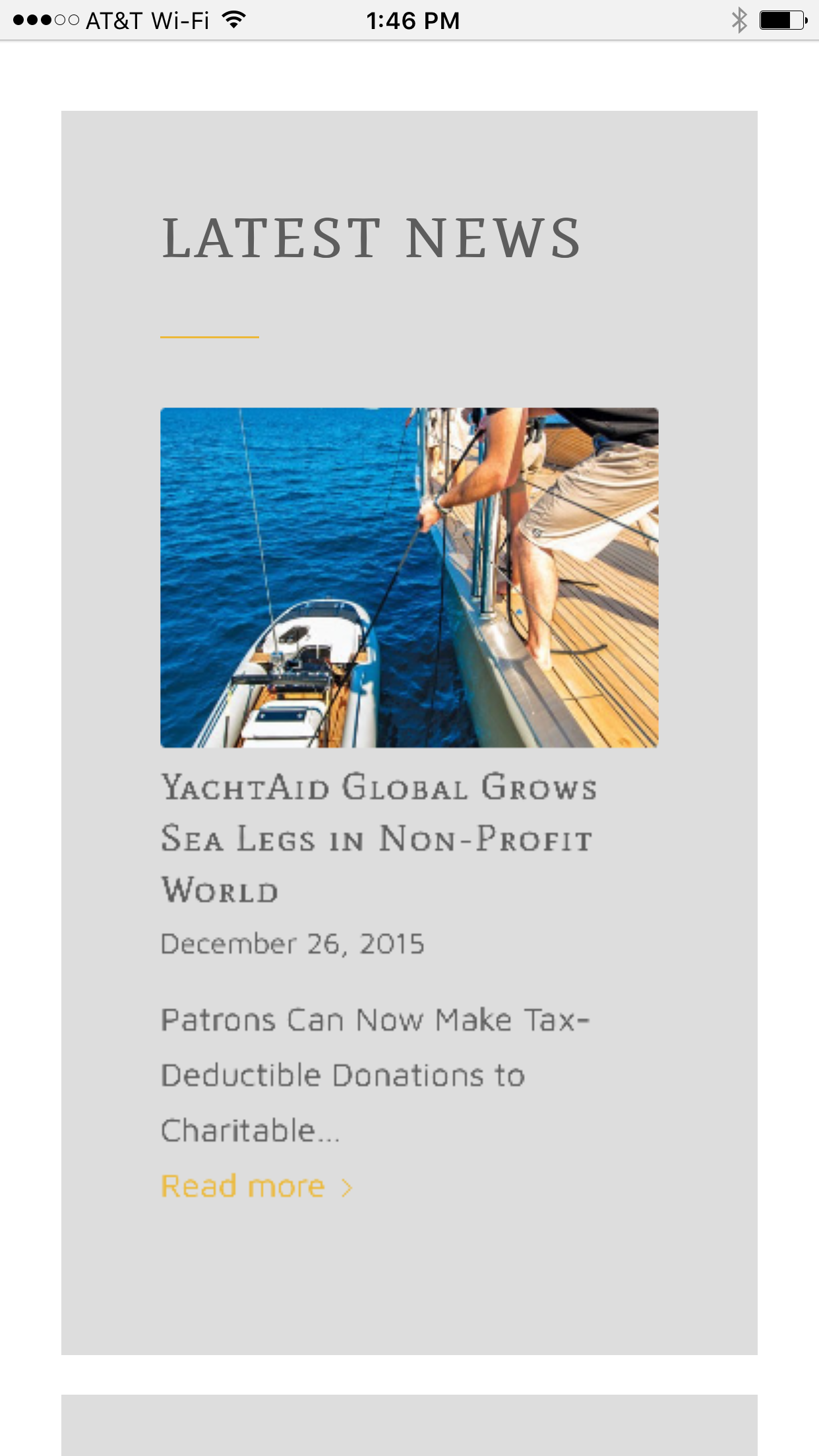 October 4, 2017 at 8:34 pm #860295
October 4, 2017 at 8:34 pm #860295It’s the only blurry text on the website on mobile –just this blog post slider. Thanks for your help!
October 4, 2017 at 8:57 pm #860304Hey!
I added following code to bottom of Quick CSS field in Enfold theme options > General Styling
.avia-webkit .slide-entry, .avia-webkit .avia-content-slider, .avia-webkit .avia-content-slider-inner, .avia-webkit .avia-content-slider-inner .slide-entry-wrap { -webkit-perspective: 0 !important; }Please review your website
Cheers!
YigitOctober 4, 2017 at 9:12 pm #860315Yigit, thank you so much. Unfortunately it still appears blurry on both Chrome and Safari on my IPhone. I even cleared the cache to triple check. Any other ideas?
October 4, 2017 at 9:16 pm #860320Hey!
I am no longer able to reproduce the issue on my iphone 5s. I will ask my teammates to check your site on their iphone using Chrome and Safari. Please kindly wait to hear from them. In the meantime, please try closing the browsers completely, re-opening and then refreshing a page a few times.
Regards,
YigitOctober 4, 2017 at 9:26 pm #860323Ok. Thank you so much.
October 6, 2017 at 4:16 am #860818Hey!
I tested your site on my iPhone 7 Plus – Chrome and iOS in the current version and the excerpt is working normally. You can check the version of your iOS and Chrome to check if there is some issue.
Best regards,
John -
AuthorPosts
- You must be logged in to reply to this topic.
