
-
AuthorPosts
-
February 2, 2016 at 10:51 am #576350
Dear all,
I would like to know how I can add the excerpt in the single Portfolio Items under the Title in Portfolio Grid (http://www.tagungshotel-in-hannover.de/portfolio/portfolio-ajax/).Additionally could you please tell me how to center the Title on Hover vertically? The Title is not centered exactly.
I wrote the following CSS in Quick CSS.image-overlay-inside:before{ display: none !important; } .image-overlay { background: #0b4ea2; } .grid-image:before { content: attr(title); position: absolute; width: 100%; height: 100%; z-index: 1000; text-align: center; opacity: 0; font-weight: 200; font-size: 24px; color: #ffffff !important; top: 50%; } .grid-image:hover:before { opacity: 0.9; } .grid-image:before{ transition: all linear 0.2s; }After doing that am I able to write “more Information” under every single meeting room?
Last but not Least: How can I change the font size of the titles? And how can I change the font size of the categories?Many thanks in advance and kind regards,
Andy-
This topic was modified 10 years ago by
hajzr. Reason: Added two questions "And how can I change the font size of the categories?" and adding "more Information"
February 5, 2016 at 8:17 am #578348Hi hajzr!
Thank you for using Enfold.
1.) Edit the portfolio item then add the post summary in the Excerpt field. If you can’t find the field, look for the Screen Options then enable it.
2.) You can adjust the css top position of the hover title:
.grid-image:before { content: attr(title); position: absolute; width: 100%; height: 100%; z-index: 1000; text-align: center; opacity: 0; font-weight: 200; font-size: 24px; color: #ffffff !important; top: 45%; }Best regards,
IsmaelFebruary 9, 2016 at 12:11 pm #580322Hi Ismael!
Thanks for your answer! Part 2 is working but i you understood the first part wrong (sorry for my bad english).
I try to put the excerpt text under the shown title (please see picture – left: actual / right: an example what I mean). Is this possible?Best regards and many thanks for your help!
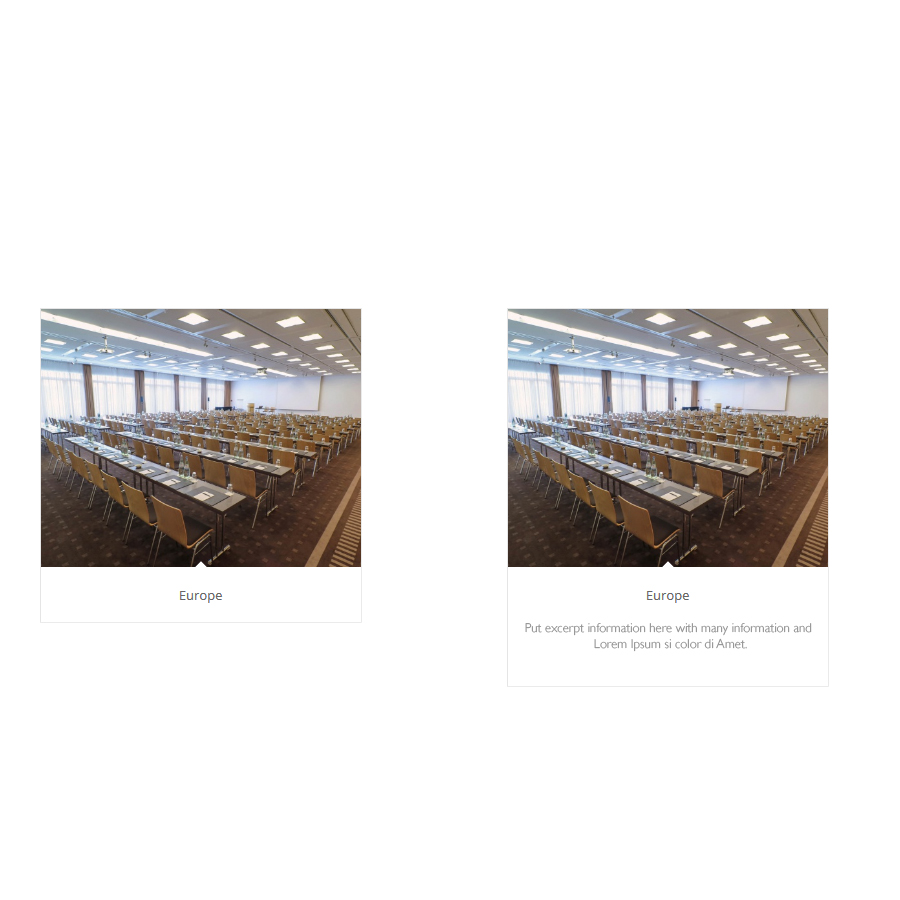
Kind regards,
AndyFebruary 10, 2016 at 5:19 am #580779Hey!
1.) Edit one of your portfolio items then look for the Screen Options at the top right corner of the dashboard. Tick the “Excerpt” option there to enable the excerpt box. You can then add the summary or excerpt in that box.
Cheers!
IsmaelFebruary 10, 2016 at 10:06 am #580916Hi Ismael,
thanks for your answer!
The “Excerpt” Box is already ticked. I added an excerpt text (instead of “Excerpt goes here!”) but it is not shown under the title.
Edit: Tried to tick excerpt box in the “portfolio-ajax” page, too – no changes.Best wishes,
Andy-
This reply was modified 10 years ago by
hajzr.
February 14, 2016 at 9:40 am #582895Hi!
You have to set the portfolio element’s excerpt option to display the title and the excerpt. We enabled it for you: http://www.tagungshotel-in-hannover.de/wp-admin/post.php?post=2269&action=edit
Regards,
IsmaelFebruary 15, 2016 at 10:21 am #583243Wow,
thank you so much! This Thread could be closed :)
Kind regards from cold Hanover,
Andy -
This topic was modified 10 years ago by
-
AuthorPosts
- The topic ‘Portfolio Grid / add excerpt under Title’ is closed to new replies.
