
Tagged: Portfolio
-
AuthorPosts
-
May 13, 2013 at 8:29 pm #23221
Hi,
I checked the portfolio and there is a design aspect missing, which is displayed in the demo portfolio.
The triangles are missing in the middle of the name area below every portfolio thumbnail.
http://www.clipular.com/c?5771890=A5f3TTURJ8-crG2oVOOcY_fvO18&f=.png
May 14, 2013 at 12:22 am #118986Hi,
It is not missing. Please check again. Download the latest version on your themeforest account.
Regards,
Ismael
May 14, 2013 at 8:37 pm #118987Hi,
I downloaded the latest version 1.4 as mentioned in the version.txt
I do not see any change in the version even after uploading the theme folder twice.
And that’s because the style.css says 1.3.1
There are still no triangles in the portfolio layout.
And the thumbnails are very blurry and behaving very strange in displaying images with the same sizes.
After re-saving the styling I see that the background header image is still not working correctly.
And the tab issue in the mobile view is there again.
Are the files on Themeforest updated?
Regards,
Jan
May 15, 2013 at 1:51 am #118988Hi,
The latest update 1.4 added the WooCommerce support to the theme and fixes few minor bugs. You will see another folder named config-woocommerce. The version number may have been forgotten. You can change that on style.css,
The triangles are there. I don’t know why it is not displaying on your end. This what I have on my Enfold installation.
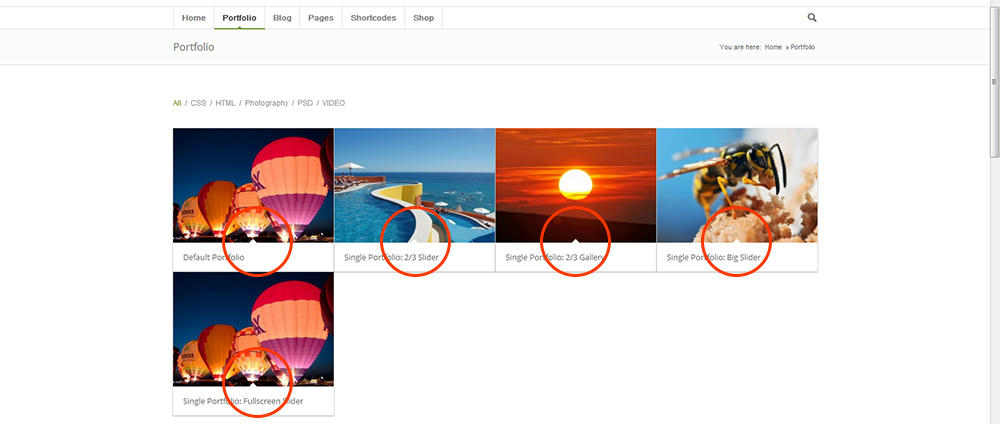
Can you give us a link to your website?
Regards,
Ismael
May 15, 2013 at 9:34 am #118989Hi,
Okay then I must have the 1.4 version installed.
Can I sent a PM with the login?
May 15, 2013 at 11:50 pm #118990Hi,
Send the login details on ///.
Include the issues you think you have on your installation and this thread on your email.
Regards,
IsmaelMay 18, 2013 at 2:02 pm #118991Hi,
Did you receive the login and info?
May 20, 2013 at 3:23 pm #118992I’ve tagged the topic for Ismaels Queue so he can easily respond.
Regards,
Devin
May 20, 2013 at 7:45 pm #118993Thank you Devin!
May 22, 2013 at 3:19 am #118994Hi,
Sorry for the delay.
1.) The arrows are there and it is colored white. You can’t see it because the thumbnails have a white area at the bottom. Try to add this on your custom.css
.avia-arrow {
background: red !important;
}2.) To fix the blurry thumbnails on your portfolio. Edit functions.php then find this code
$avia_config['imgSize']['portfolio_small'] = array('width'=>260, 'height'=>185 ); // images for portfolio 4 columnsReplace it with
$avia_config['imgSize']['portfolio_small'] = array('width'=>257, 'height'=>183 ); // images for portfolio 4 columnsRegenerate the thumbnails using this plugin. http://wordpress.org/plugins/regenerate-thumbnails/
3.) I can see that the background header image is fixed.
4.) The tabs on this page (http://www.chaja-design.nl/chajanew/zakelijke-hosting/#tab-id-1) is working fine on 320px width view. I don’t have an actual mobile to check this out but I think they are ok.
Cheers,
Ismael
May 25, 2013 at 3:17 pm #118995Hi Ismael,
Your instructions did the job .. thanks. I am only still struggling with the background header image.
Some of the backgrounds included in the theme are working but most of them are not working in the header.
I will check the tabs again on some mobile phones to see if they are working okay.
Regards,
Jan
May 26, 2013 at 1:25 am #118996Hi,
Glad they are fixed.
For the header background, please follow these links.
https://kriesi.at/support/topic/mega-menu-bug#post-108100
https://kriesi.at/support/topic/header-background-image-2
Cheers,
Ismael
-
AuthorPosts
- The topic ‘Portfolio design aspect’ is closed to new replies.
