
-
AuthorPosts
-
May 19, 2016 at 2:59 pm #635233
Here are the screenshots:
at the initial view of the portfolio page, it only appears one category, “government” and the other category name is missing called “private” category.
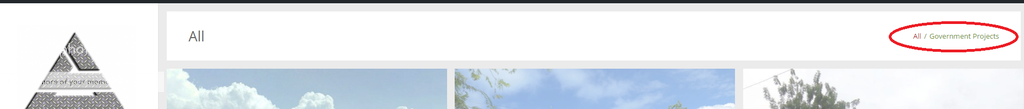
But after browsing around the masonry wall, thats the only time that the category “private” appears. as shown below:
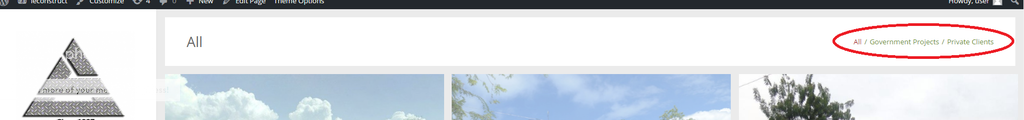
I want it to appear all at once at the initial view of the portfolio page.
Hope to hear from you soon.
Thanks.
May 20, 2016 at 5:01 am #635684Hi Shalenie,
Could you provide us with a link to the site in question so that we can take a closer look please?
Thanks,
RikardMay 20, 2016 at 6:09 am #635705Hi,
Im still working in my localhost. I guess i really have to upload my site first to be able to fix all my problems. I will just get back.
Thanks
May 20, 2016 at 6:13 am #635707Hi!
Please keep us updated when you do,
We will be happy yo get it shorted.Thanks a lot
Cheers!
BasilisMay 22, 2016 at 8:36 am #636329Hi,
I have already uploaded my website.
Hope to hear from you soon.
thanks
May 24, 2016 at 5:02 am #637240Hi,
Thank you for the login info. The category / taxonomy sort items will display only if an item included on that particular category / taxonomy exists in the page. Add this in the Quick CSS field if you want to force the sort option to display even if it’s empty:
.av-sort-by-term > .avia_hide_sort { display: inline-block !important; }UPDATE: Another workaround is to display all items in the portfolio or project page. Disable the pagination or the ajax load more button.
Best regards,
IsmaelMay 24, 2016 at 5:47 am #637257Hi,
Maybe i just didnt get it right but I believe that the category that I was trying to make it appear is not empty. Nevertheless, I added the code to the quick css field and it worked!
thanks.
May 24, 2016 at 6:08 am #637264Hi,
The code works but when I click the category name, “private clients” it doesnt show any item. Unless i click the “load more”
Maybe thats what you mean empty.
so how do i resolve this?
thanks
May 24, 2016 at 6:34 am #637275Hey!
By “empty”, I mean that the items included on that category are not present on the current page. This is why the “empty” sort items are hidden by default because clicking on them will return no results. The workaround is to show all items in the page then disable the load more button or the pagination.
Best regards,
IsmaelMay 24, 2016 at 9:30 am #637317thanks for your response.
What i wish to happen now is just to get the regular settings to work properly.
i just wanted that the load more button is there so that it will not take so much time in loading all the content in the porfolio/projects. and as well as for the category to show up.
Right now the category “Private Clients” is showing up already the only issue left is for the content of that category “Private Clients” to show when clicked. Load more button should still be there.
hope to hear from you again.
thanks
-
This reply was modified 9 years, 9 months ago by
shalenie.
May 25, 2016 at 10:09 am #637939I have already resolved this.
thanks for the great support!
-
This reply was modified 9 years, 9 months ago by
-
AuthorPosts
- The topic ‘Portfolio category names not showing immediately’ is closed to new replies.
