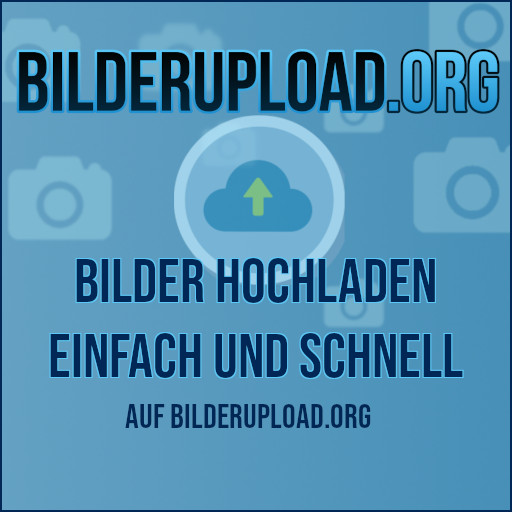Tagged: logo
-
AuthorPosts
-
November 30, 2022 at 9:57 pm #1374533
Hi,
I just tried several times to permanently ban the logo from the header of my website.In the Quick CSS I’ve used the following code:
.logo {
visibility: hidden !important;
}Result:
– No Logo on any site in the Desktop Version of Chrome
– No logo on the main site but the enfold logo on any subsite in Safari and TOR
– No logo on the main site but on any subsite in the mobile versions of Chrome, Safari, MozillaAny idea?
Thx,
Alex-
This topic was modified 3 years, 2 months ago by
Proleaks.
December 1, 2022 at 4:43 am #1374552Hey Proleaks,
Thank you for the inquiry.
What do you mean by subsite? Is it a different domain using the same theme? If it is, then you may need to re-apply the same css code directly to the subsite in order to hide the logo. Please make sure to toggle or temporarily disable the Enfold > Performance > File Compression settings after adding the css.
Best regards,
IsmaelDecember 1, 2022 at 2:44 pm #1374634Hi Ismael,
I mean:
http://www.xyz.com (Mainsite)
http://www.xyz.com/123 (Subsite)I toggled the CSS File Compression but still getting the same result.


Best regards,
Alex-
This reply was modified 3 years, 2 months ago by
Proleaks.
December 1, 2022 at 4:46 pm #1374674Hi,
Please try the following in Quick CSS under Enfold->General Styling:
span.logo { display: none; }Best regards,
RikardDecember 1, 2022 at 8:22 pm #1374707Hi,
unfortunately the same result :-(
Best regards,
AlexDecember 2, 2022 at 7:52 am #1374725Hi,
The logo is not visible in the home page when we checked, hidden using this css code.
.logo, .responsive .logo img { display: none!important; }For the subpages, please try this css code.
div .logo { display: none; }Please make sure to do a hard refresh before checking the page.
Best regards,
IsmaelDecember 2, 2022 at 11:32 am #1374753December 2, 2022 at 5:03 pm #1374809Hi,
Please send us a temporary WordPress admin login and login URL so that we can have a closer look. You can post the details in the Private Content section of your reply.
Best regards,
RikardDecember 2, 2022 at 5:24 pm #1374816Hi Rikard,
you’ll find the informations in the Private Content section.Thx,
AlexDecember 2, 2022 at 10:21 pm #1374838Hi,
Thanks for that. You had some invalid CSS in Quick CSS:
logo, .responsive .logo img { display: none!important; }I removed that and the CSS works after that.
Best regards,
RikardDecember 2, 2022 at 11:42 pm #1374844Hi,
it’s curious because I can see the enfold logo on every site no matter which browser I use and yes, I have done a hard refresh on every single browser.
Best regards,
Alex-
This reply was modified 3 years, 2 months ago by
Proleaks.
December 3, 2022 at 11:30 am #1374891December 3, 2022 at 11:44 am #1374892Hi,
pleased check your URL.
I can still reach my Site.😉Best regards,
AlexDecember 3, 2022 at 1:36 pm #1374897Hi,
I just placed a Logo instead of leaving the logo field empty and removed the code from the Quick CSS. I thought this would solve the problem with the Enfold Logo.
What happened is that my own logo replaced the Enfold logo only in Chrome as long I’m in the preview mode of WordPress. After I logged out of WordPress, Chrome, Mozillla, Safari and Tor are still displaying the Enfold Logo on every subsite and of course they do not show my onwn log on the main site.
I’ve also deactivated all Plugins = same result.
I’m getting crazy….
Regards
AlexEDIT: I solved the problem by replacing the Enfold Logo in wp/wp-content/themes/enfold/images/layout/logo.png with my own logo.
December 3, 2022 at 3:14 pm #1374913Hi,
Glad to hear that you have this sorted out, if you have any further questions please create a new thread and we will gladly try to help you. Thank you for using Enfold.Best regards,
Mike -
This topic was modified 3 years, 2 months ago by
-
AuthorPosts
- The topic ‘Permanently ban the Logo from the Header’ is closed to new replies.