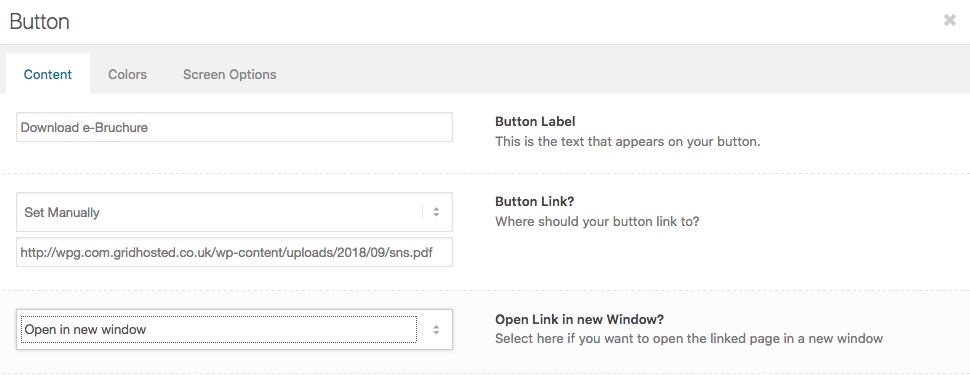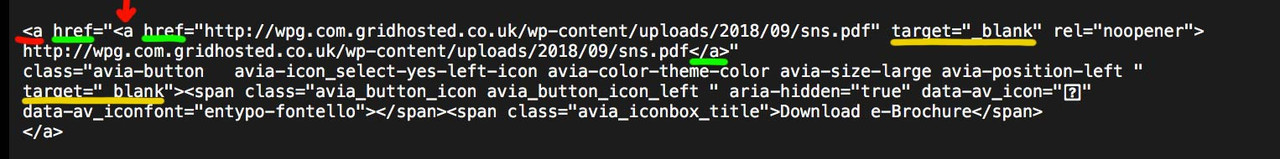-
AuthorPosts
-
September 3, 2018 at 4:04 pm #1005030
Hi
I am trying to link to a pdf with a button but this does does not find the file:
[av_button label='Download e-Brochure' link='http://wpg.com.gridhosted.co.uk/wp-content/uploads/2018/09/sns.pdf' link_target='_blank' size='large' position='left' label_display='' icon_select='yes' icon='ue805' font='entypo-fontello' color='theme-color' custom_bg='#444444' custom_font='#ffffff' av_uid='' custom_class='' admin_preview_bg='']
it is the Turkish flag under the middle east tab – download e-Broachure – on this page:
the file is:
http://wpg.com.gridhosted.co.uk/wp-content/uploads/2018/09/sns.pdf
many thanks!
September 3, 2018 at 5:42 pm #1005083Hey smoothbob,
I don’t see the button anywhere, did you remove it?
Best regards,
VictoriaSeptember 3, 2018 at 6:31 pm #1005108September 3, 2018 at 6:59 pm #1005125Hi smoothbob,
When I click there, nothing opens, just a spinning wheel, the modal shows up and hides and there are no errors in the console on my end. Hmm….
Best regards,
VictoriaSeptember 3, 2018 at 7:02 pm #1005127hi
you need to load one tab then reload that Middle East tab, that is another bug that is being looked at
thanks
September 4, 2018 at 9:53 am #1005344Hi,
I checked the html code of the button and this code is not valid/broken. It looks like:
<a href="<a href="http://wpg.com.gridhosted.co.uk/wp-content/uploads/2018/09/sns.pdf" target="_blank" rel="noopener">http://wpg.com.gridhosted.co.uk/wp-content/uploads/2018/09/sns.pdf</a>" class="avia-button avia-icon_select-yes-left-icon avia-color-theme-color avia-size-large avia-position-left " target="_blank"><span class="avia_button_icon avia_button_icon_left " data-av_iconfont="entypo-fontello"></span><span class="avia_iconbox_title">Download e-Brochure</span></a>but it should look like:
<a href="http://wpg.com.gridhosted.co.uk/wp-content/uploads/2018/09/sns.pdf" class="avia-button avia-icon_select-yes-left-icon avia-color-theme-color avia-size-large avia-position-left " target="_blank"><span class="avia_button_icon avia_button_icon_left " data-av_iconfont="entypo-fontello"></span><span class="avia_iconbox_title">Download e-Brochure</span></a>I’m not sure what causes this issue. Please try to deactivate all plugins and ccheck if a plugin manipulates the link/button code. Please also check your custom code in your child theme.
Best regards,
DudeSeptember 4, 2018 at 10:31 am #1005373September 4, 2018 at 12:25 pm #1005477PS on this here: https://kriesi.at/support/topic/pdfs-not-found/#post-1005108 you inserted a wrong link too.
Can you please tell us what you are doing / inserting on the text-input fieldsBut
please use the code tag here on board.
1) click the code button above
2) paste in your code
3) click again (now you see button has changed to closing tag) /code_______ now______on your code there was one missing – that it is a manually set code. See if i create a Button with your link:
[av_button label='Download e-Brochure' link='manually,http://wpg.com.gridhosted.co.uk/wp-content/uploads/2018/09/sns.pdf' link_target='_blank' size='medium' position='left' label_display='' icon_select='yes' icon='ue8ad' font='entypo-fontello' id='' color='theme-color' custom_bg='#444444' custom_font='#ffffff' av_uid='av-jlngc6oc' custom_class='' admin_preview_bg='']link=’manually,http:// …
But both should work ! – did you work only with debug mode ?
the link is totaly abstruse: nested and an anchor in a href attribut etc. pp:September 4, 2018 at 2:42 pm #1005586Hi all!
fixed. thanks for looking I figured it out :)
September 4, 2018 at 2:56 pm #1005602Hi,
Great, glad it works now :)
Best regards,
Dude -
AuthorPosts
- The topic ‘Pdfs not found’ is closed to new replies.