
-
AuthorPosts
-
May 25, 2022 at 2:52 am #1352838
Hi Team,
How can I do to make the pages under a menu visible in the upper accordeon ?
My menu “visites guidées” has several pages and in each of them I set “visites guidées” as parent page, but they don’t show up. How come ?
Thank you for this help too.
NatachaMay 25, 2022 at 6:49 am #1352865Hi HulaSlim,
Thanks for giving us the link however I’m not really sure what you are trying to achieve since I can’t seem to find the Accordion, are you referring to the slider?
Are you perhaps referring to adding the subpages of the “visites guidées” in the main menu as a dropdown?Best regards,
NikkoMay 26, 2022 at 12:17 am #1352992This reply has been marked as private.May 27, 2022 at 8:55 am #1353098Hi Natacha,
In order to create a dropdown menu in your Main Menu, go to Appearance > Menus, then drag the subpage under the “visites guidées” (it should indent a bit) and that should be it.
As for the coming soon page, it wouldn’t prevent it from showing as a dropdown menu.Best regards,
NikkoMay 27, 2022 at 10:16 pm #1353232This reply has been marked as private.May 29, 2022 at 10:26 am #1353319Hi,
Which menu items are you trying to rename, and what exactly is not working? If you could share a screenshot highlighting the problem, then that would be helpful. Also please share WordPress login details in private, so that we can try to change the menu items for you.
Best regards,
RikardMay 29, 2022 at 2:05 pm #1353340There is no automatic mechanism for adding subpages to menus. This option in the menus affects only top-level pages. Therefore you have to add the corresponding subpages manually. After adding them to the main menu you can drag and drop them to the appropriate position. A dashed line shows you where the menu will be placed. Subpages are slightly indented.
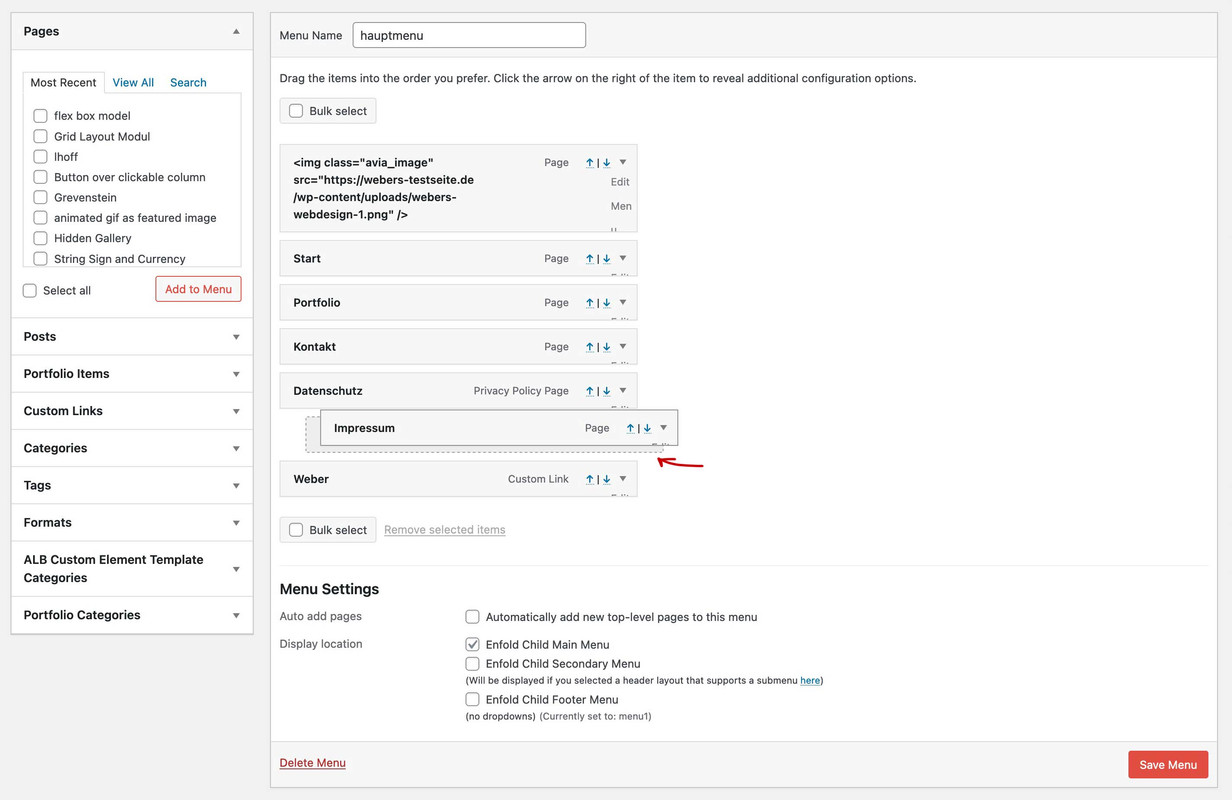 May 29, 2022 at 7:04 pm #1353351May 30, 2022 at 3:11 am #1353385This reply has been marked as private.May 30, 2022 at 4:10 am #1353390
May 29, 2022 at 7:04 pm #1353351May 30, 2022 at 3:11 am #1353385This reply has been marked as private.May 30, 2022 at 4:10 am #1353390Hi HulaSlim,
I see, thanks for clarifying the issue, I have changed the following in Appearance > Menus.
– Berne 3: La couleur de l’Invisible to La couleur de l’Invisible
– Berne 4: A la source de l’Histoire to A la source de l’Histoire
Please let us know if there are any issues.Best regards,
NikkoJune 2, 2022 at 1:17 am #1353832Hi Nikko,
Thank you so much for your help. I see everything runs great, so you can close this issue.
Kind regards,
HulaSlimJune 2, 2022 at 9:31 am #1353882Hi,
Thanks for the update, I’ll close this thread for now then. Please open a new thread if you should have any further questions or problems.
Best regards,
Rikard -
AuthorPosts
- The topic ‘Pages don't show up in upper menu’ is closed to new replies.
